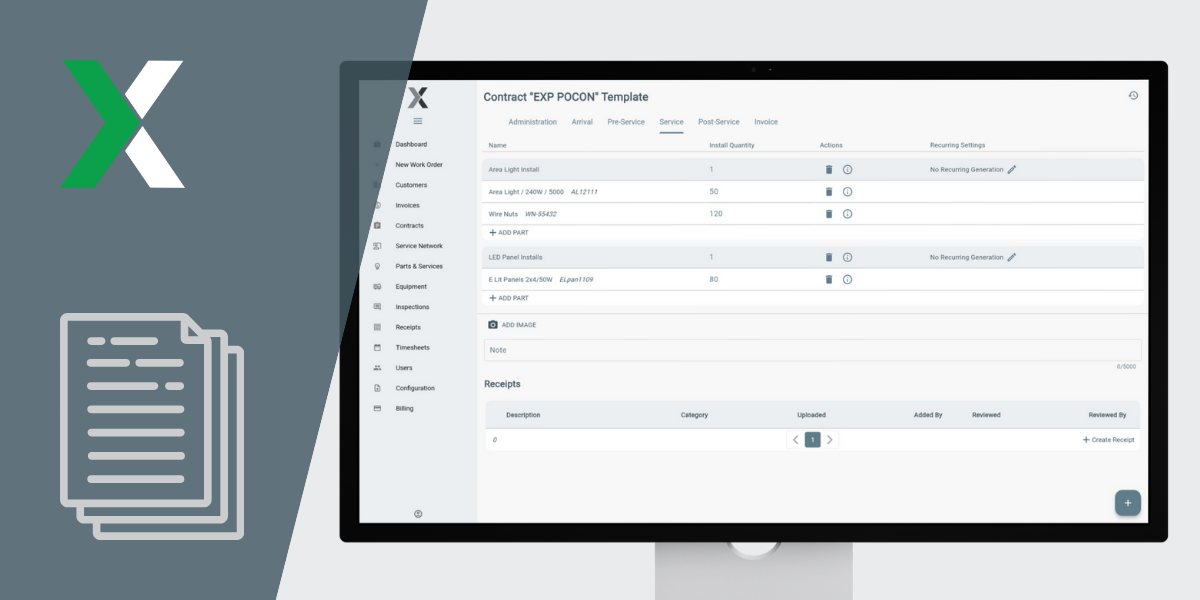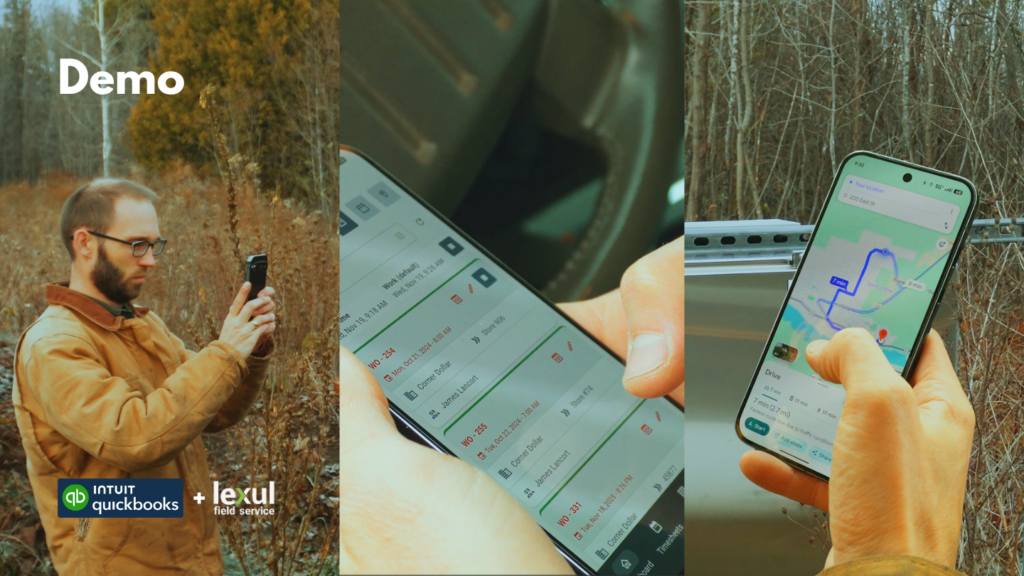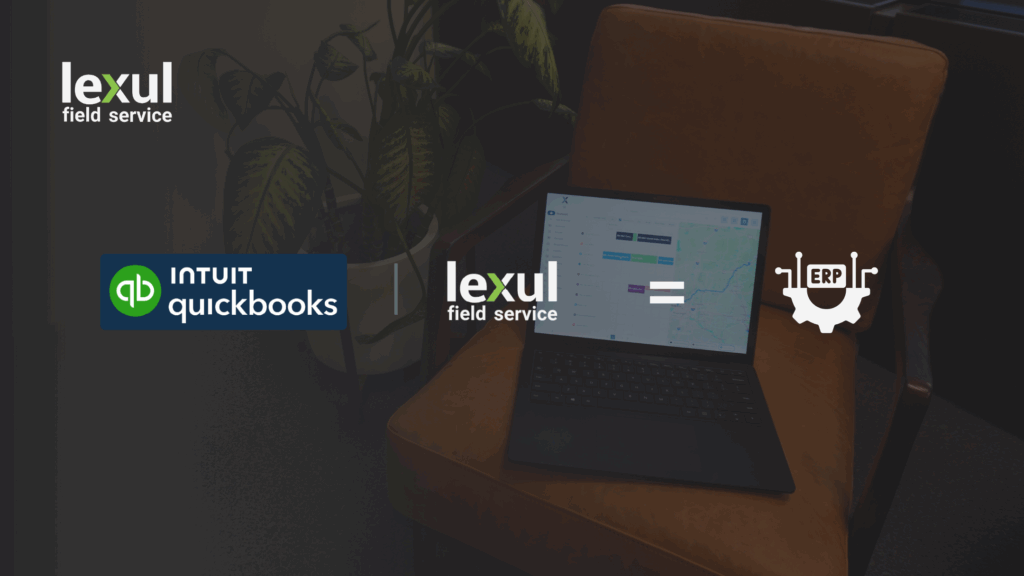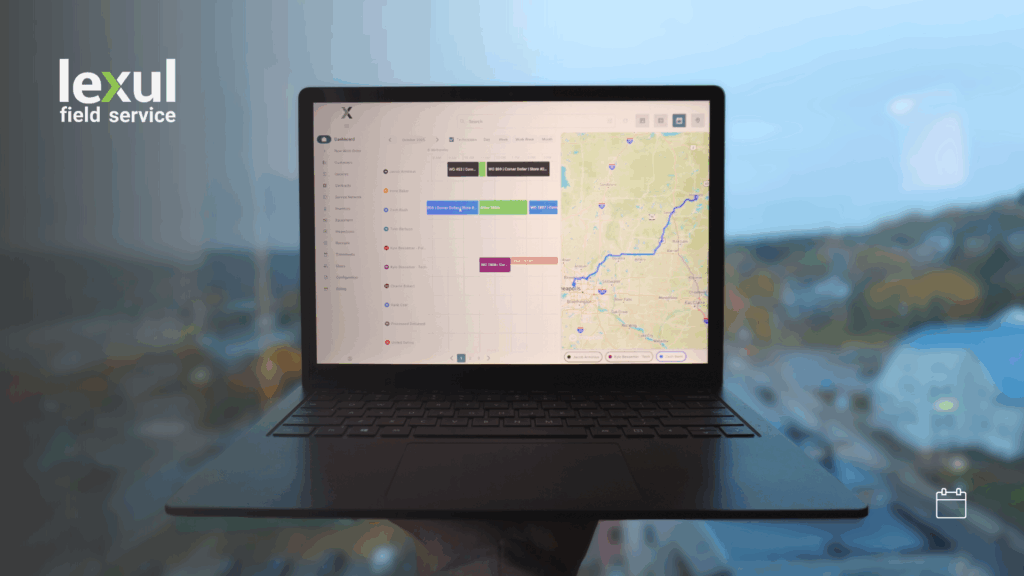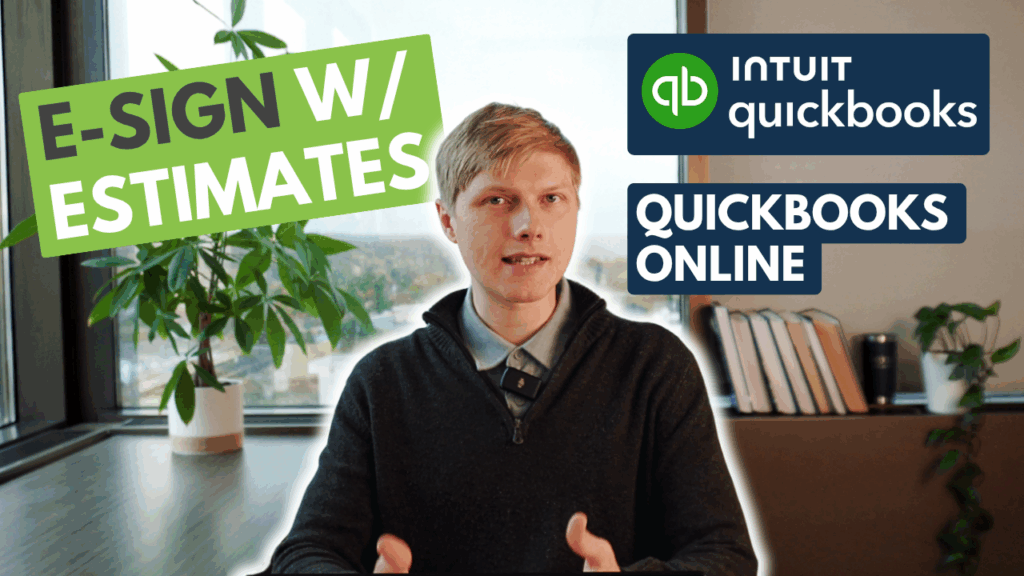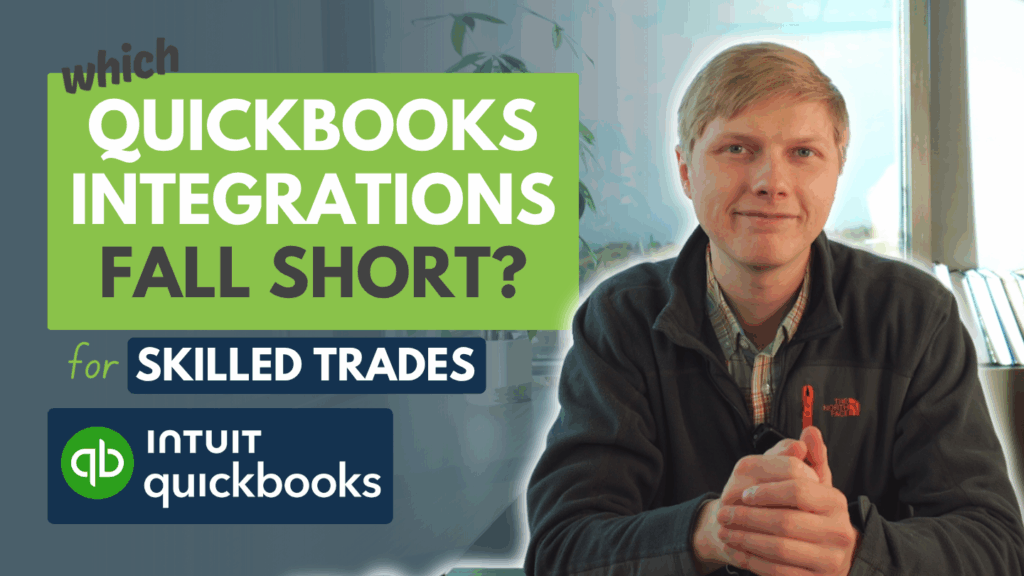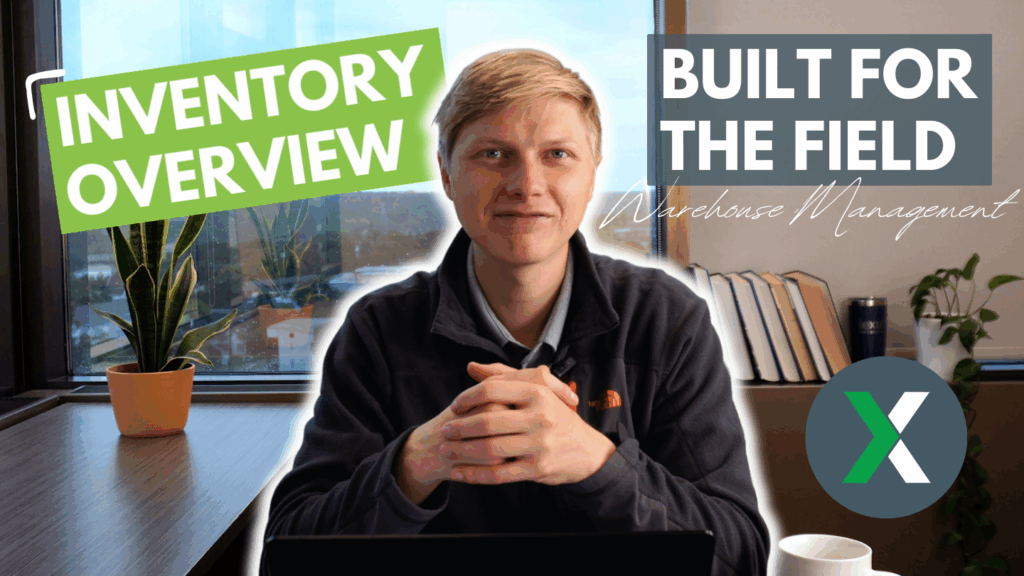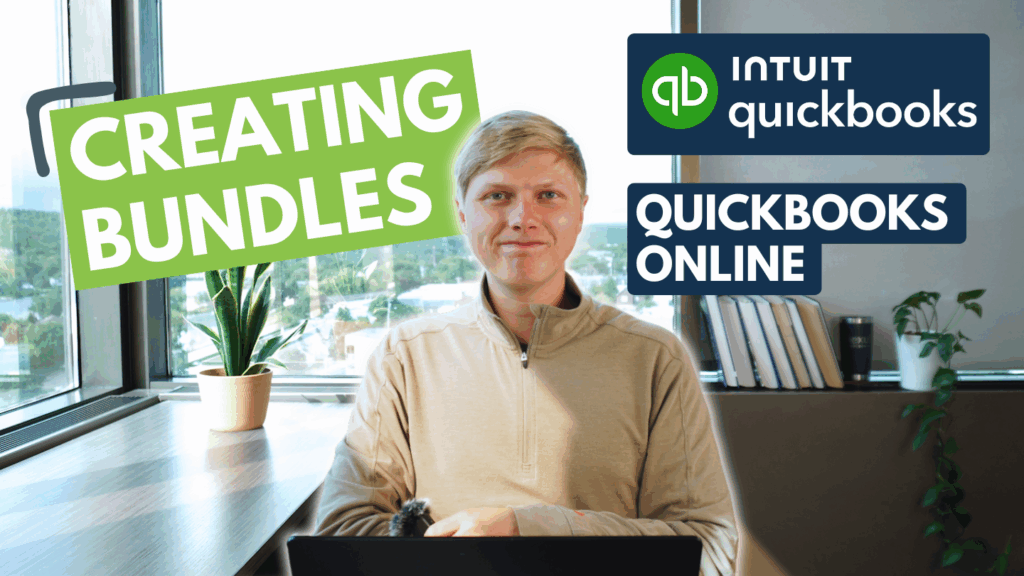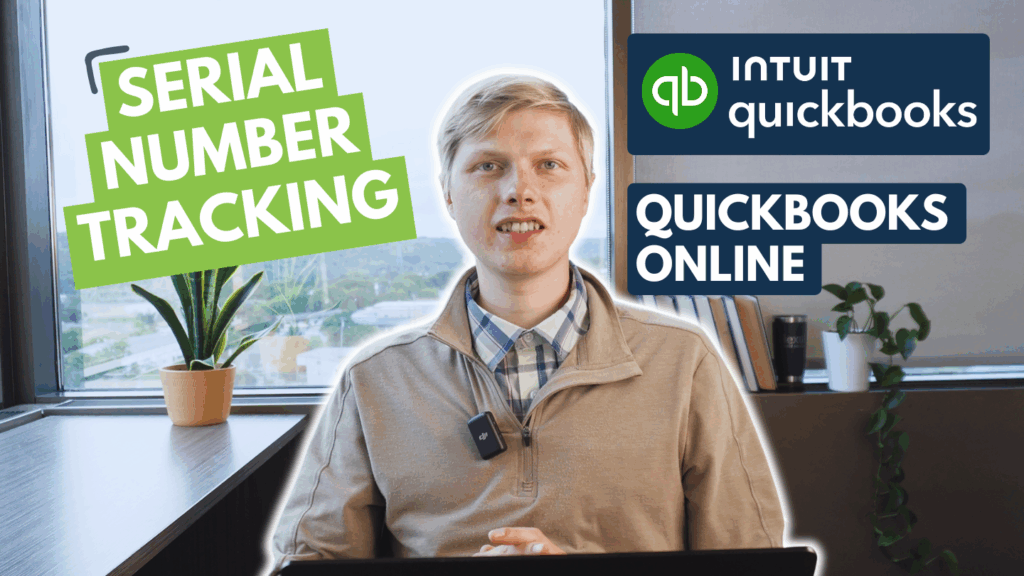Managing thousands of repetitive work orders across various locations can be daunting. That’s why we’re thrilled to introduce our latest feature: Contract Work Orders with customizable templates! 🛠️
Simplify Repetitive Tasks: Now, you can effortlessly duplicate work orders, choosing to clone either parts or the entire order based on your template settings. It’s a game-changer for handling high-volume, repetitive tasks!
How to Kickstart Your Contract:
- Create a Contract: Just hit the action button in the menu, fill in the details, and submit. It’s that easy!
- Craft Your Work Order Template: Go to your new contract and click ‘Create Template’. Tailor your template with work scope, notes, documents, and more.
- Add Contract Assets: Choose from a provided list or upload a CSV file.
Efficient Asset Management: Once you’ve added your assets, whether manually or via CSV, they’ll automatically sync, creating individual work orders. You can track all these orders in the ‘Work Orders’ tab of each contract’s page.
We’re excited to see how this new feature revolutionizes your workflow! Give it a try and feel the difference in managing national accounts with ease.