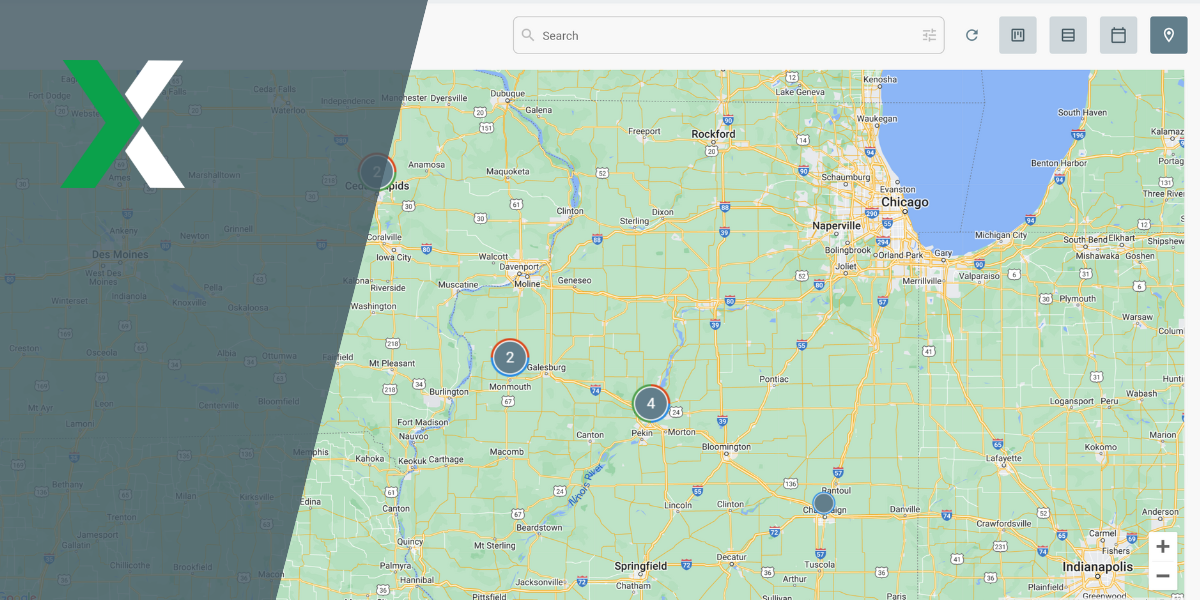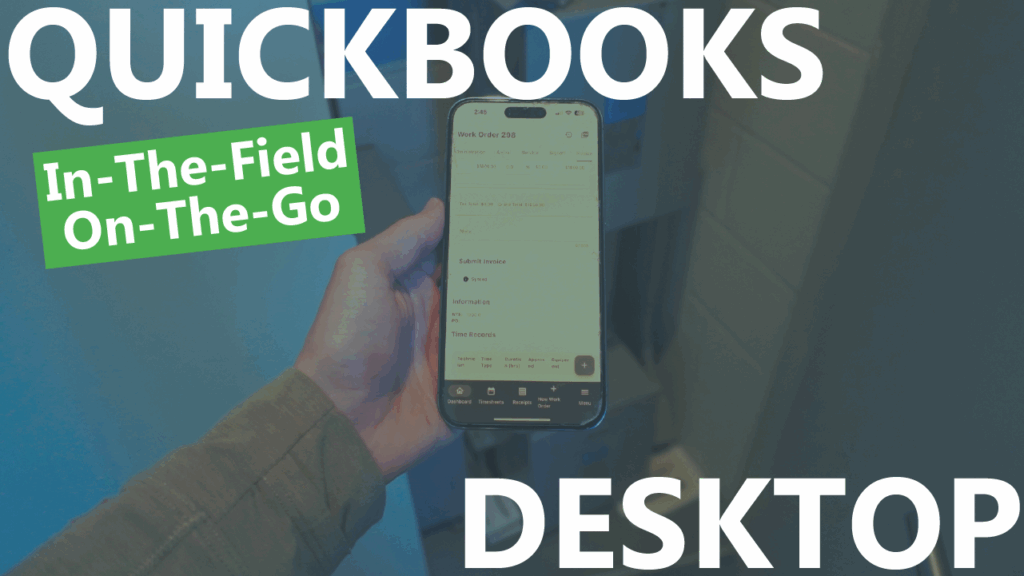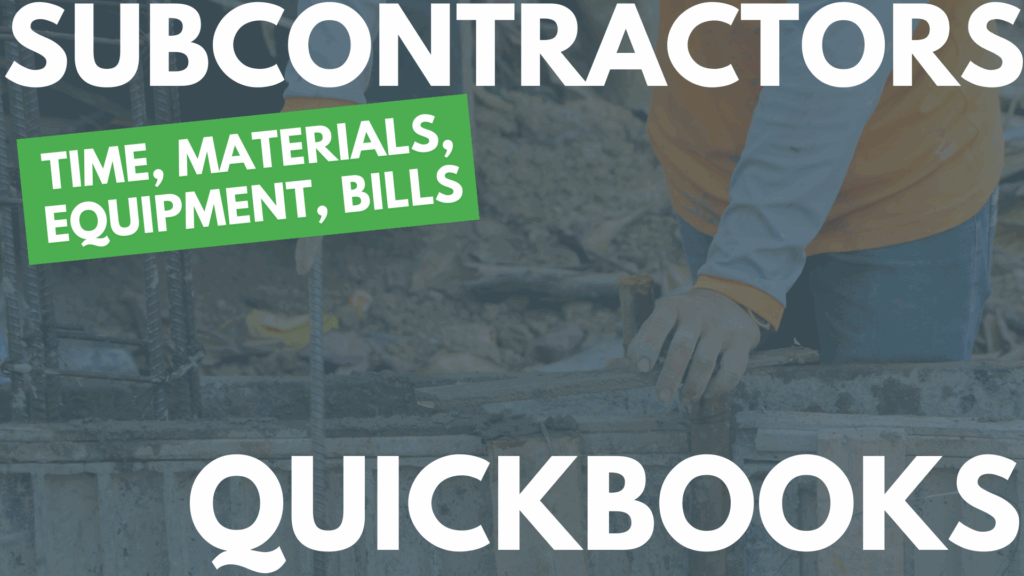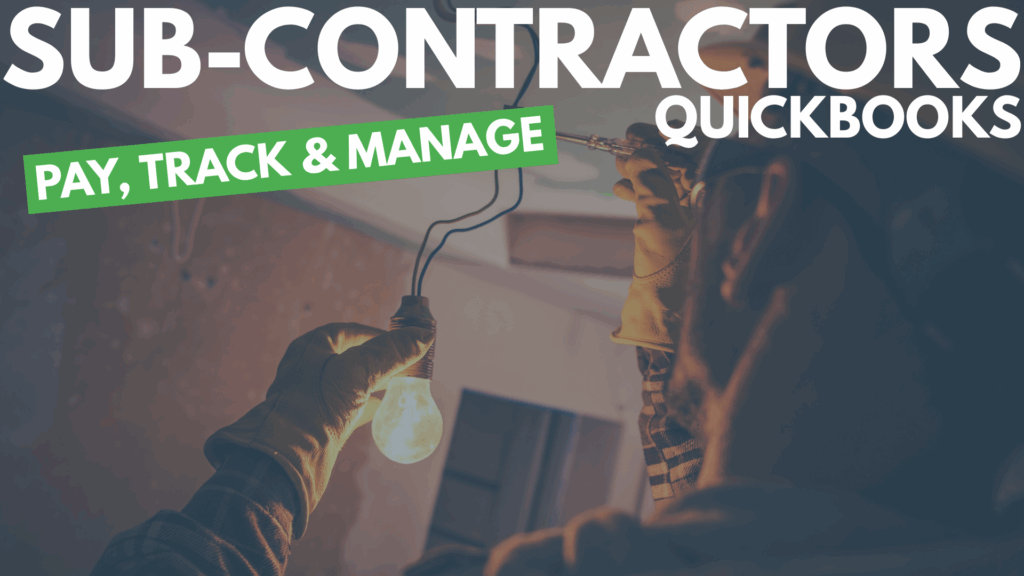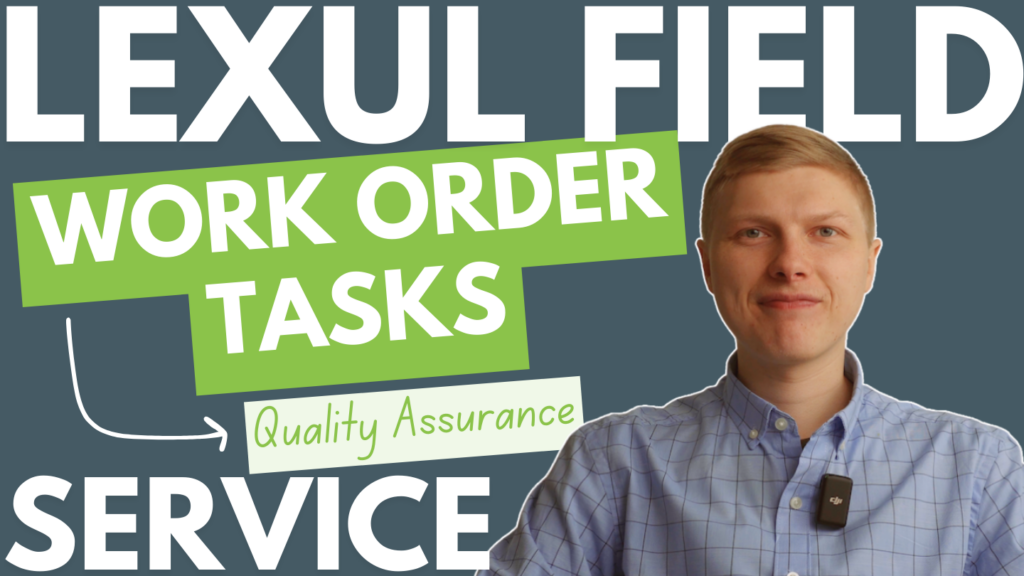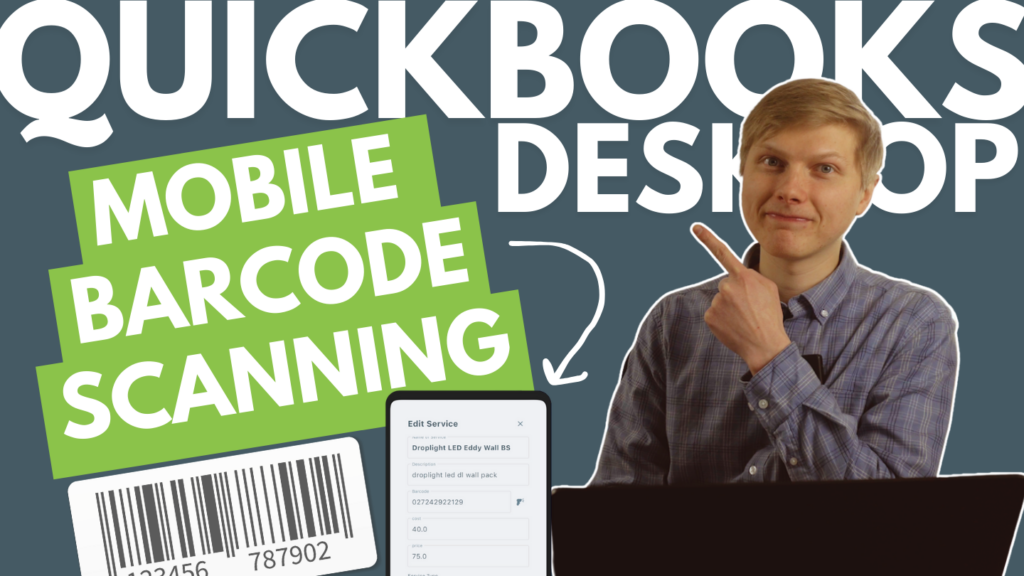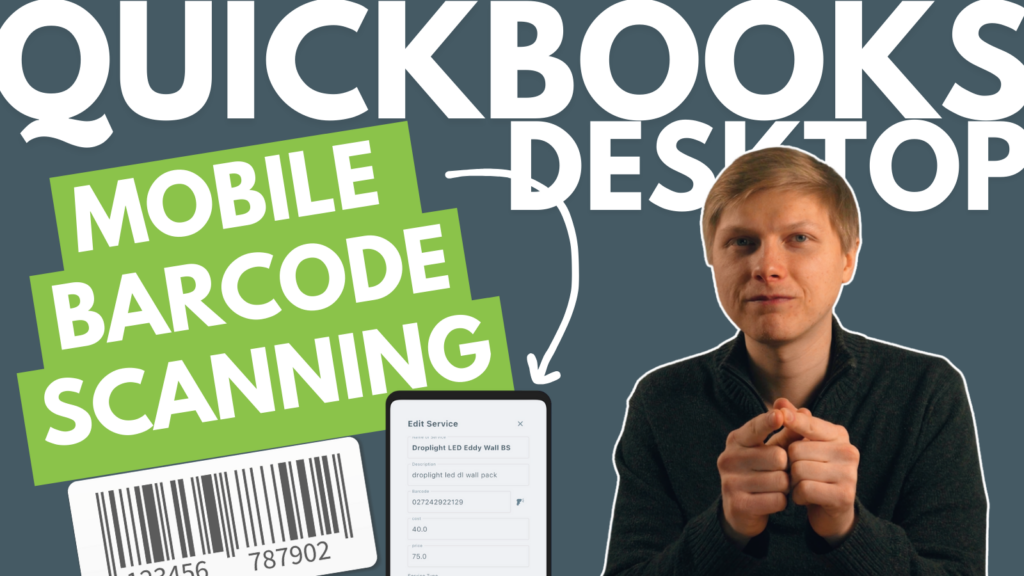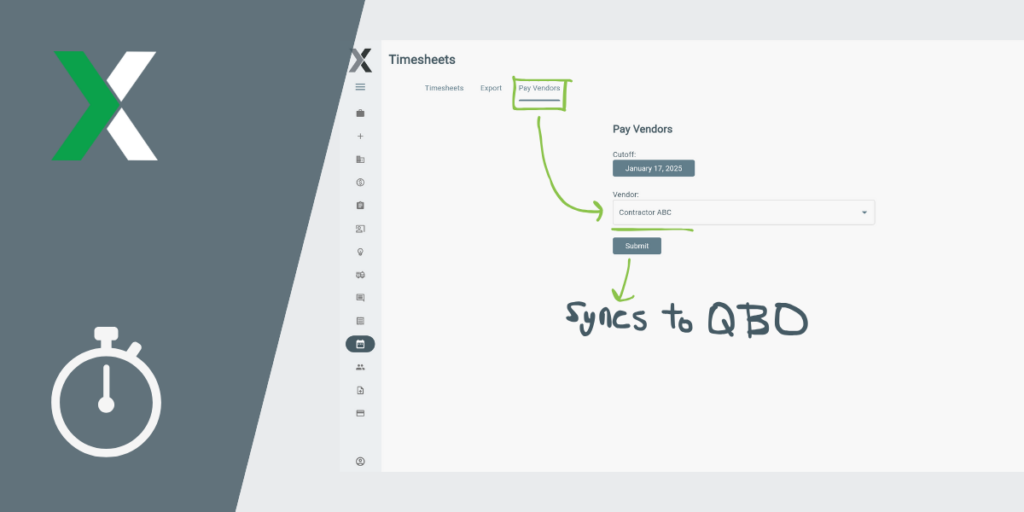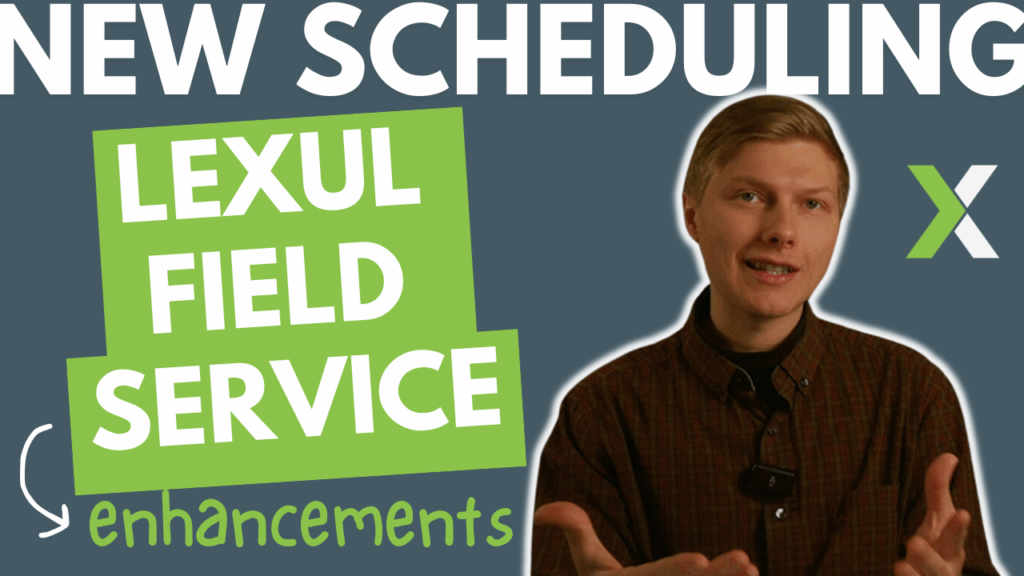In our continuous effort to streamline operations and enhance the efficiency of your work processes, we are thrilled to announce the latest addition to our platform: the Work Order Map. This innovative feature is designed to bring a new level of clarity and accessibility to managing work orders, making it easier than ever for both office users and technicians to navigate their tasks and optimize their workflow.
A New Perspective on Work Orders
The Work Order Map is not just a feature; it’s a transformative tool that integrates directly into your dashboard, offering a visual representation of all your work orders on a dynamic map. This bird’s-eye view allows you to see exactly where each job is located, making planning and prioritization a breeze.
Advanced Search and Filtering: Find Exactly What You’re Looking For
Find exactly what you’re looking for with integrated advanced search and filtering options directly into the Work Order Map. Whether you’re looking for a job by client name, job type, priority level, or due date, our intuitive filtering options help you cut through the clutter and pinpoint exactly what you need.
Designed for Everyone
The Work Order Map is built for both office users and technicians in the field. For office staff, planning the schedule and assigning work orders becomes a visual and interactive experience. You can easily allocate jobs based on geographic efficiency, reducing travel time and increasing productivity.
Technicians in the field will find the Work Order Map equally beneficial. Accessible in the app, it provides a clear route for the day’s tasks, along with all the job details needed to complete the work efficiently. This means less time spent navigating between jobs and more time focused on what really matters: delivering quality service to your clients.
The Work Order Map is available now on your dashboard. To get started, simply log in to your account and navigate to the dashboard. You’ll find the Work Order Map feature ready to help you streamline your operations. As always, our team is here to support you, so if you have any questions or need assistance getting the most out of this new feature, don’t hesitate to reach out.