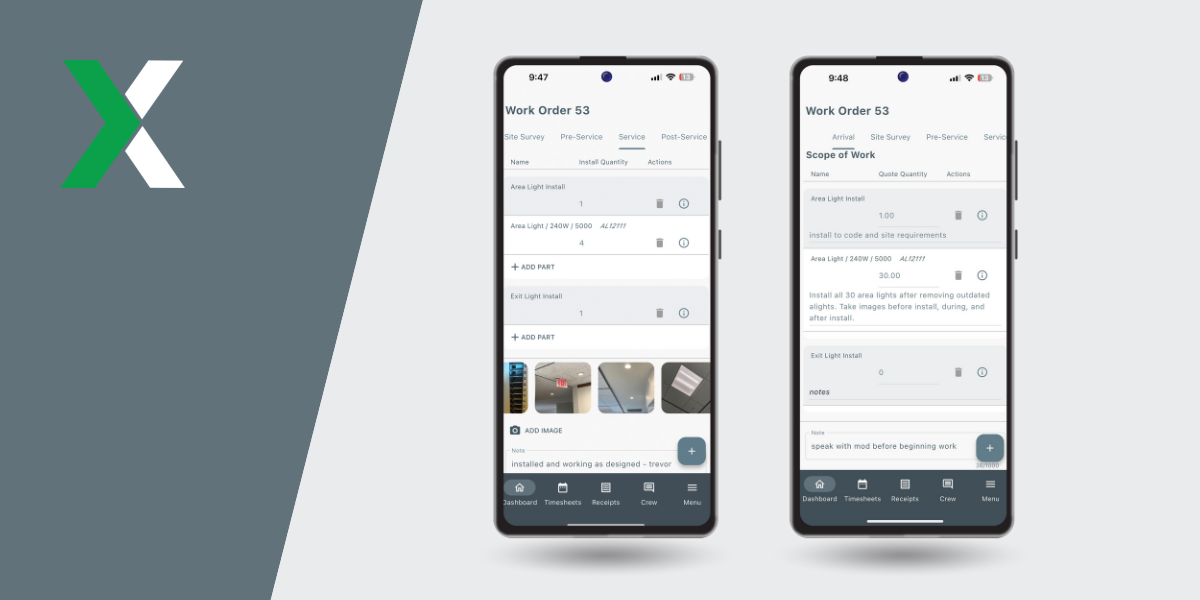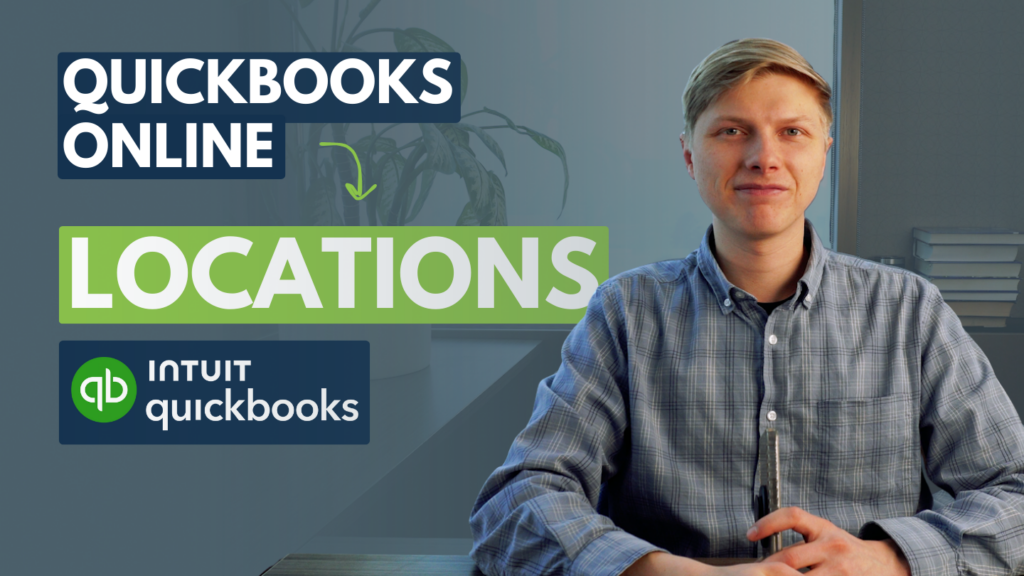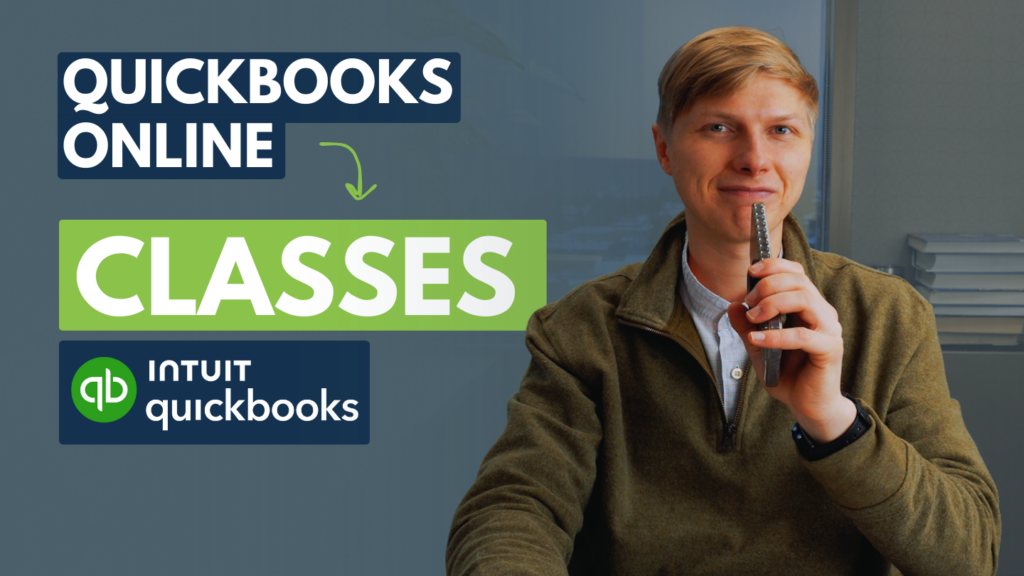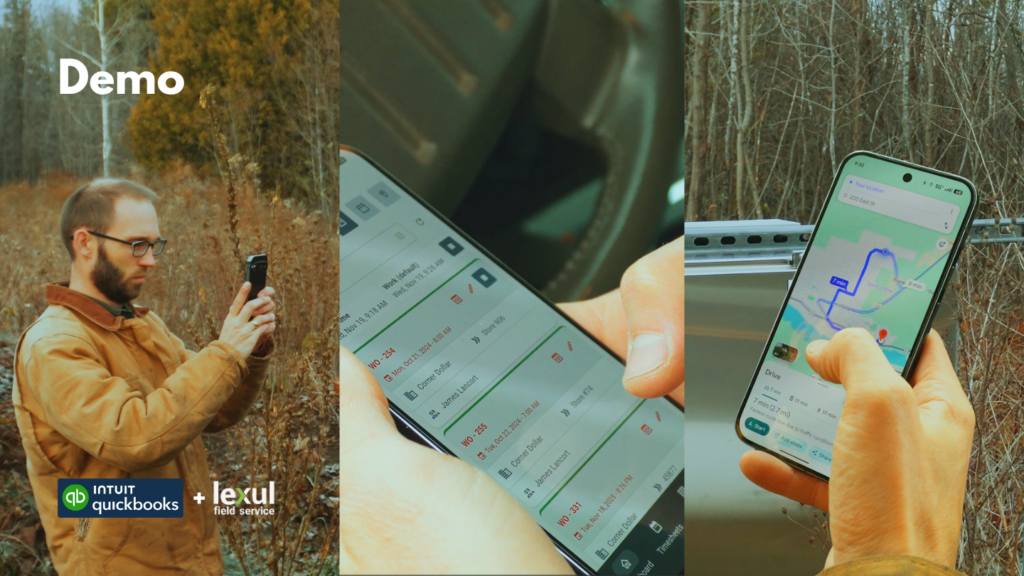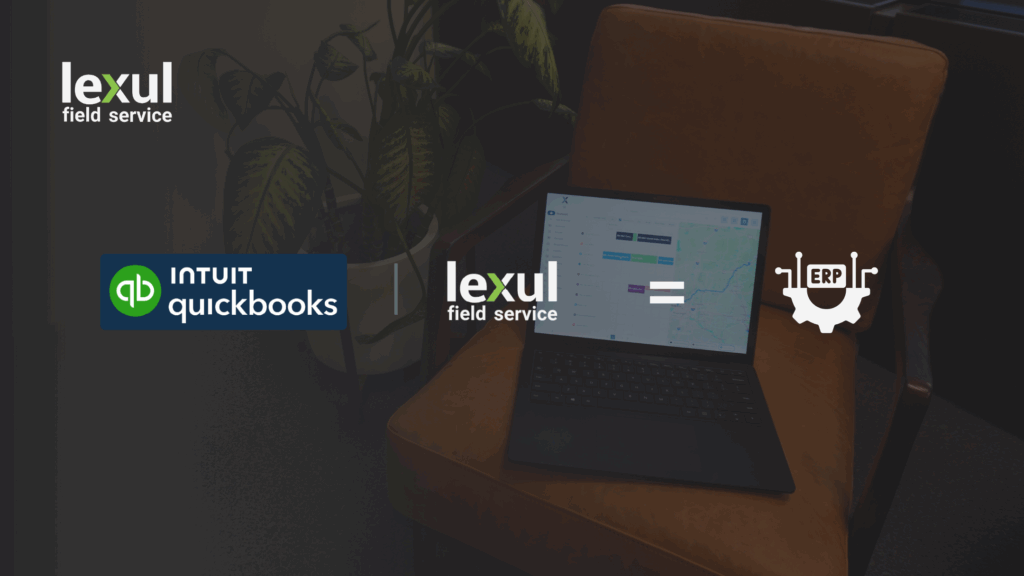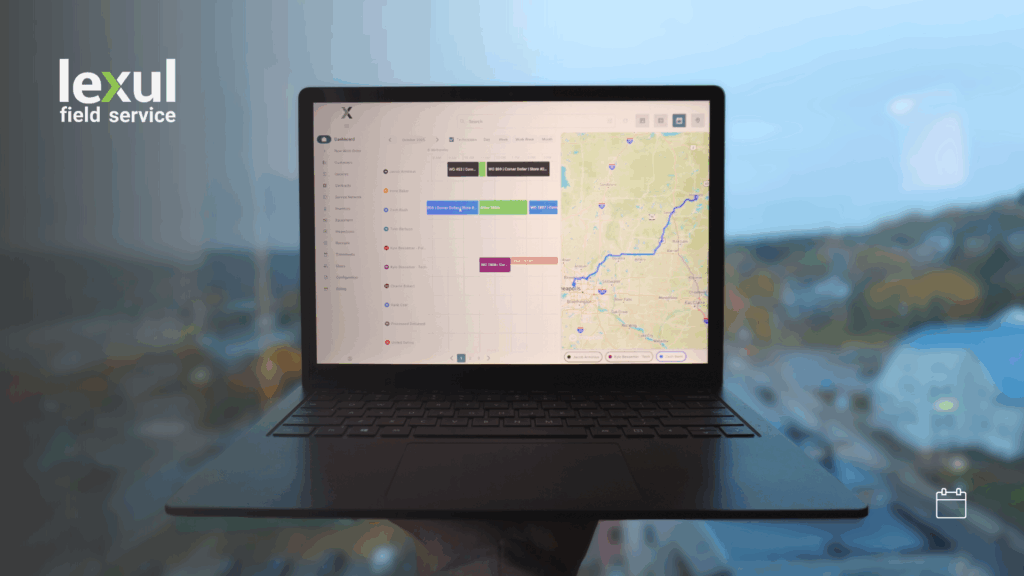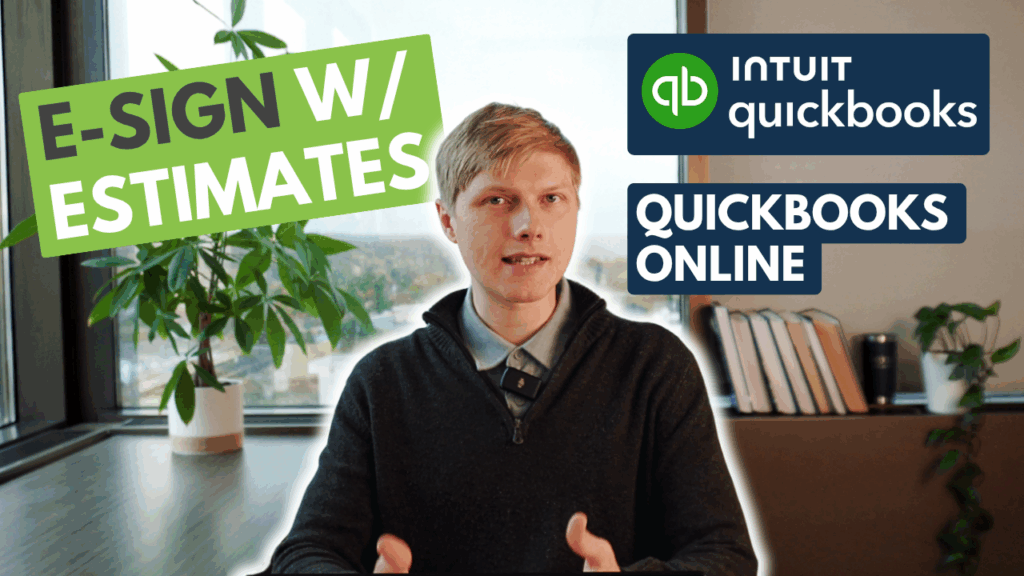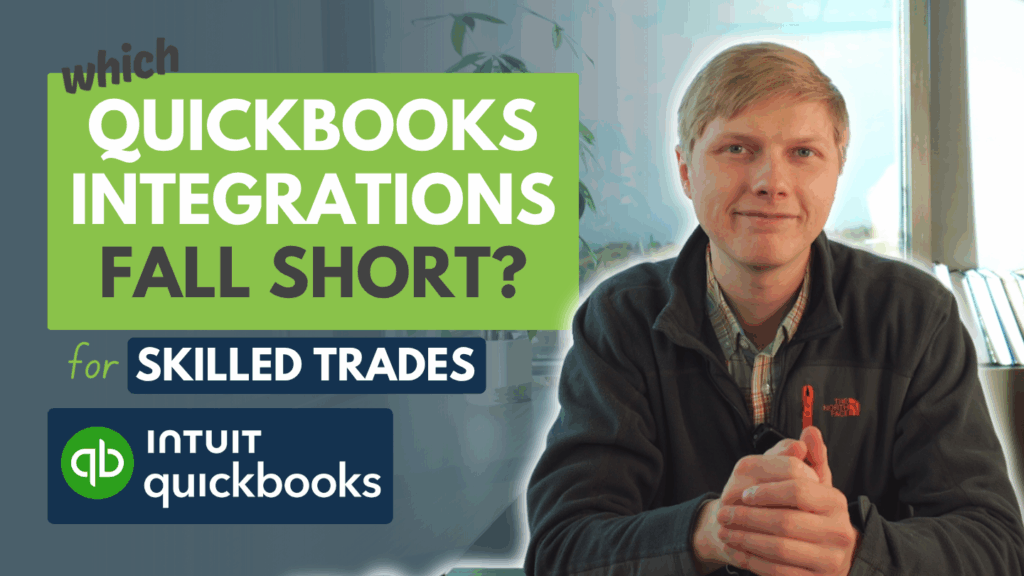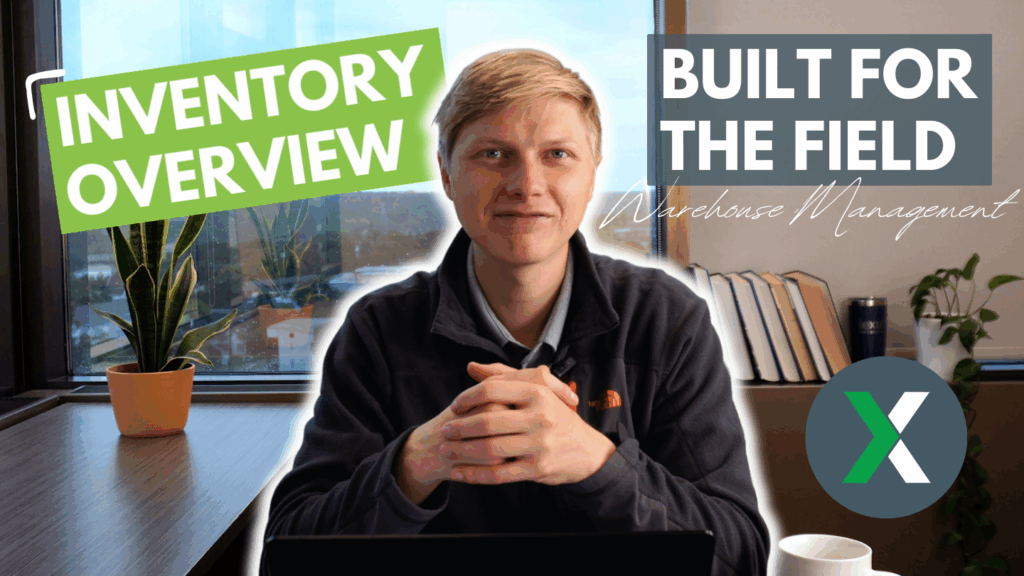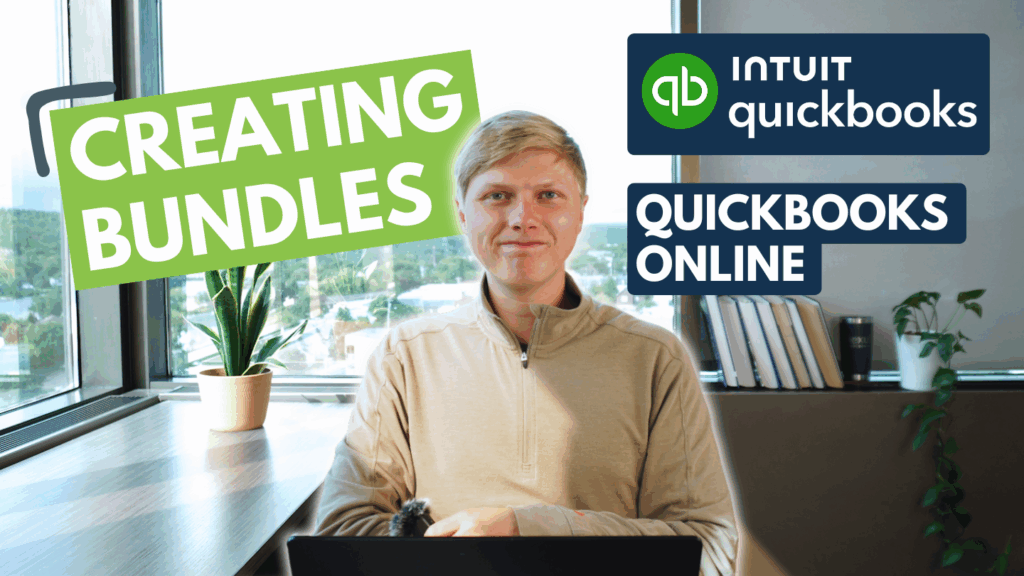Say hello to fewer callbacks and happier customers! We’re excited to unveil our latest enhancement to Work Orders, making your goal of limiting callbacks not just a dream, but an achievable reality.
Introducing Scope of Work Management: Our innovative update allows office staff to define the planned scope for each Work Order with precision. This means you can now add detailed quantities and instruction notes for each line item, ensuring clarity in both services performed and parts used.
📝 Detailed, Clear Instructions: Every part of the service process is now outlined clearly. This level of detail means your team knows exactly what’s expected, leading to fewer mistakes, reduced callbacks, and ultimately, a boost in customer satisfaction and profitability.
🔍 Specifics at Your Tech’s Fingertips: With the ability to define specifics for each service and part, your team can operate with greater efficiency and accuracy. This not only streamlines the work process but also enhances the overall quality of service delivered to your clients.
How it Works
1 Find the Scope of Work section on the Arrival tab in a work order > Select the blue action button to add Services > Then under the added Service, add Parts > Services, Parts, Quantities, and Notes can be added to the Scope of Work section
When this is done, the added Parts and Services will populate in the Service tab of the work order. This also means that for each technician assigned it will also populate for them.
How the technician can see the Scope of Work
When the technician opens the work order, the scope of work will be shown in the Arrival tab. The technician must fill out the quantities of each Service and Part in the Service tab before moving on to the Post-Service inspection.
Additional Info
An office admin with their permissions can add the Scope of Work to any work order.
The technician does not have the ability to tamper or edit the scope of work that was added by an office staff worker. However, they can still add notes below the Scope of Work on the Arrival tab if needed.