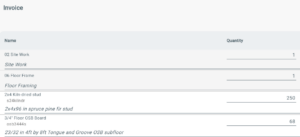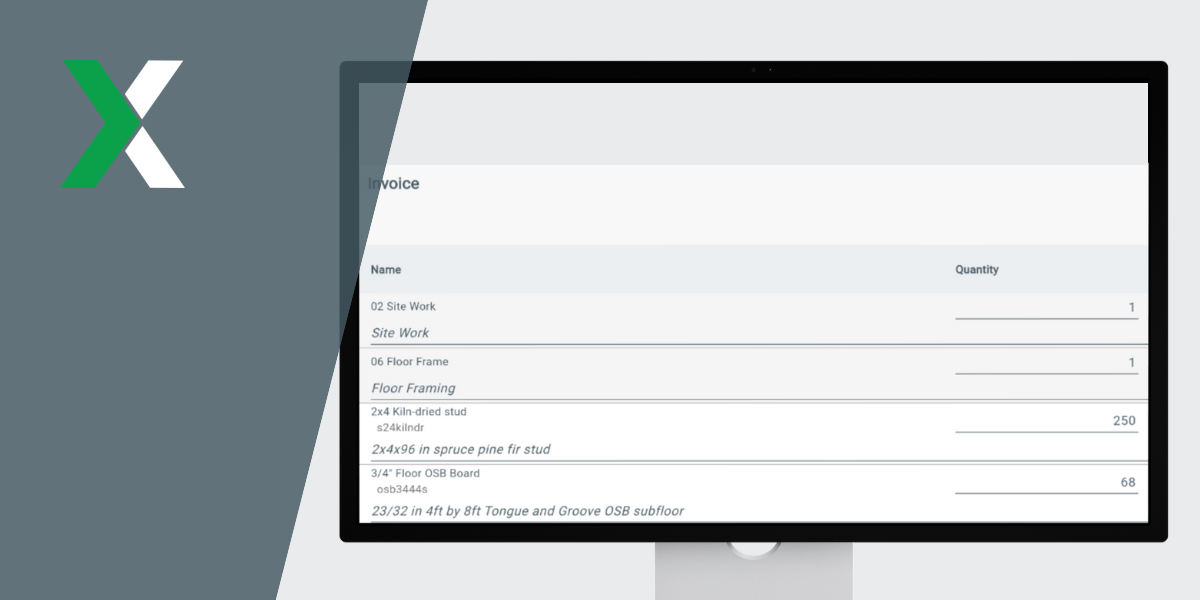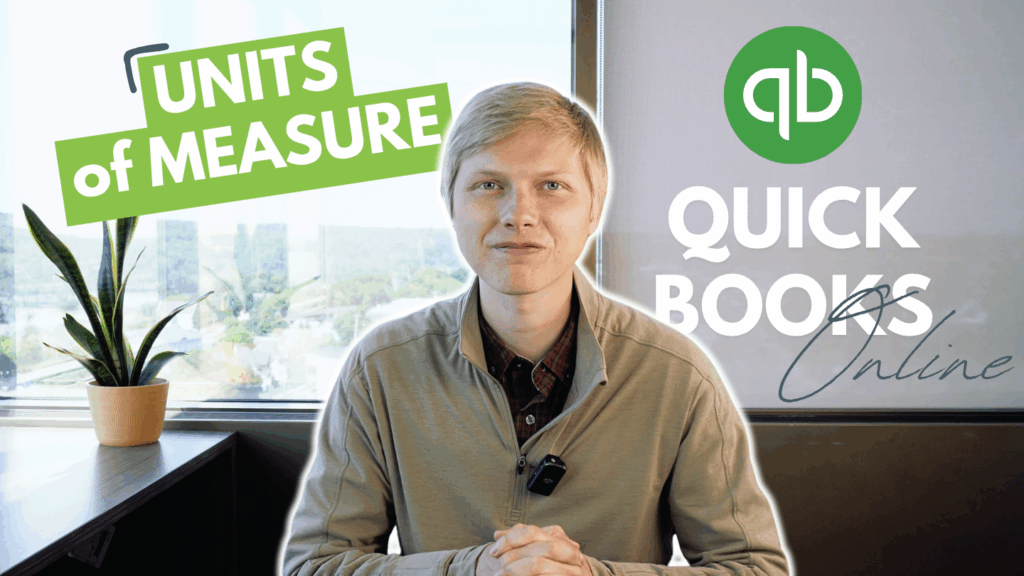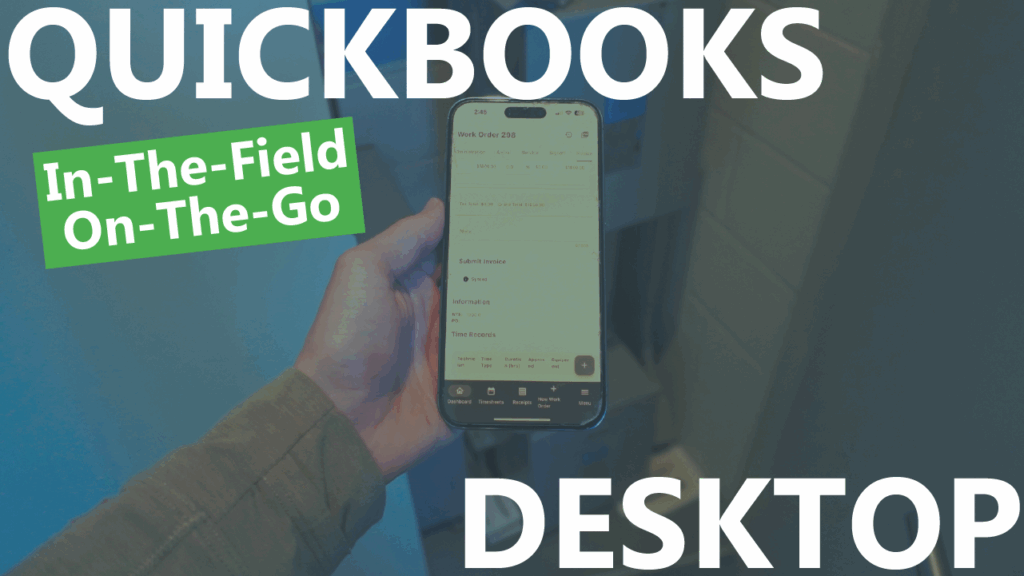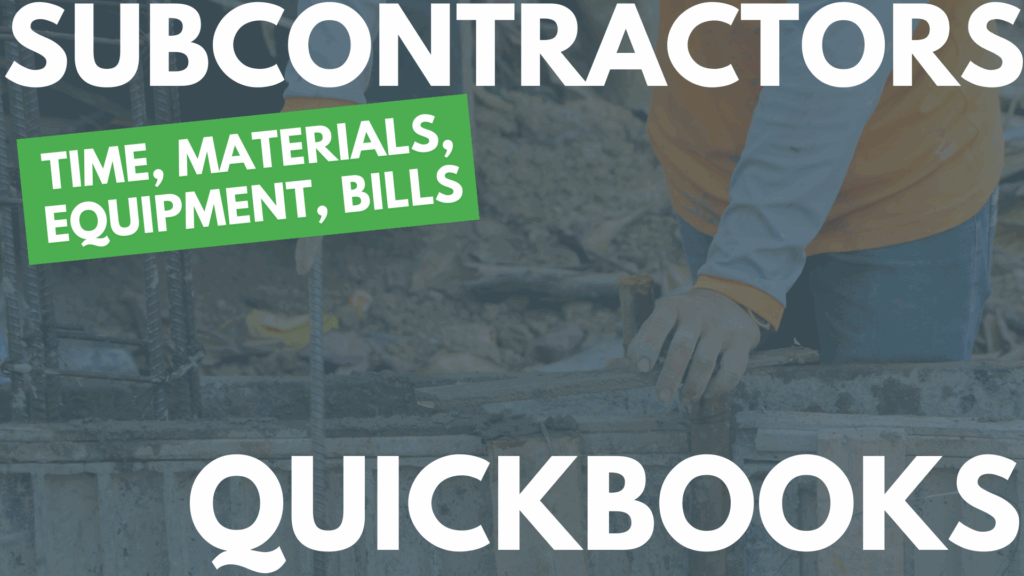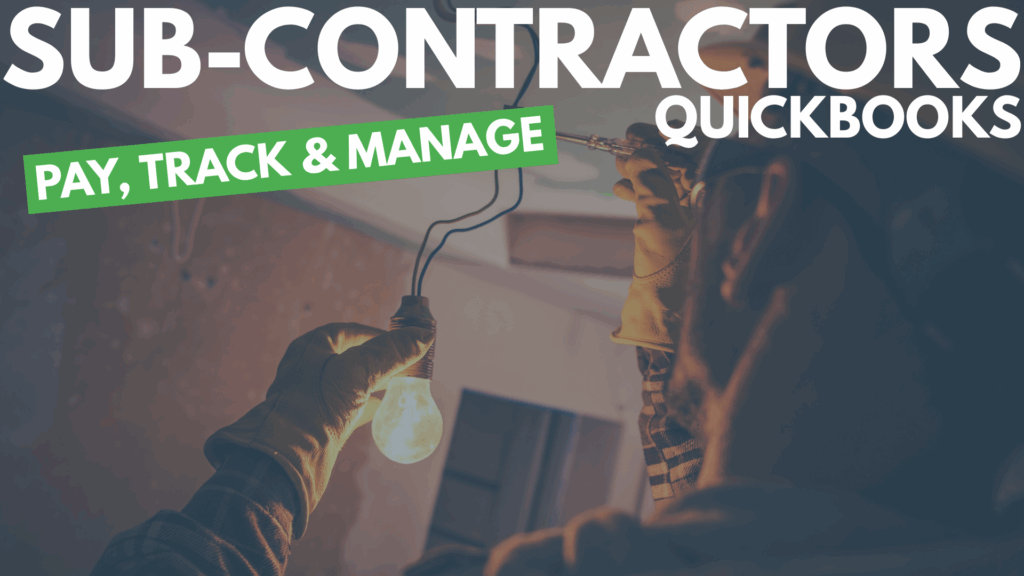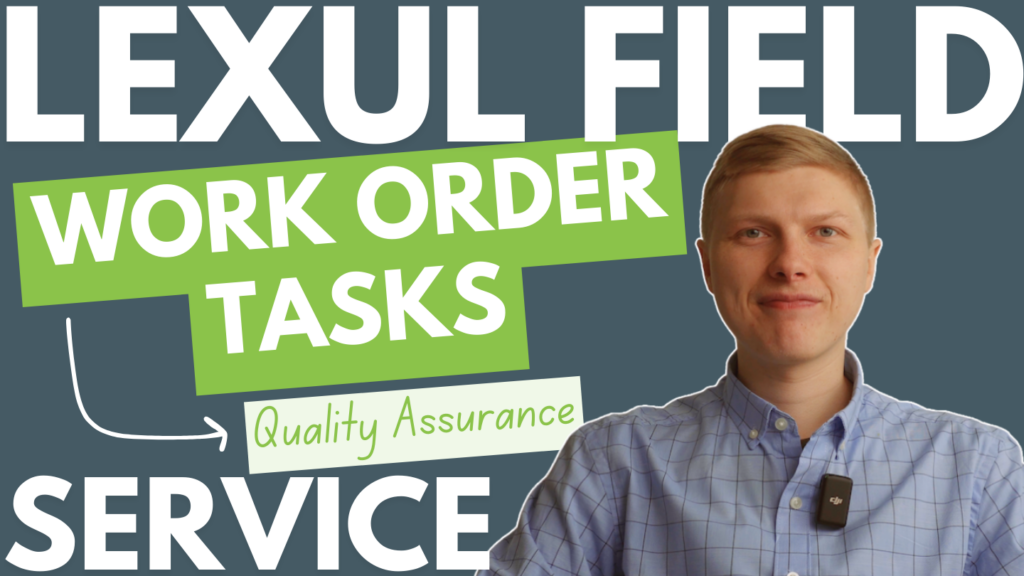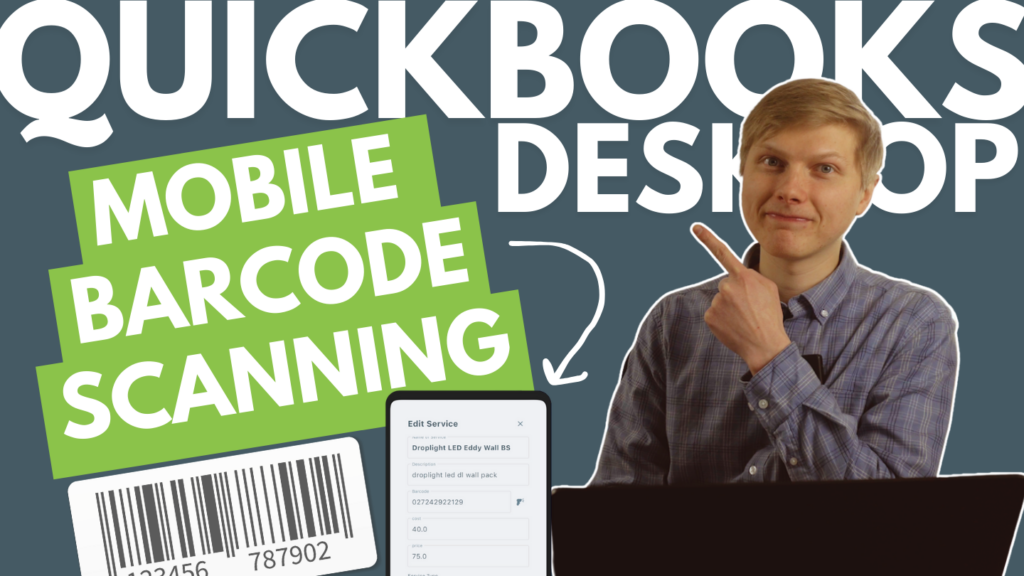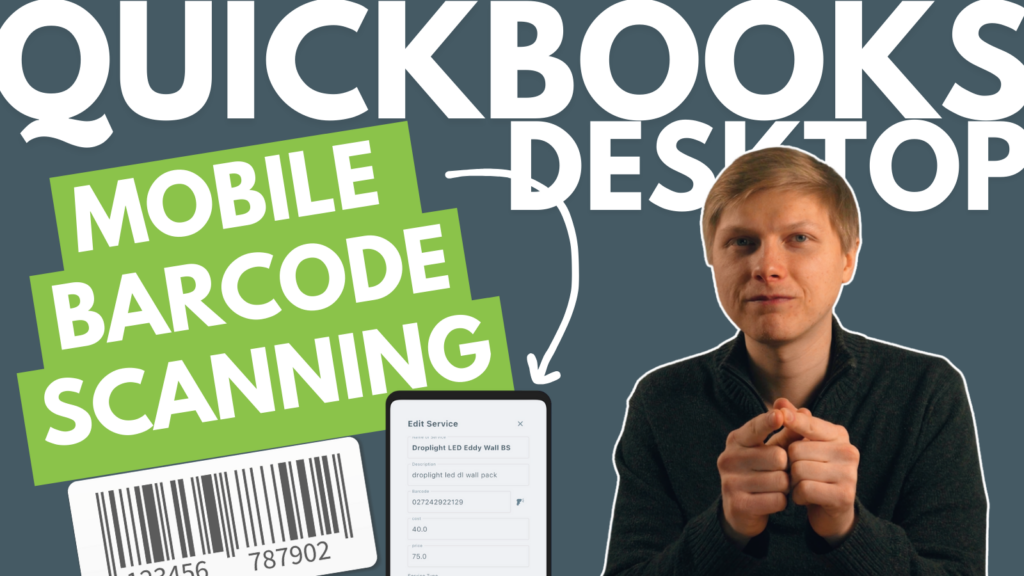We’re thrilled to announce a minor but mighty update that simplifies and refines your invoicing process! Now, with the seamless syncing of QuickBooks Desktop Item descriptions to Lexul Field Service, adding items to your work orders just got a whole lot more efficient.
Streamlined Invoicing: Experience a smoother workflow as Item descriptions seamlessly transfer from QuickBooks Desktop directly to the invoice section of your work order within Lexul Field Service. This direct synchronization ensures that your invoices are crystal clear, providing detailed insights into the items utilized.
Clarity and Transparency: Say goodbye to ambiguity in your invoices! By integrating Item descriptions, this update ensures that every item used in your services is accurately reflected in your invoices. This level of clarity enhances transparency and helps both you and your customers have a comprehensive understanding of the services provided.
Accelerated Payment Processing: Clearer, more understandable invoices translate to faster payments. With invoices that offer precise descriptions of the items utilized, you’re not just improving clarity for your customers but also expediting the payment process, ensuring you get paid more swiftly.