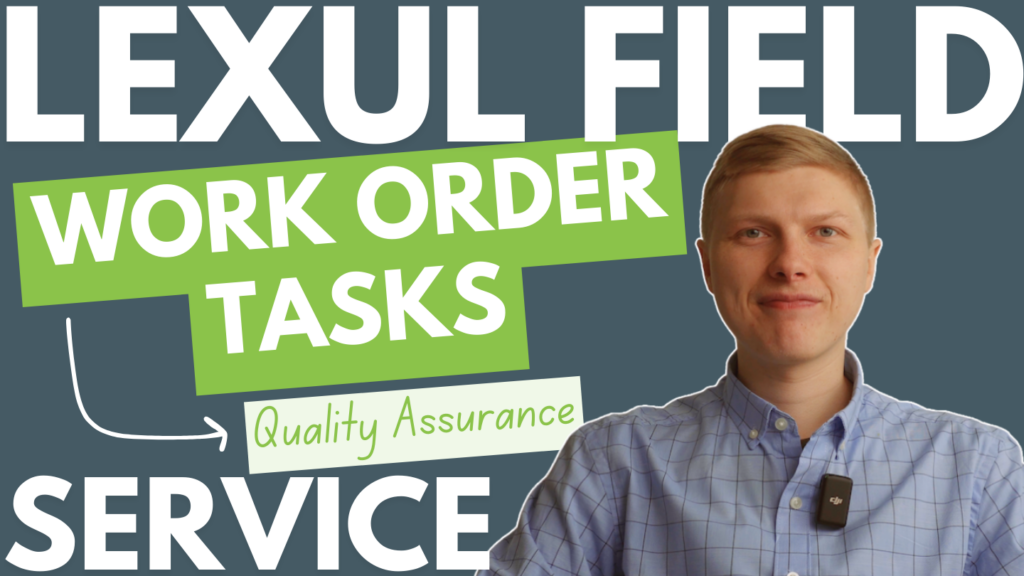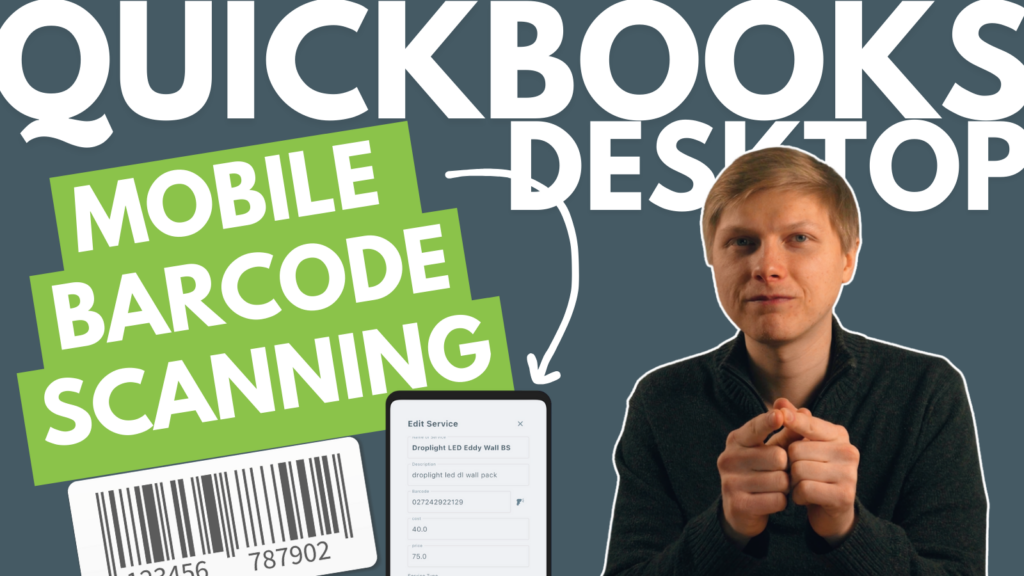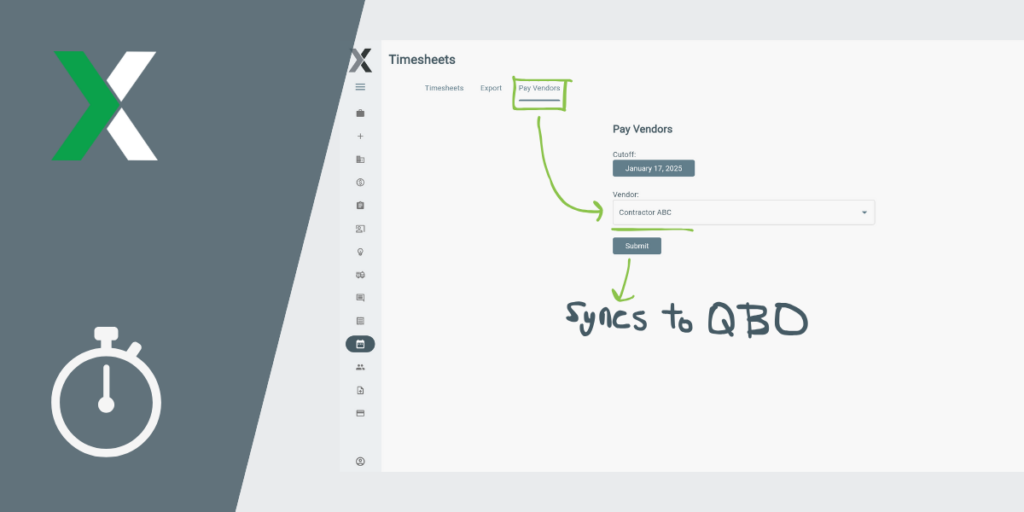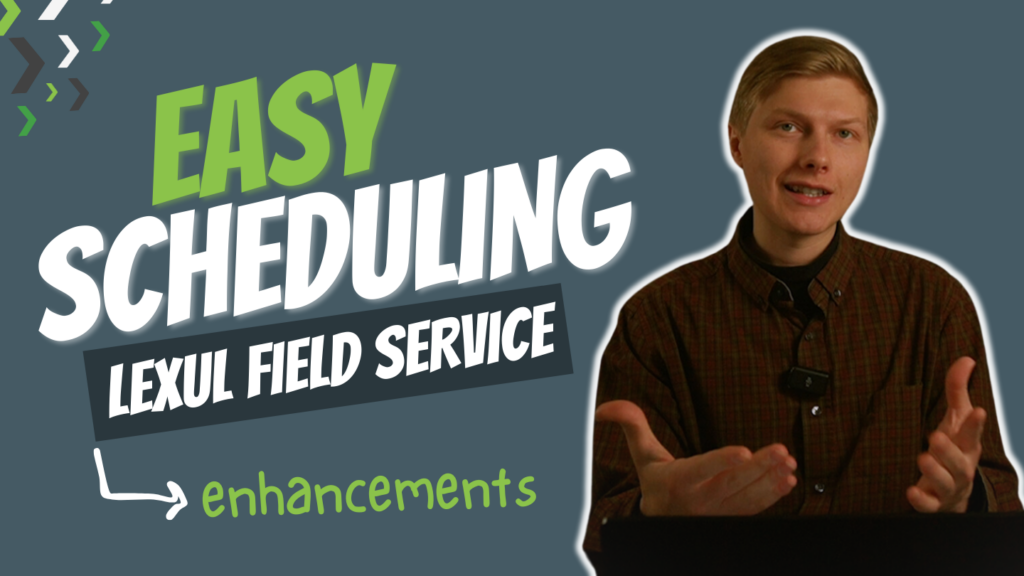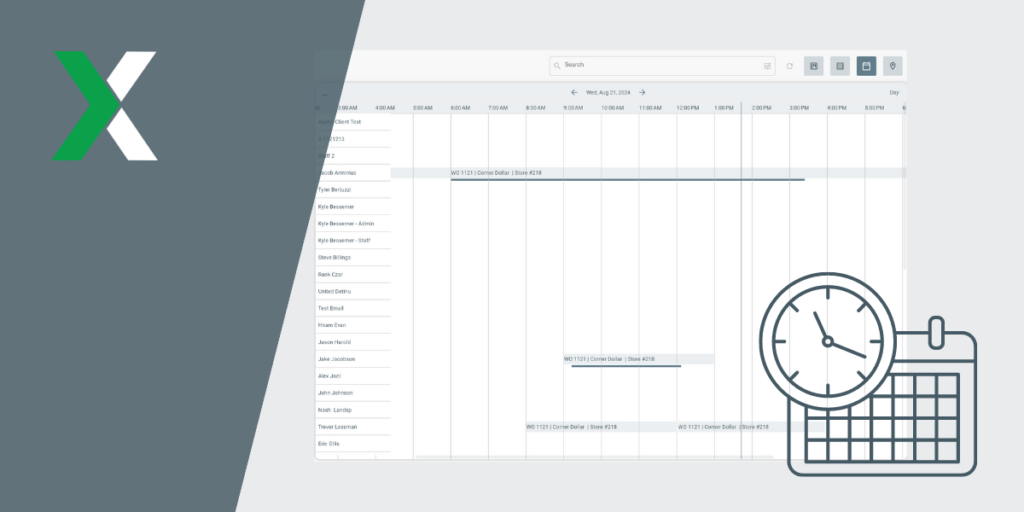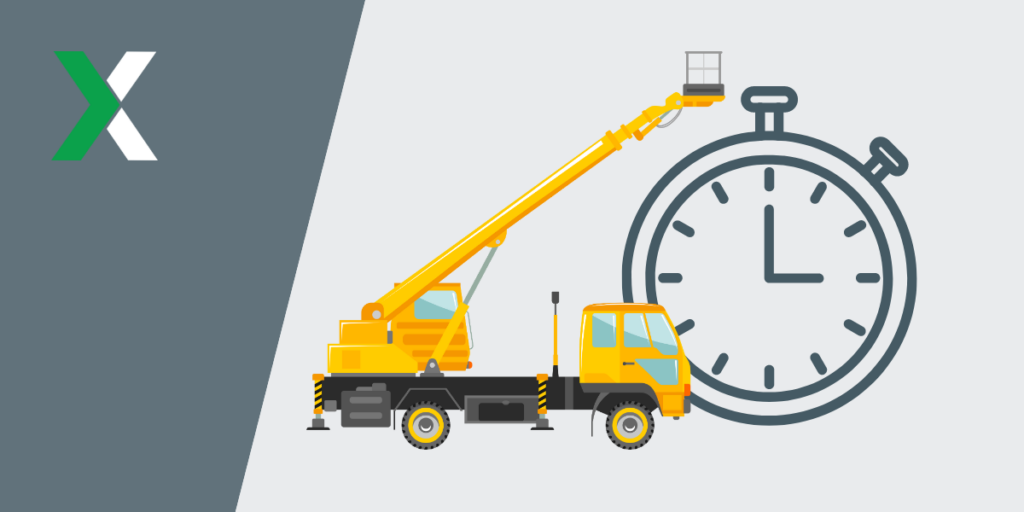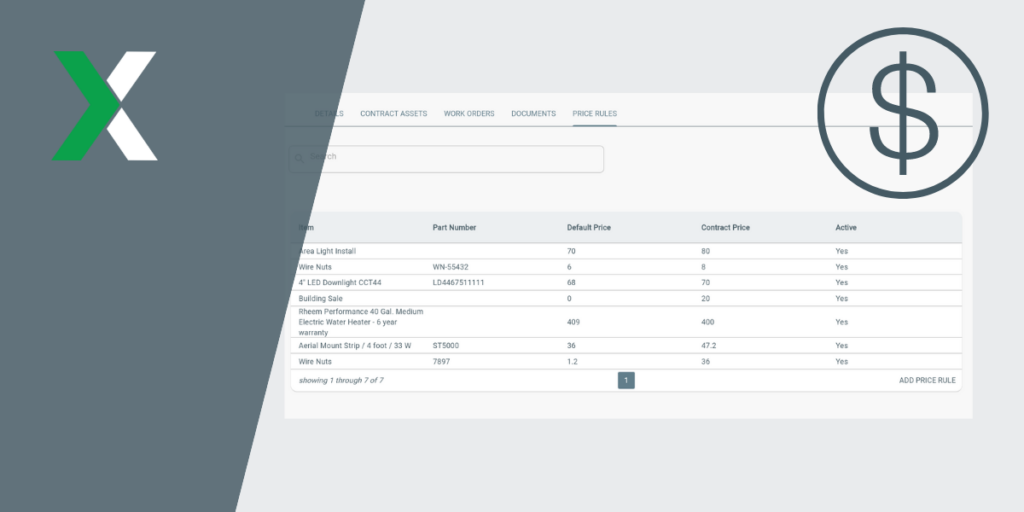Lexul Field Service has come out with an easy way utilize barcode scanning with QuickBooks Desktop Enterprise. QuickBooks Desktop Enterprise does have barcode scanning, but you must purchase the additional Advanced Inventory add-on. However, we can implement barcode scanning with QuickBooks Online using a different method without an additional add-on. (Mobile barcode scanning is available for both Android and iOS apps, and you can find the Lexul Field Service app in the google play store and apple store.)
The Specifics
1. When adding new parts and services or barcodes, you can quickly scan barcodes to assign them to your products and services catalog —making creating new data simple. You can do this after each product and service is synced from QuickBooks Desktop to LFS. Simply scan the barcode for each item and it will auto-populate for you. Not to mention, do a scan to speedily find items for service or product management, as well.
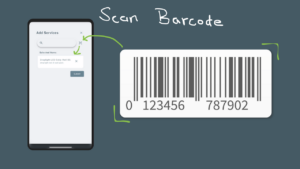
2. Use barcodes when performing a service and while on the job to locate inventory fast, or easily scan from the office side certain items to prepare techs for arrival on site!

3. Last but not least, if needed, we also support importing barcode data if you have it in an Excel or CSV format.
Overall, barcode scanning is a great way to help manage products and services, and help to improve efficiency and organization for your business. And not only does Lexul Field Service have barcode scanning, but also, full work orders for service and job processes, inspections, site surveys, images, sign-offs, and so much more, that improves and helps how you operate in QuickBooks Online. Reach out to us for a demo, or if you have any questions: support@lexul.com
Looking forward to talking with you!
Austin, LFS Team