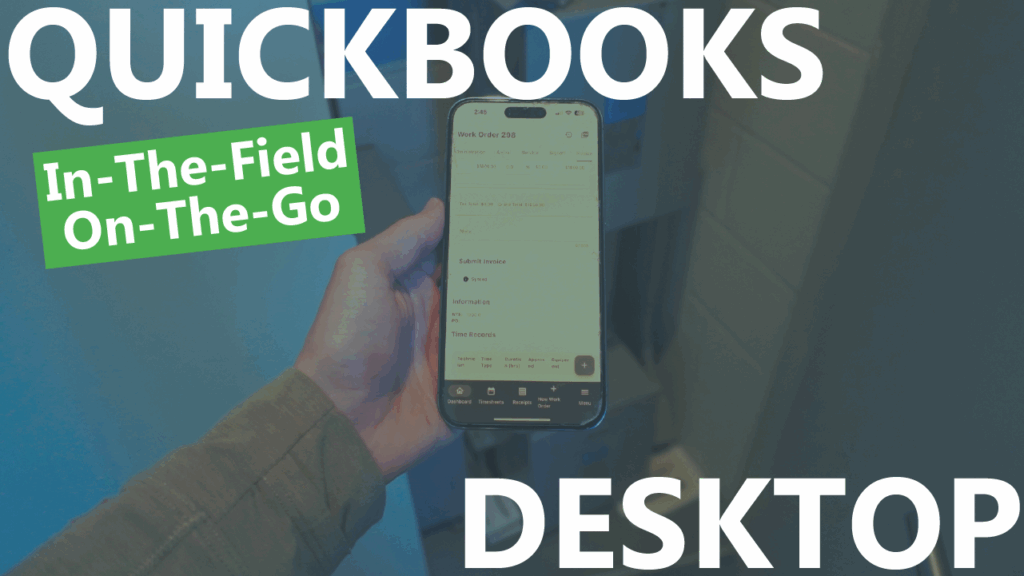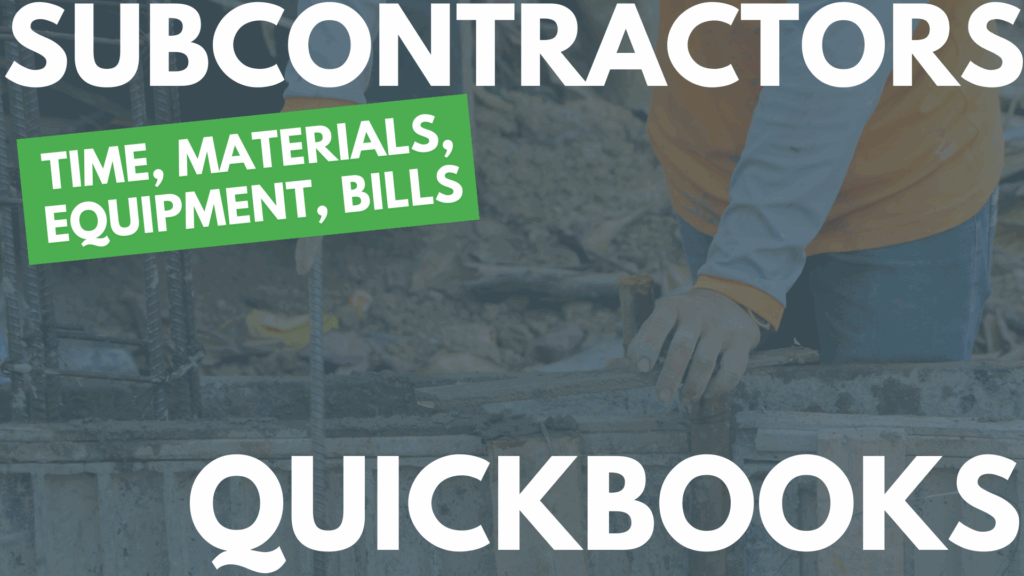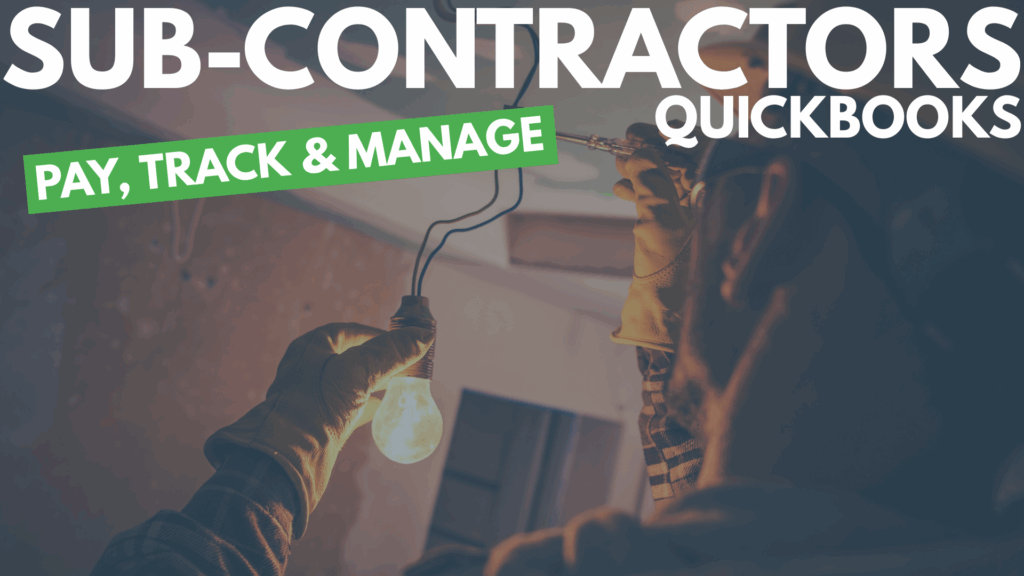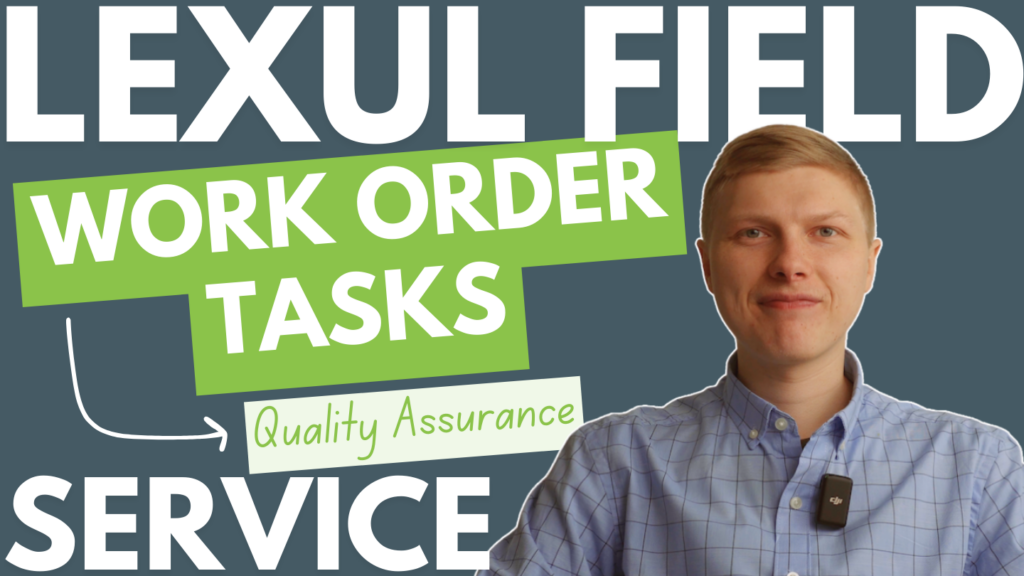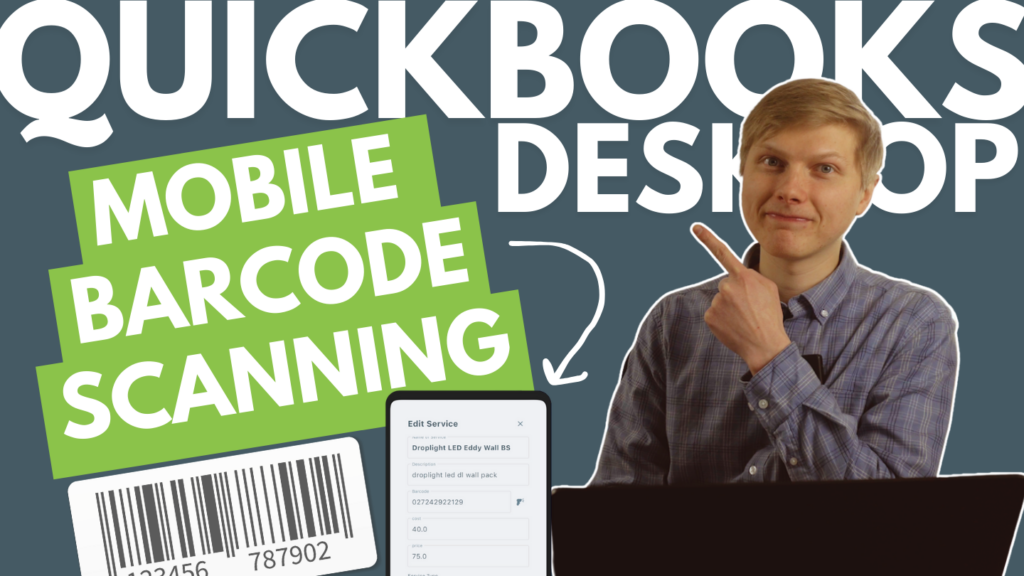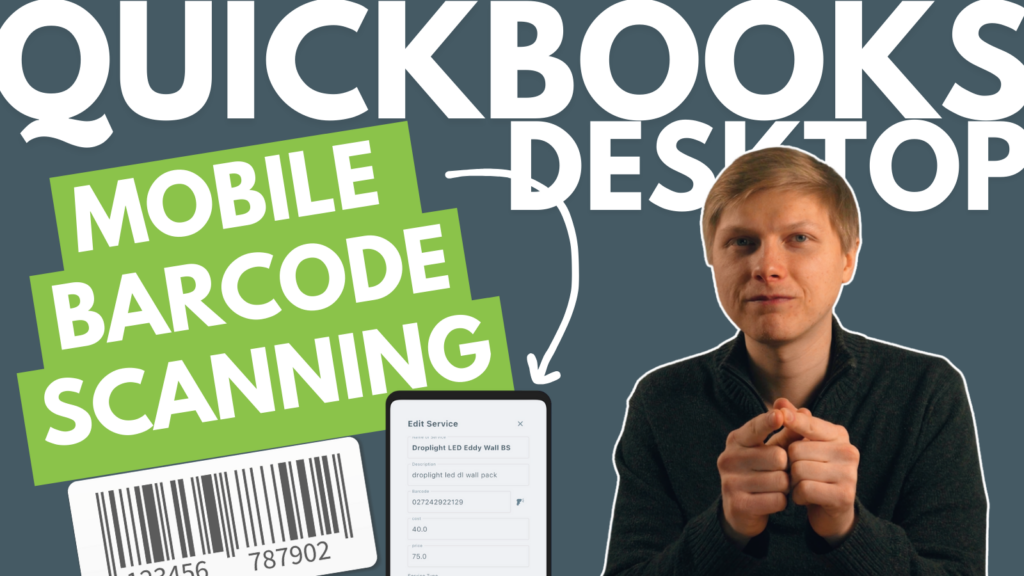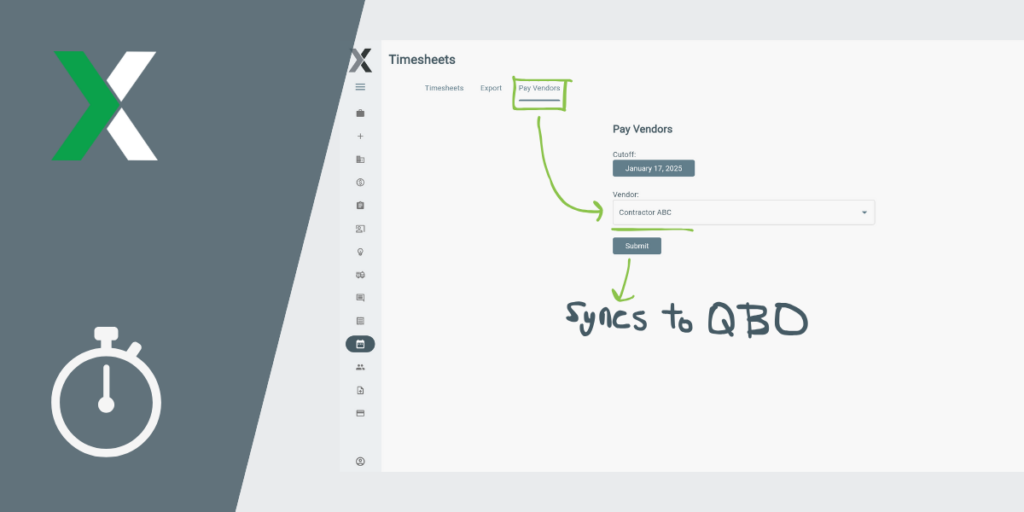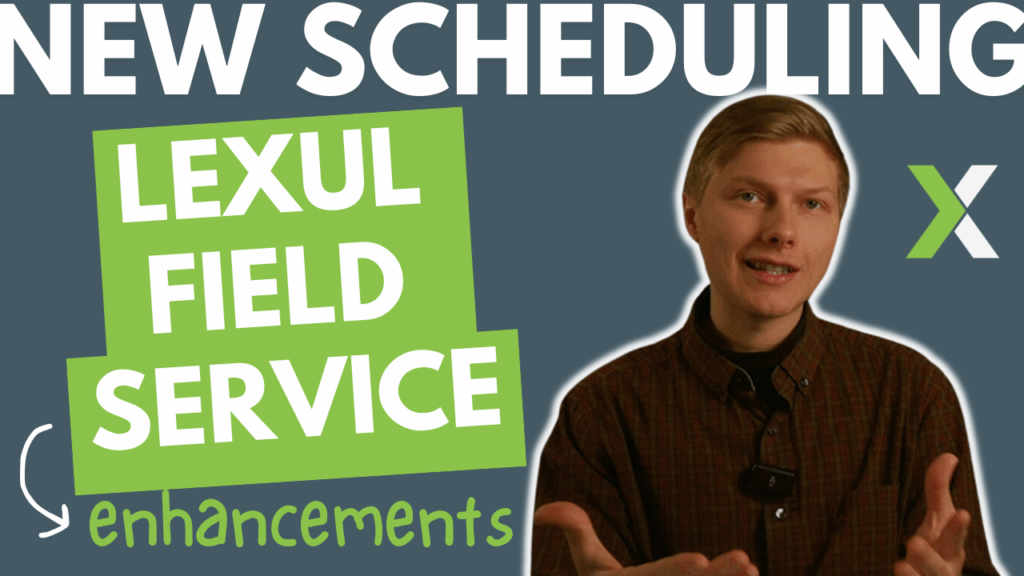Dashboard
Lexul Field Service software gives you control of every project, service ticket or work order all in one place. From each crew member’s location and work status, to every task being performed, the Lexul Field Service software allows you to know every detail.
At a glance, you can see the status of every job, – what every technician is working on, – and where they are going next. While having answers to customer questions, and quickly sending invoices upon completion with all details needed to get your invoices paid.
Creating a Work Order
Quickly create a new work order in a few simple steps. Search and select the customer specific information, then simply assign the correct technicians to the work order. Office staff can set the scope of work and add supporting documents, so your technician is well prepared before beginning the job. The technician can also present the scope of work to the customer so they are properly informed. You can access the technician’s progress at any time by seeing all of the information from the field in one location:
- Pictures
- Notes
- Service completed
- Parts used
- Manager signature
- Inventory
- Users
- And much more
Managing Customers/Companies
Easily manage and see all customers and their jobs in a list of work in progress. No more misplacing customer details or work history. We designed work orders to be assigned to assets, so you can see all of the work performed at a location, or on a given piece of equipment, for management. Manage documents for each customer so your technician can pull up authorization letters, and access forms needed while on the job. All of this is kept up to date with our QuickBooks Integration to help ease administrative management within Lexul Field Service.
Managing Parts/Services
Lexul Field Service automatically syncs Parts & Services from QuickBooks to simplify ongoing management. When Parts & Services are used in a work order, the technician associates the parts used with the service performed, so clear and detailed invoices can be provided to the customer
Inspections
Help control the quality of work in the field from the office. Instead of finishing a job and realizing there was a mistake after installation, catch it beforehand with Lexul inspections and save valuable time, money, and company resources. You can also create dynamic pre service and post service inspection questions to safeguard your technicians from error and complacency—ensuring that the job at hand is being completed properly, in order, and on time.
Invoicing
Get paid faster with real time invoicing through our QuickBooks Integration upon job completion. Waiting days or weeks after the work is complete to invoice is a thing of the past. Technicians collect all of the necessary information for billing on site and in the field, so there’s no back and forth with them in order to invoice. This guarantees that no job goes unbilled.
Users
Control what your team has control over. Delegate tasks to staff with multiple levels of permission, so all users do not have to have universal access. Easily add and manage users so onboarding and offboarding staff is not a burden.
With Lexul Field Service you can simplify your job workflow while collecting all the necessary information required for invoicing. Guide your crew accurately to drive business with as little headache as possible.