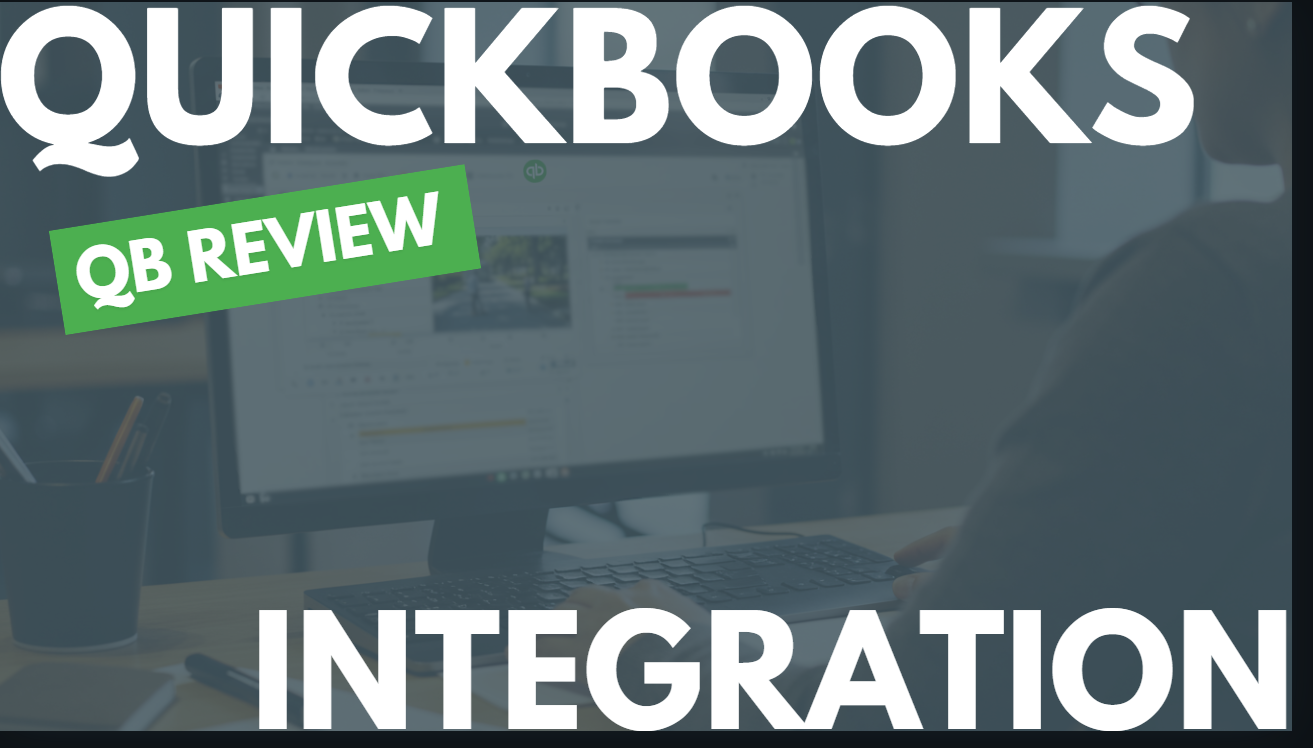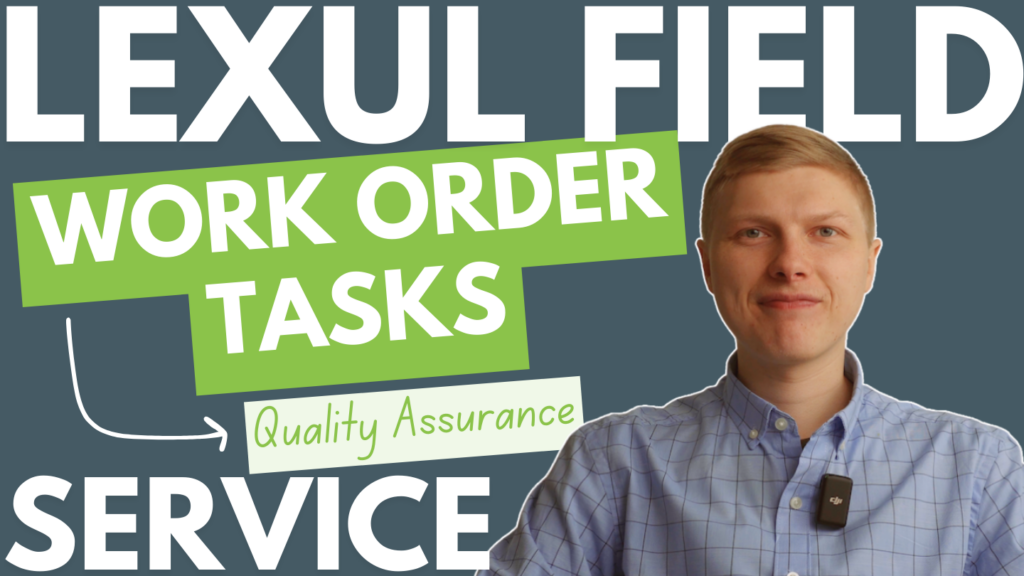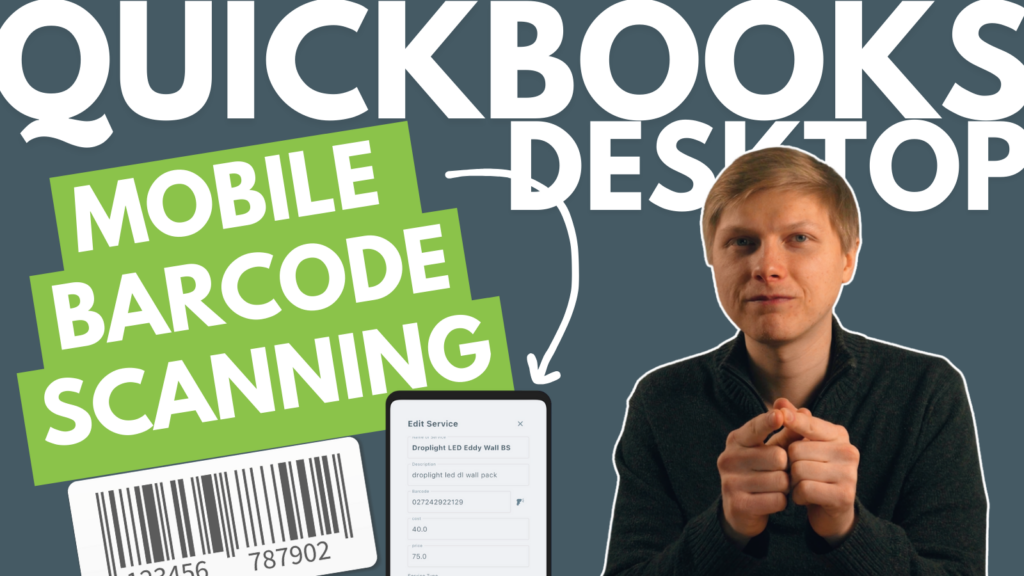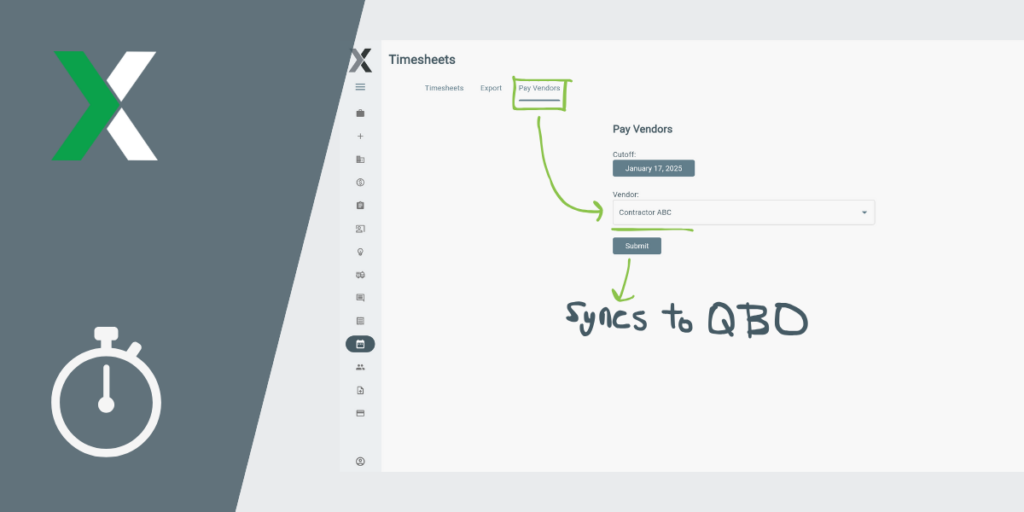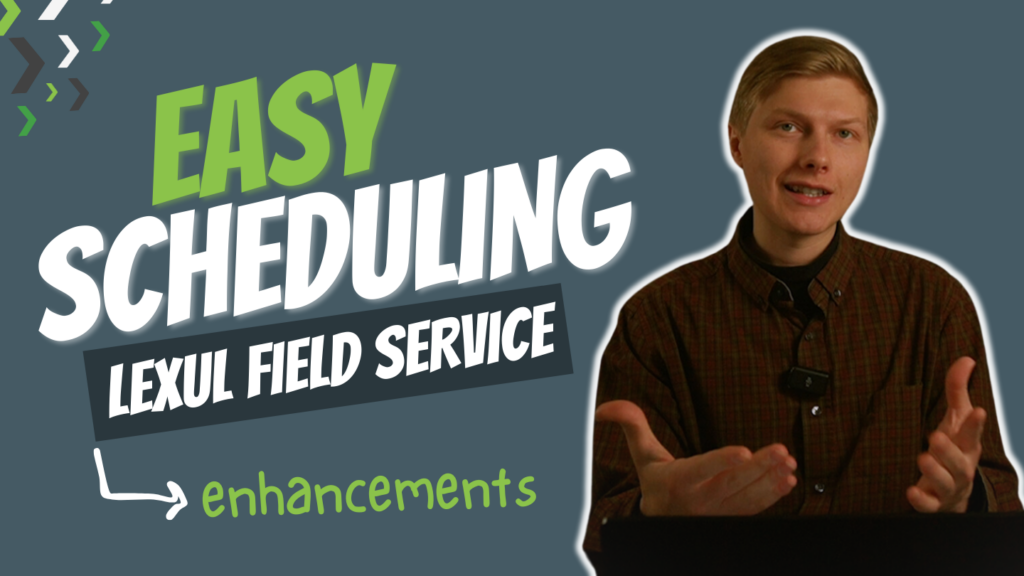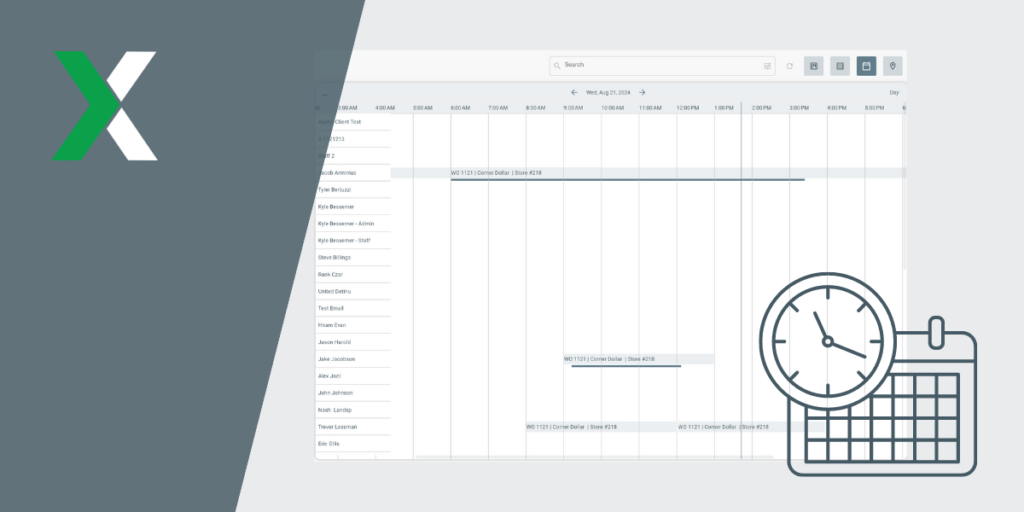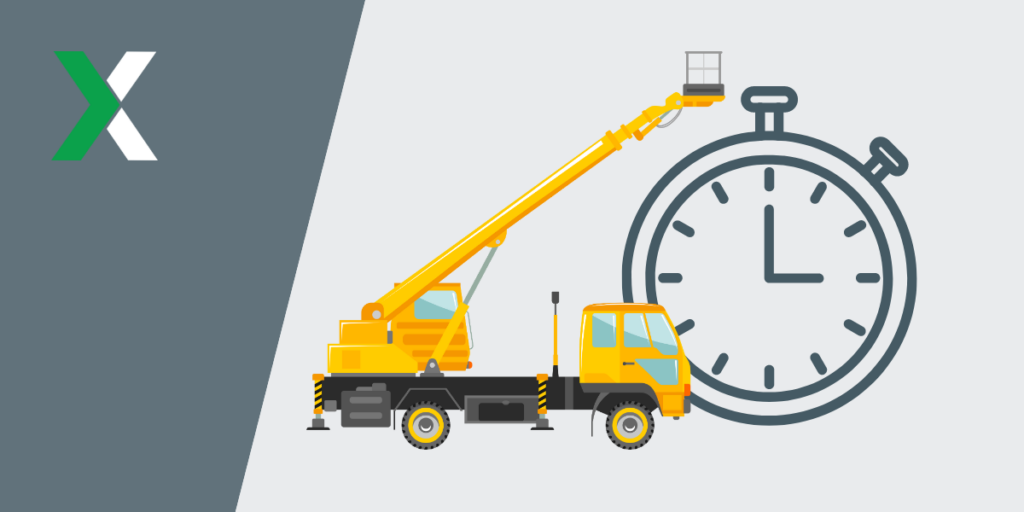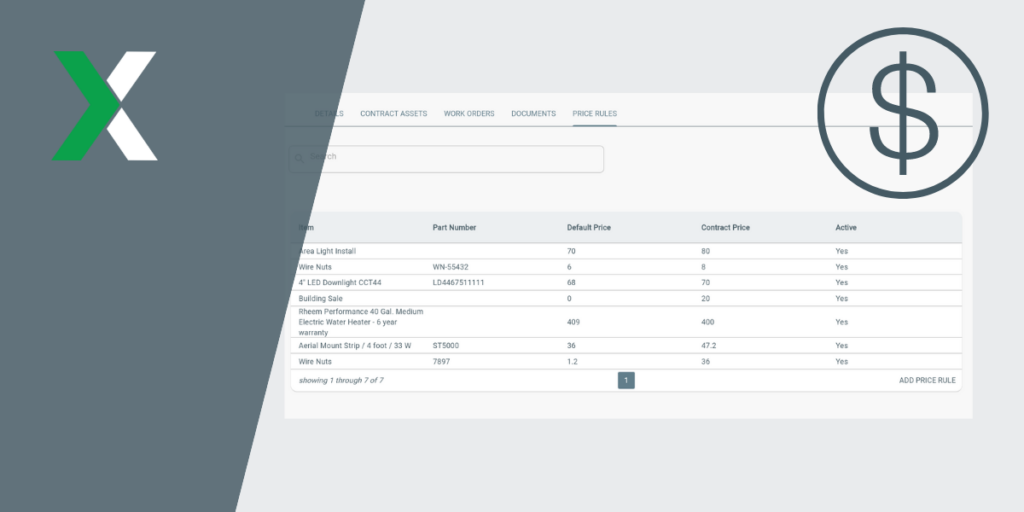While many field service software providers integrate with QuickBooks, there is more to it than just checking the box. The quality of the QuickBooks integration will make a big difference for how well it works to truly automate collecting data in the field and invoicing customers.
Provider 1: Lexul Field Service – Get a Demo
Lexul Field Service is a field service automation software that aims to streamline workflows and reduce manual administrative work [20]. It offers features such as work order management, scheduling, time tracking, jobsite photos, document management, inspections, and site surveys [20]. Lexul Field Service emphasizes real-time invoicing through its QuickBooks integration [22].
QuickBooks Online Integration: Lexul Field Service integrates with all versions of QuickBooks Online, suggesting QuickBooks Online Plus for optimal job profitability reporting [23]. The integration focuses on maintaining the integrity of QuickBooks data and ensuring accurate job costing [24]. Data synced from QuickBooks Online to Lexul includes customers, sub-customers, invoices, products and services, employees, and vendors [24]. Data synced from Lexul to QuickBooks includes time records (of employees and vendors), invoices, vendor bills, and inventory (coming soon) [24]. Lexul also supports barcode scanning with QuickBooks Online by using a third-party app integration method [25].
QuickBooks Enterprise Integration: Lexul Field Service also integrates with QuickBooks Desktop, including Plus, Premier, Pro, and Enterprise versions [23]. The integration allows for the syncing of employee work time for job costing [23]. It also supports barcode scanning with QuickBooks Desktop Enterprise, even without the Advanced Inventory add-on, through a direct integration within the Lexul software [26]. Lexul enables the creation of work orders from automatically imported customers and jobs/sub-customers, ensuring accurate job costing and ready-to-bill invoices [23]. Lexul provides USA-based phone support for all subscriptions.
Strengths: Lexul Field Service offers a strong integration with both QuickBooks Online and Desktop, focusing on data accuracy and job costing [24]. It provides features like barcode scanning for both platforms [25], time tracking for employees and contractors [23], and efficient work order management [20]. The platform is designed to reduce administrative work and enable faster invoicing [20]. A key strength is the availability of USA-based phone support.
Weaknesses: Lexul’s detailed integration requires best practices to be followed with the connected QuickBooks accounts.
Provider 2: ServiceTitan
ServiceTitan is a comprehensive field service management software catering to various industries, offering features like scheduling, CRM, mobile capabilities, and paperless operations [5]. It focuses on optimizing cash flow, increasing productivity, and helping businesses grow [6].
QuickBooks Online Integration: ServiceTitan’s integration with QuickBooks Online allows for the real-time export of customer purchases captured in the field to QuickBooks [6]. This eliminates the need for manual data entry and ensures that financial records are accurate and easily accessible [6]. The integration also supports the generation and export of invoices and purchase orders from ServiceTitan to QuickBooks [6]. All transactions made in the field and captured in ServiceTitan can be instantly exported to QuickBooks Online [29].
QuickBooks Enterprise Integration: ServiceTitan integrates with QuickBooks Desktop, including the Enterprise version [6]. It supports linking multiple QuickBooks company files [30]. Notably, ServiceTitan offers inventory integration with QuickBooks, particularly leveraging the advanced inventory add-on in QuickBooks Enterprise [14]. This integration automates inventory management and costing by recording the consumption of materials and equipment items from ServiceTitan invoices in the corresponding QuickBooks inventory sites and item lists [14].
Strengths: ServiceTitan provides real-time visibility of transactions and promotes a paperless workflow [6]. Its robust feature set includes strong CRM and mobile capabilities [5]. The inventory management integration with QuickBooks Enterprise is a significant strength for businesses needing to track stock levels closely [14].
Weaknesses: Potential challenges with the integration include duplicate or missing transactions during synchronization and conflicts in job costing and item mapping between the two systems [7]. Businesses with very high transaction volumes might also experience slowdowns or sync errors [7].
Provider 3: Housecall Pro
Housecall Pro is an all-in-one field service management software designed for small to medium-sized businesses across various industries [8]. It offers features such as job scheduling, dispatching, invoicing, payment processing, and customer communication tools [5].
QuickBooks Online Integration: Housecall Pro integrates with QuickBooks Online (Essentials, Plus, and Advanced plans) and offers a seamless connection 4. The integration syncs a comprehensive range of data, including customers, tax rates, invoices, products, services, income accounts, and classes (as Business Units in Housecall Pro) [33]. This eliminates manual data entry and streamlines financial management [8].
QuickBooks Enterprise Integration: Housecall Pro also integrates with QuickBooks Desktop, including the Enterprise version [34]. However, the integration is a one-way sync from Housecall Pro to QuickBooks Desktop [35]. The data synced includes customers, jobs/invoices, payments, and classes (as Business Units) [35]. While data can be imported from QuickBooks Desktop to Housecall Pro during the initial setup, ongoing synchronization is primarily from the FSM to the accounting software [35].
Strengths: Housecall Pro is known for its user-friendly interface and comprehensive suite of features tailored for small businesses 8. It offers strong integration with both QuickBooks Online and Desktop, simplifying accounting by automating data syncing and reducing errors 31.
Weaknesses: The one-way synchronization for QuickBooks Desktop integration might be a limitation for businesses that require bidirectional data flow between their FSM and accounting systems [35].
Provider 4: Jobber
Jobber is a field service management software designed to streamline business operations for service-based businesses, offering features like scheduling, dispatching, invoicing, and customer management [5]. It is billed as service scheduling software with a focus on user experience [8].
QuickBooks Online Integration: Jobber claims to have “the best QuickBooks integration in the industry,” although it is a one-way sync from Jobber to QuickBooks Online [8]. The integration syncs clients, timesheets, products and services, invoices, payments, refunds, tips, and payouts 15. It allows for easy import of existing clients and products/services from QuickBooks Online to Jobber [15].
QuickBooks Enterprise Integration: Jobber does not offer a direct synchronization with QuickBooks Desktop, including the Enterprise version [15]. While clients from QuickBooks Desktop can be imported into Jobber or QuickBooks Online from a CSV file, this is a manual process and not an ongoing sync [15].
Strengths: Jobber is praised for its user experience and comprehensive feature set [8]. Its QuickBooks Online integration, despite being one-way, is described as simple, automatic, and accurate, eliminating double entry for a wide range of data [8].
Weaknesses: The lack of direct synchronization with QuickBooks Enterprise is a significant drawback for businesses using the desktop version [15]. Additionally, the one-way sync to QuickBooks Online might not be suitable for all businesses that need data to flow bidirectionally between their FSM and accounting systems.
Provider 5: Service Fusion
Service Fusion is a user-friendly field service management platform that aims to simplify operations by integrating scheduling, dispatching, and accounting into a single system [5]. It offers features such as job scheduling, invoicing, and GPS tracking [5].
QuickBooks Online Integration: Service Fusion integrates with QuickBooks Online to automate data entry and streamline customer data management [5]. The integration allows for the synchronization of customer databases and handles various financial transactions [40]. While specific data points are not exhaustively listed in the documentation, the platform aims to provide a single source of truth by connecting field service operations with accounting [40]. Integration can also be facilitated through third-party tools like Zapier, which allows for connecting QuickBooks Online to Service Fusion for various triggers and actions, such as creating vendors in QuickBooks Online when new customers are added in Service Fusion [41].
QuickBooks Enterprise Integration: The provided documentation do not explicitly mention a direct integration between Service Fusion and QuickBooks Enterprise. While integration might be possible through third-party connectors or custom solutions, there is no clear indication of native support for QuickBooks Enterprise in the documentation.
Strengths: Service Fusion is noted for its user-friendly interface and robust features [5]. Its integration with QuickBooks Online is designed to automate data entry, saving time and reducing errors 40. The platform’s goal of providing a unified system for both field operations and accounting is a significant advantage.
Weaknesses: The lack of explicit information regarding integration with QuickBooks Enterprise is a potential weakness for users of that version. Businesses using QuickBooks Enterprise would need to conduct further research to determine if a suitable integration solution is available. Zapier integrations typically offer less functionality than native integrations.
Provider 6: WorkWave Service
WorkWave Service is a mobile-ready, cloud-based field service software designed to help businesses manage operations and workflows efficiently 1. It offers features like scheduling and dispatching, real-time tracking, billing and invoicing, and GPS tracking [1].
QuickBooks Online Integration: WorkWave Service integrates with QuickBooks Online, allowing users to manage their financial aspects with finesse [1]. The integration enables the utilization of data extracted from WorkWave in accounting, tax filing, invoicing, inventory management, payroll processing, bank account tracking, and expense management [1]. This provides a comprehensive overview of business operations and facilitates easy access to required financial information [1].
QuickBooks Enterprise Integration: WorkWave Service also connects with QuickBooks Desktop, including the Enterprise version, to facilitate the easier delivery of invoice and payment information [1]. This connection is established using a web connector [18]. WorkWave synchronizes invoices, payments, and related information to QuickBooks Desktop but does not accept new information from QuickBooks [18]. Users need to map default product items, default sales items, and default refund and credit accounts to corresponding QuickBooks items for the synchronization to work correctly [18].
Strengths: WorkWave Service provides comprehensive field service management solutions and offers integration with both QuickBooks Online and QuickBooks Desktop, making it a versatile choice [1]. The ability to handle various financial aspects through the integration is a significant benefit.
Weaknesses: One review mentioned that the software can be difficult to set up, which might increase the complexities of integrating it into a business ecosystem [1].
Provider 7: mHelpDesk
mHelpDesk is a field service management app that integrates with QuickBooks, aiming to provide a 360-degree business solution by handling service management needs while QuickBooks manages accounting [5]. It offers features such as scheduling, invoicing, customer management, and mobile dispatching [5].
QuickBooks Online Integration: mHelpDesk is compatible with QuickBooks Online and offers a two-way synchronization [42]. The integration imports data from QuickBooks Online to mHelpDesk, including customers, price lists (items and services), sales tax, and customer terms [44]. It also exports data from mHelpDesk to QuickBooks Online, such as invoices, payments, customers, products and services (if part of an invoice), and customer terms [44].
QuickBooks Enterprise Integration: mHelpDesk is also compatible with QuickBooks Desktop, including the Enterprise version, and provides a two-way sync [42]. It imports customers, price lists (items and services), sales tax, and customer terms from QuickBooks Desktop [45]. It exports invoices, estimates, and payments from mHelpDesk to QuickBooks Desktop [45].
Strengths: mHelpDesk offers a robust two-way synchronization with both QuickBooks Online and QuickBooks Desktop, ensuring seamless data flow in both directions [42]. The setup process is described as quick and easy, allowing for a smooth transition [42].
Weaknesses: One review noted that mHelpDesk has basic reporting capabilities [5]. Another indicated that while it integrates with QuickBooks for invoicing, it does not support payroll integration [47].
Provider 8: Service Autopilot
Service Autopilot is a comprehensive platform for field service management, offering features like scheduling, CRM, billing, and marketing automation [5]. It aims to provide a robust solution for managing various aspects of a field service business.
QuickBooks Online Integration: Service Autopilot offers a truly two-way synchronization with QuickBooks Online [39]. This means that changes made to an item in Service Autopilot are reflected in QuickBooks Online, and vice versa [39]. The extensive list of data points that sync both ways includes customers, customer type, invoices, payments, payment method/type, standard terms, credits, vendors, sales reps, chart of accounts, cost on inventory products, employees, items list (products, services, sales tax, discounts, other charges), QuickBooks receipts, and refund checks [39].
QuickBooks Enterprise Integration: Service Autopilot also provides a two-way sync with QuickBooks Desktop, including the Enterprise version, with the same comprehensive list of data points as the QuickBooks Online integration [39]. Additionally, for QuickBooks Desktop users, QuickBooks Checks also sync from QuickBooks to Service Autopilot [39].
Strengths: Service Autopilot provides a very comprehensive two-way integration with both QuickBooks Online and QuickBooks Desktop, exchanging a wide array of data points to ensure consistency across both platforms [39]. This robust synchronization can significantly reduce manual work and improve data accuracy.
Weaknesses: There are certain items that do not sync from Service Autopilot to QuickBooks for either version, including estimates, general journal entries, expenses, time tracking/payroll, bank account/reconciliation data, item costs, statement charges, discounts on payments, credit card numbers, cost on non-inventory products, and balance adjustments [39]. Users need to be aware of these exclusions to understand the full scope of the integration.
Provider 9: RazorSync
RazorSync offers an easy-to-use interface with features such as job scheduling, invoicing, and customer management [5]. It focuses on providing seamless financial management through its QuickBooks integration [50].
QuickBooks Online Integration: RazorSync connects with QuickBooks Online to streamline financial management [49]. The integration allows for the export of payments, invoices, service requests as jobs, and quotes to QuickBooks Online 49. It also offers advanced field mapping, allowing users to map certain RazorSync fields directly to one of the three custom fields available on QuickBooks Online invoices [49]. Users can configure various export settings, such as the ‘Deposit To’ account, default class name, and options for exporting addresses as sub-customers [49].
QuickBooks Enterprise Integration: The provided documentation do not explicitly detail a direct integration between RazorSync and QuickBooks Enterprise. One snippet mentions switching from QuickBooks Desktop to QuickBooks Online and advises users to contact RazorSync support before doing so [49]. This suggests that while there might have been a previous integration or a specific process for Desktop users, it is not as straightforward as the QuickBooks Online integration.
Strengths: RazorSync is praised for its easy-to-use interface and its ability to provide seamless financial management with QuickBooks Online [5]. The advanced field mapping feature offers flexibility in how data is transferred to QuickBooks Online [49].
Weaknesses: There is a lack of clear information regarding a direct and current integration with QuickBooks Enterprise in the documentation. Businesses using QuickBooks Enterprise would need to seek further clarification from RazorSync on their integration capabilities.
Provider 10: Kickserv
Kickserv is a complete service management solution designed to simplify, organize, and run a business more effectively [5]. It offers features such as tracking sales and invoices, processing payroll, and analyzing business trends [11].
QuickBooks Online Integration: Kickserv boasts an award-winning two-way integration with QuickBooks Online [11]. This integration keeps invoices, payments, customers, and items completely in sync with the accounting software [11]. The data that syncs both ways includes contacts (customers, prospects, leads), sales transactions (invoices, sales orders, sales receipts), payments (currency, deposit, payment method, price levels), and lists (items, item descriptions, item prices, item inventory) [11].
QuickBooks Enterprise Integration: Kickserv also works with QuickBooks Desktop, including QuickBooks Enterprise, and offers a two-way sync for the same data points as with QuickBooks Online: contacts, sales transactions, payments, and lists [11]. Users can sync their entire account with one click or sync invoices individually or in batches [11]. For QuickBooks Desktop, users can schedule times to sync automatically [11]. However, there is an additional cost for maintaining the sync with QuickBooks Desktop [51].
Strengths: Kickserv provides a strong, award-winning two-way integration with both QuickBooks Online and QuickBooks Enterprise, ensuring comprehensive data synchronization [11]. The ability to sync automatically with QuickBooks Desktop is a significant advantage [11].
Weaknesses: Adding an online fee to invoices in Kickserv does not sync to QuickBooks Desktop [11]. Additionally, there is an extra monthly or annual cost for the QuickBooks Desktop integration [51].
Comparative Table: QuickBooks Integration Capabilities
The following table summarizes the QuickBooks integration capabilities of the 10 field service software providers analyzed:
| Provider Name | QuickBooks Online Integration | Data Exchanged with QuickBooks Online | QuickBooks Enterprise Integration | Data Exchanged with QuickBooks Enterprise | Sync Type |
| Lexul Field Service | Yes | Two Way: Customers, sub-customers, invoices, products/services, employees, vendors (from QB to Lexul), Time records, invoices, vendor bills, accounts, inventory (soon) (from Lexul to QB) | Yes | Two Way: customers, jobs/sub-customers, time records, vendors, vendor bills, accounts, inventory, products/services, employee work time, payroll wage types | Two-way |
| ServiceTitan | Yes | Customer purchases, invoices, purchase orders | Yes | Customer purchases, invoices, purchase orders, inventory (with advanced inventory add-on) | One-way (FSM to QB) |
| Housecall Pro | Yes | Customers, tax rates, invoices, products, services, income accounts, classes | Yes | Customers, jobs/invoices, payments, classes (as Business Units) | One-way (FSM to QB) |
| Jobber | Yes | Clients, timesheets, products/services, invoices, payments, refunds, tips, payouts | No | N/A | One-way (FSM to QB) |
| Service Fusion | Yes | Customer database, invoices (details not fully specified) | No | N/A | One-way (FSM to QB) |
| WorkWave Service | Yes | Data used for accounting, tax filing, invoicing, inventory, payroll, bank tracking, expenses | Yes | Invoices, payments, related information | One-way (FSM to QB) |
| mHelpDesk | Yes | Two-way: Customers, price lists, tax rates, terms; Invoices, payments, products/services (if on invoice) | Yes | Two-way: Customers, price lists, sales tax, customer terms; Invoices, estimates, payments | Two-way |
| Service Autopilot | Yes | Two-way: Extensive list including customers, invoices, payments, items list, etc. (see analysis) | Yes | Two-way: Extensive list including customers, invoices, payments, items list, etc., plus QuickBooks Checks (from QB to SA) (see analysis) | Two-way |
| RazorSync | Yes | Payments, invoices, service requests as jobs, quotes; Advanced field mapping for custom fields | No (Indirect) | Switching from Desktop requires support contact | One-way (FSM to QB) |
| Kickserv | Yes | Two-way: Contacts, sales transactions, payments, lists (items, descriptions, prices, inventory) | Yes | Two-way: Contacts, sales transactions, payments, lists (items, descriptions, prices, inventory) | Two-way |
Recommendation and Conclusion: Evaluating the Options and Selecting the Best Fit for Field Service Needs
This analysis has compared 10 field service software providers based on their integration capabilities with QuickBooks Online and QuickBooks Enterprise, detailing the data exchanged and evaluating their strengths and weaknesses.
For Businesses Primarily Using QuickBooks Online:
- Lexul Field Service: With its focus on data integrity, job costing, barcode scanning, and USA-based phone support, Lexul provides a strong integration with QuickBooks Online.
- Kickserv: Its award-winning two-way integration and comprehensive data synchronization make it a leading choice for seamless connectivity.
- mHelpDesk: The robust two-way sync and balance of features provide excellent integration capabilities for QuickBooks Online users.
- Service Autopilot: Offers an extensive two-way sync, catering to businesses needing to exchange a wide array of data, provided the excluded data points are not critical.
For Businesses Primarily Using QuickBooks Enterprise:
- Lexul Field Service: Offering a two-way sync with QuickBooks Desktop (including Enterprise), barcode scanning, a focus on job costing, and USA-based phone support, Lexul is a valuable option for QuickBooks Enterprise users.
- Kickserv: The strong two-way integration extends to QuickBooks Enterprise, making it a highly competitive option for users of the desktop version.
- mHelpDesk: Its compatibility and two-way sync with QuickBooks Desktop (including Enterprise) offer a reliable integration solution.
- Service Autopilot: Provides a comprehensive two-way sync with QuickBooks Enterprise, similar to its Online integration, making it suitable for businesses with extensive data exchange needs.
Works cited
- WorkWave Reviews – Get a Clear Idea About The Software – FieldCamp AI, accessed March 28, 2025, https://fieldcamp.ai/blog/workwave-reviews/
- Field Service Management Software – FieldCircle, accessed March 28, 2025, https://www.fieldcircle.com/software/field-service-management/
- BlueFolder Field Service Management + QuickBooks, accessed March 28, 2025, https://bluefolder.com/features/quickbooks-field-service-management/
- Connect Repair-CRM – Field Service Mobile APP with QuickBooks Online | Intuit, accessed March 28, 2025, https://quickbooks.intuit.com/app/apps/appdetails/fieldserviceapp_repaircrmqb/
- Top 10 Field Service Management Software Compatible with QuickBooks, accessed March 28, 2025, https://www.fieldpromax.com/blog/top-fsm-software-compatible-with-quickbooks/
- Field Service Management Software For Quickbooks®️ – ServiceTitan, accessed March 28, 2025, https://www.servicetitan.com/features/field-service-management-software-quickbooks
- ServiceTitan + Quickbooks Integration Overview – Golden Apple Agency, accessed March 28, 2025, https://www.goldenappleagencyinc.com/blog/servicetitan-quickbooks-integration
- The Best Field Service (FSM) Software for Intuit Quickbooks – Technology Advice, accessed March 28, 2025, https://technologyadvice.com/blog/information-technology/best-field-service-software-for-quickbooks/
- Smart Service® – QuickBooks® Integration, accessed March 28, 2025, https://cdn.prod.website-files.com/66e8fde6fad4027b577c9f6f/6740ac61fbd4c3414fcc4a54_quickbooksintegration-web.pdf
- Field Promax QuickBooks Integration Software and Mobile App, accessed March 28, 2025, https://www.fieldpromax.com/quickbooks-integration-software/
- Kickserv-quickbooks online integration, accessed March 28, 2025, https://www.kickserv.com/integrations/quickbooks-online
- Bridging the Gap: Is Your HVAC Software Compatible with QuickBooks – FieldEdge, accessed March 28, 2025, https://fieldedge.com/blog/hvac-software-compatible-with-quickbooks/
- Field Service Management for QuickBooks Enterprise – Paygration, accessed March 28, 2025, https://paygration.com/field-service-management-for-quickbooks-enterprise/
- QuickBooks inventory integration – ServiceTitan Knowledge Base, accessed March 28, 2025, https://help.servicetitan.com/how-to/qb-inventory-integration
- QuickBooks Online Sync | Jobber Scheduling & Invoicing Software, accessed March 28, 2025, https://www.getjobber.com/features/quickbooks-sync/
- Field Service Management Software | QuickBooks, accessed March 28, 2025, https://quickbooks.intuit.com/desktop/enterprise/field-service-management/
- Integrate Field Promax with QuickBooks Online or Desktop, accessed March 28, 2025, https://www.fieldpromax.com/tutorial-topics/quickbooks-integration-online-and-desktop/
- QuickBooks Desktop, accessed March 28, 2025, https://workwave.my.site.com/pestpacselect/s/article/Quickbooks-Desktop
- How to Set Up QuickBooks Online Add-On Integration, accessed March 28, 2025, https://xplorcontactcenter.my.site.com/fieldedge/s/article/How-to-Set-Up-QuickBooks-Online-Add-On-Integration-1730403957894
- Lexul – Field Service Software, accessed March 28, 2025, https://www.lexul.com/
- Field Service Automation – Lexul, accessed March 28, 2025, https://www.lexul.com/field-service-automation/
- Field Service Software – Lexul, accessed March 28, 2025, https://www.lexul.com/field-service-software/
- QuickBooks Integrated Field Service Software – Lexul, accessed March 28, 2025, https://www.lexul.com/quickbooks-integrated-field-service-software/
- Connect Lexul Field Service with QuickBooks Online | Intuit, accessed March 28, 2025, https://quickbooks.intuit.com/app/apps/appdetails/lexul/
- Barcode Scanning Built for QuickBooks Online: Lexul Field Service, accessed March 28, 2025, https://www.lexul.com/new-barcode-scanning-built-for-quickbooks-online/
- Barcode Scanning Made for QuickBooks Desktop Enterprise: Lexul Field Service, accessed March 28, 2025, https://www.lexul.com/new-barcode-scanning-made-for-quickbooks-desktop-enterprise/
- Field Promax Review 2025: Pricing, Features, Pros & Cons, Ratings & More | Research.com, accessed March 28, 2025, https://research.com/software/field-promax-review
- Connect Field Promax with QuickBooks Online | Intuit, accessed March 28, 2025, https://quickbooks.intuit.com/app/apps/appdetails/fieldpromax/en-us/
- QuickBooks + ServiceTitan Integration: Why & How to Do It – Atlas Accounting Group, accessed March 28, 2025, https://www.myatlasaccountant.com/post/quickbooks-servicetitan-integration
- How to Use ServiceTitan with QuickBooks? – Apps4Rent.com, accessed March 28, 2025, https://www.apps4rent.com/blog/servicetitan-with-quickbooks/
- Top 10 Field Service Management Software With Quickbooks Integration – FieldCircle, accessed March 28, 2025, https://www.fieldcircle.com/field-service-management-software/https://www.fieldcircle.com/field-service-management-software/
- Housecall Pro QuickBooks Online Integration – Quick Connect – Zapier, accessed March 28, 2025, https://zapier.com/apps/housecall-pro/integrations/quickbooks
- QuickBooks Online: Integration Onboarding Guide – Housecall Pro Help Center, accessed March 28, 2025, https://help.housecallpro.com/en/articles/3006688-quickbooks-online-integration-onboarding-guide
- How to Integrate Housecall Pro with QuickBooks? – Apps4Rent.com, accessed March 28, 2025, https://www.apps4rent.com/blog/housecall-pro-integration-with-quickbooks/
- QuickBooks Desktop: Syncing Information from Housecall Pro, accessed March 28, 2025, https://help.housecallpro.com/en/articles/4333056-quickbooks-desktop-syncing-information-from-housecall-pro
- QuickBooks Desktop: Integration Onboarding Guide – Housecall Pro Help Center, accessed March 28, 2025, https://help.housecallpro.com/en/articles/4327479-quickbooks-desktop-integration-onboarding-guide
- QuickBooks Integration – Housecall Pro, accessed March 28, 2025, https://www.housecallpro.com/features/quickbooks/
- How to Integrate Jobber with QuickBooks? – Apps4Rent.com, accessed March 28, 2025, https://www.apps4rent.com/blog/jobber-integration-with-quickbooks/
- www.serviceautopilot.com, accessed March 28, 2025, https://www.serviceautopilot.com/wp-content/uploads/2024/11/QuickBooks-Sync-Guide_26July2021.pdf
- Too Much Tech, Too Little Time? Streamline QuickBooks and Customer Data Entry – Service Fusion, accessed March 28, 2025, https://www.servicefusion.com/blog/quickbooks-service-integration-benefits
- QuickBooks Online Service Fusion Integration – Quick Connect – Zapier, accessed March 28, 2025, https://zapier.com/apps/quickbooks/integrations/service-fusion
- Field Service Management QuickBooks Integration – mHelpDesk, accessed March 28, 2025, https://www.mhelpdesk.com/features/quickbooks-integration/
- Connect mHelpDesk with QuickBooks Online | Intuit, accessed March 28, 2025, https://quickbooks.intuit.com/app/apps/appdetails/mhelpdesk/
- QuickBooks Online FAQs – mHelpDesk Help Center, accessed March 28, 2025, http://forum.mhelpdesk.com/en/articles/863341-quickbooks-online-faqs
- Quickbooks Desktop FAQs – mHelpDesk Help Center, accessed March 28, 2025, http://forum.mhelpdesk.com/en/articles/611837-quickbooks-desktop-faqs
- Sync with QuickBooks Desktop – mHelpDesk Help Center, accessed March 28, 2025, http://forum.mhelpdesk.com/en/articles/1638560-sync-with-quickbooks-desktop
- Honest mHelpDesk Review 2025: Pros, Cons, Features & Pricing – Connecteam, accessed March 28, 2025, https://connecteam.com/reviews/mhelpdesk/
- Quick Guide to Quickbooks Sync, accessed March 28, 2025, https://xplorcontactcenter.my.site.com/serviceautopilot/s/article/Quick-Guide-to-Quickbooks-Sync-1730407289890
- QuickBooks Online Integration (Preferred) – Help Center – RazorSync, accessed March 28, 2025, https://help.razorsync.com/quickbooks-online
- QuickBooks and RazorSync Integration, accessed March 28, 2025, https://www.razorsync.com/quickbooks/
- Connect to QuickBooks® Desktop – Kickserv Knowledge Center, accessed March 28, 2025, https://help.kickserv.com/article/8-connect-to-quickbooks-desktop