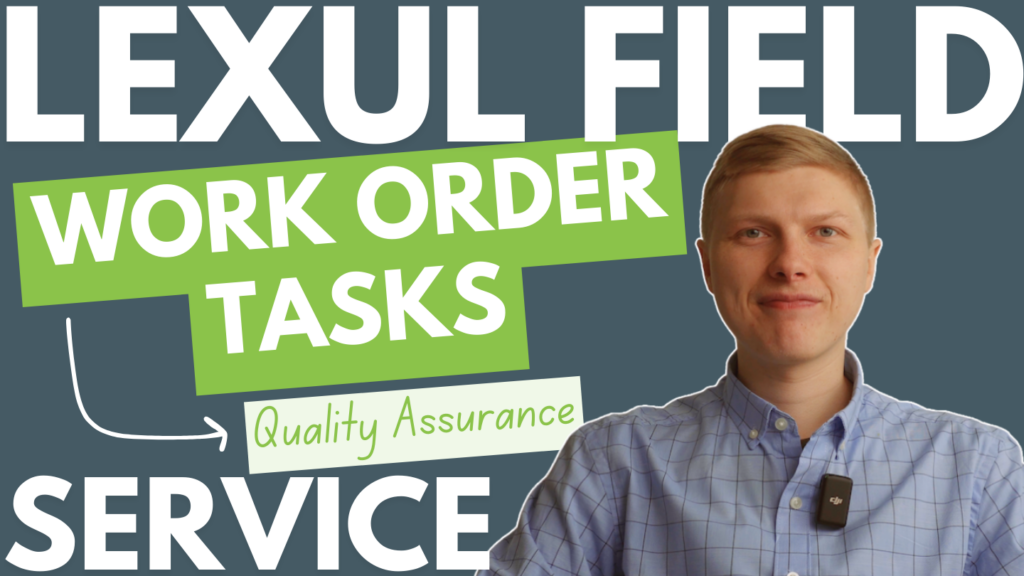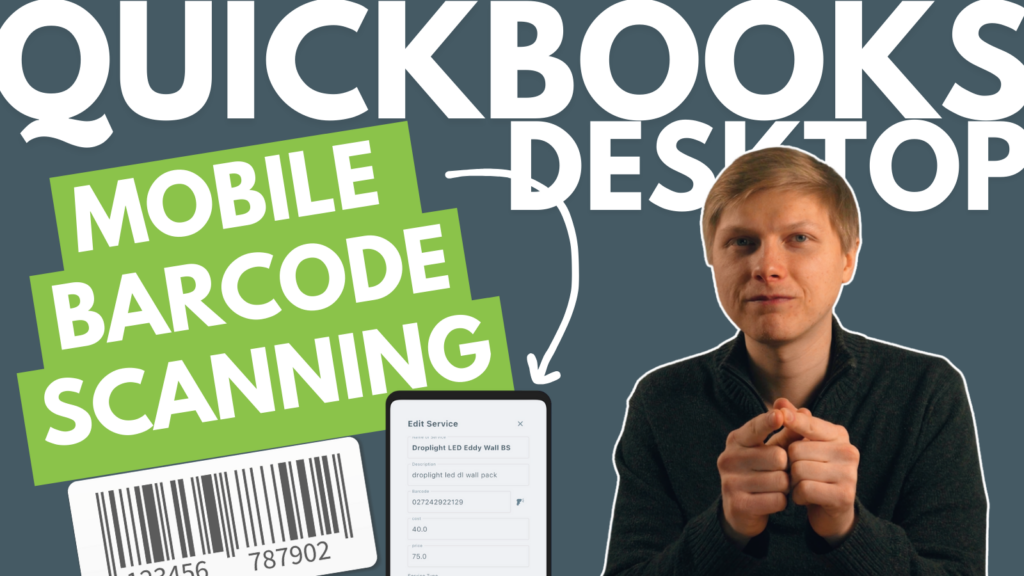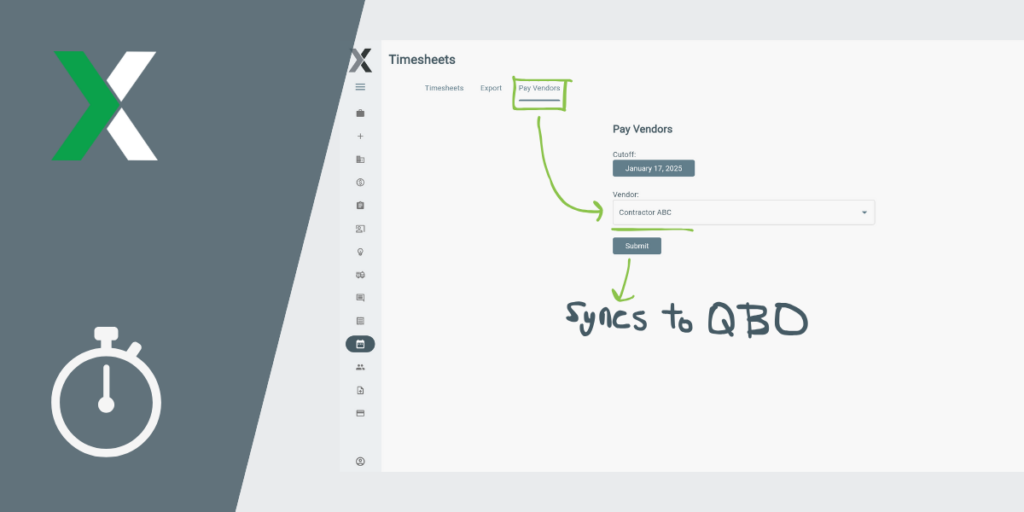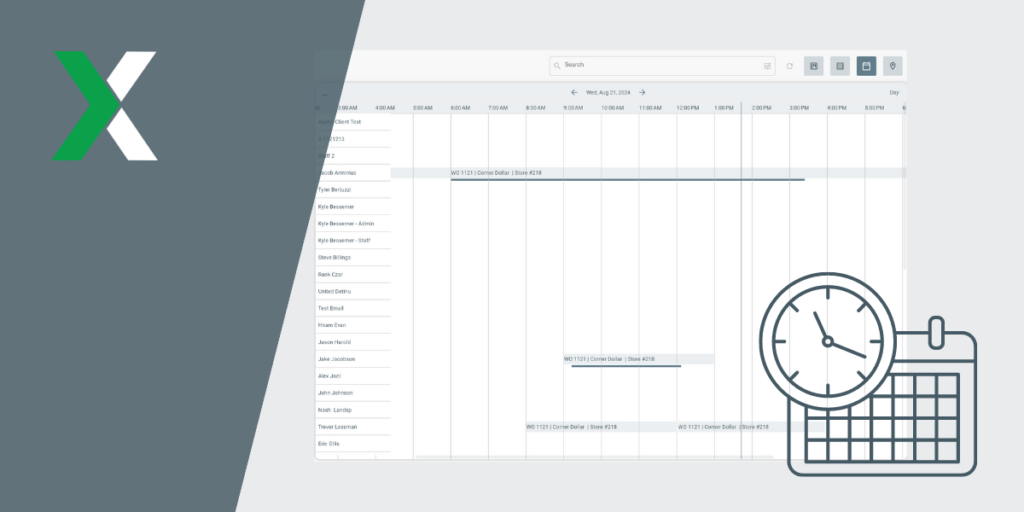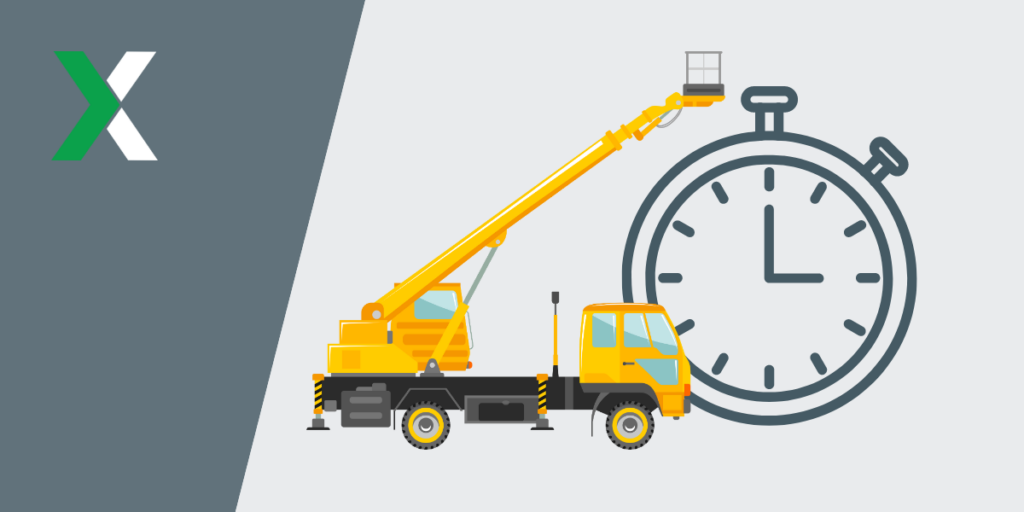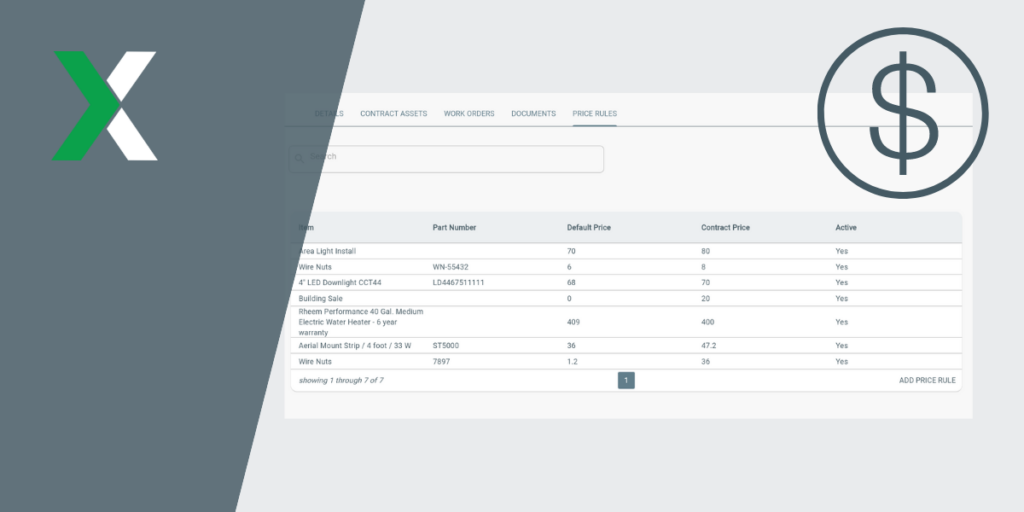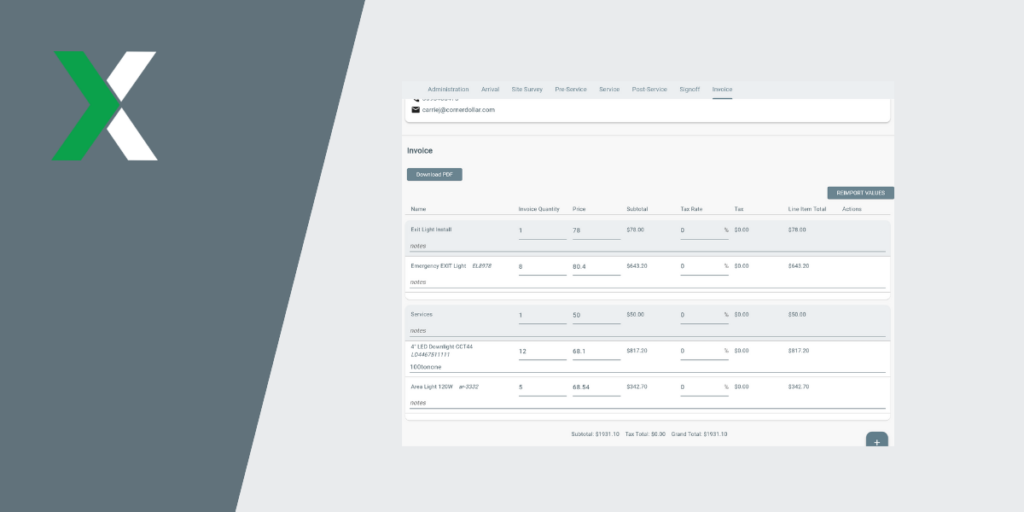Lexul Field Service has come out with brand new scheduling enhancements that you don’t want to miss! Perfect for project managers, operations managers, office workers, dispatchers, and anyone needing to quickly schedule techs in the field. Manually typing out time start and time stop periods are gone, never to return!
Dashboard Schedule View
By expanding out even further our scheduling capabilites, each user and technician can now be seen in the dashboard schedule view across the entire month, work week, week, or individual day. This allows all scheduled time to be seen all at once. Click and drag time periods for easy changes, click and drag extend or shorten time periods, and click time period to edit or remove quickly!

Dashboard Table Scheduling
By taking advantage of the quick-action schedule icon on the dashboard table at the far right side of the work order of choice, a technician can be scheduled so quick, that there is no time to be wasted. After clicking the schedule icon simply click on the calender where you would like the time to begin. From there select the duration and you’re done —that’s literally it! Also note that once time is on the calender, click and drag is available, as well as extending or shortening the time based on your needs.
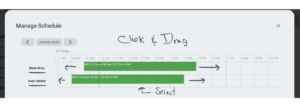
Dashboard Kanban/Work Order Ticket Scheduling
Unleashing the same abilities as the dashboard table schedule icon quick-action, and the schedule dashboard view, we apply these same incredible features to the dashboard kanban work order tickets. Search and select the proper work order, select a tech and time by clicking on the calender in the technicians row, and the tech is scheduled! From here, technicians see scheduled time on a personalized dashboard where they can then begin to work with all work order details, customer request, and the scope of work.

Inside Work Order Scheduling
Inside each work order there is a dedicated place for scheduling and dispatching in the Administration tab. Here, see four different views of the schedule for that specific work order. Select to view time period, change, or remove. See a clear and simple list of each tech scheduled from the schedule list view to find quick times.
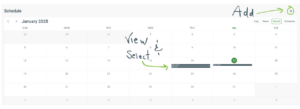

We know and hope that these new enhancements will improve your overall schedule and dispatch experience! If you have any questions, please reach out to us: support@lexul.com –we would also love to hear feedback, and are happy to help answer any questions you may have!
Looking forward to talking with you!
Austin, LFS Team 👋