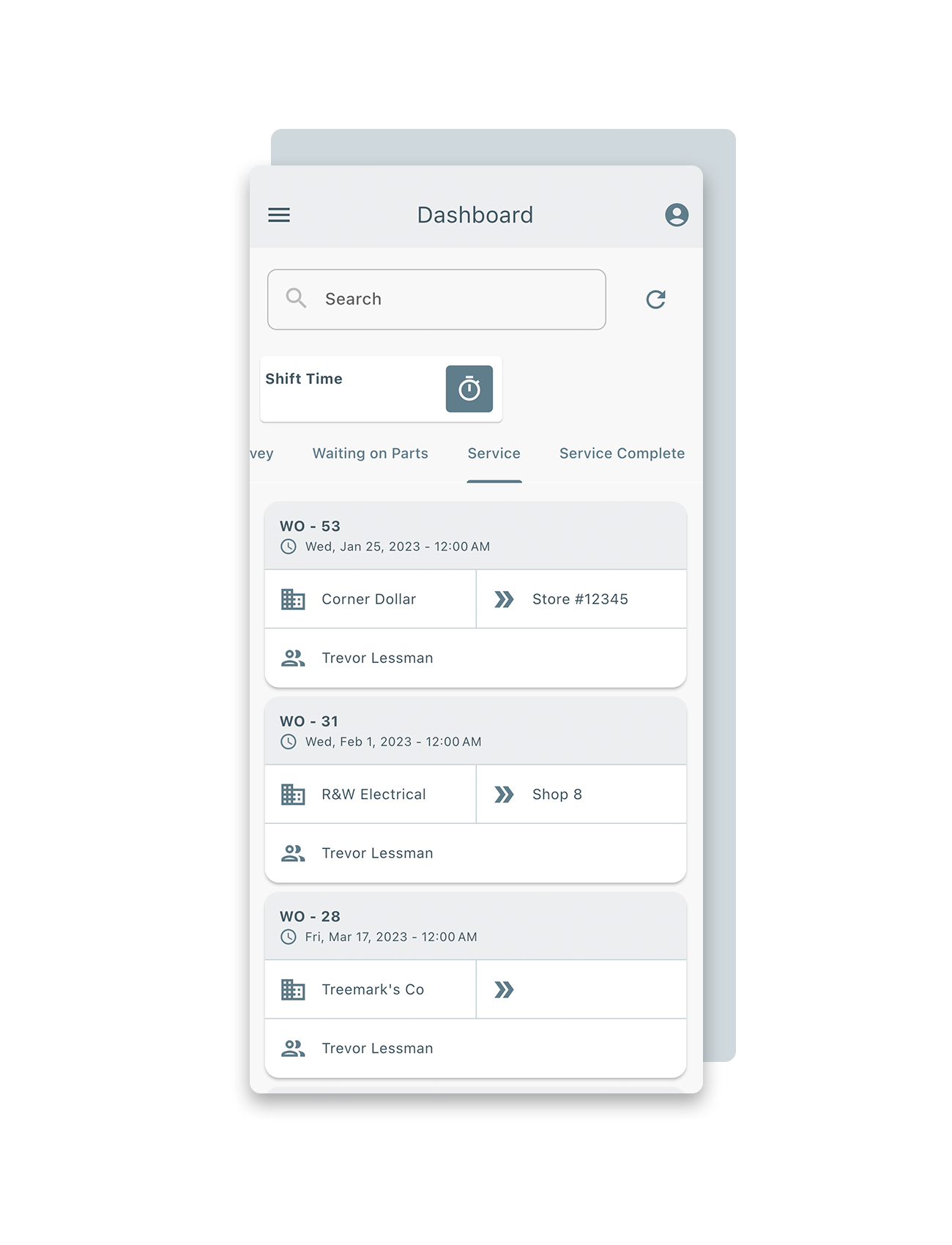Pinpoint All Jobs
- Easily pinpoint individual jobs on a map with a single click
- View all work orders organized, and view job priorities for efficient task management
- Locate work by customer, status, contract, assigned technician, deadline, schedule date, and more.
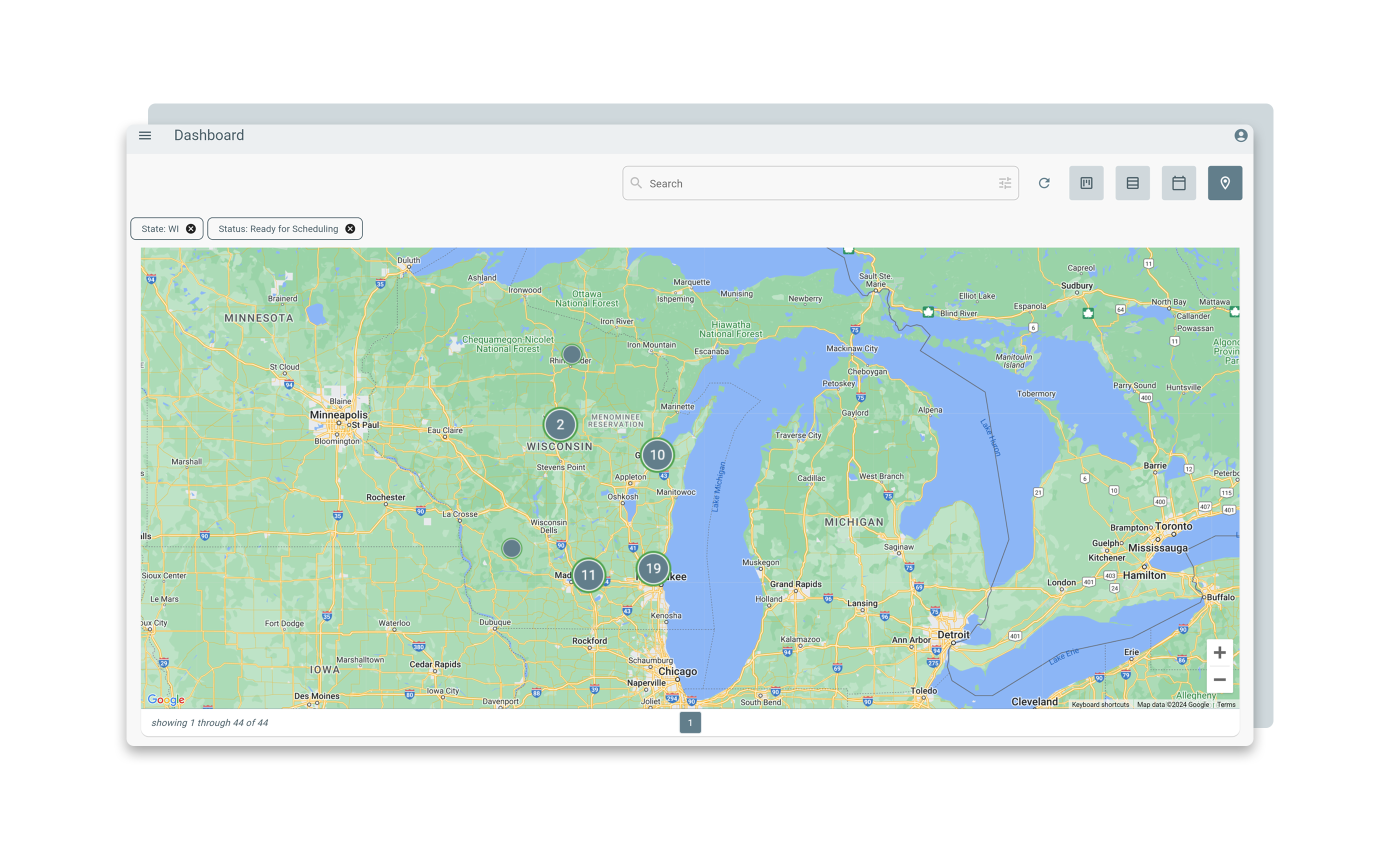
Get Details Without Digging
- Easily look over and review any work order in any stage
- See what part of the process the technician is currently on, and view all created work orders in their stages
- Spot which technicians are assigned to each work order, and when each work order was updated
- Have all customer details on each job ticket
- Monitor information entered by the technician in real time
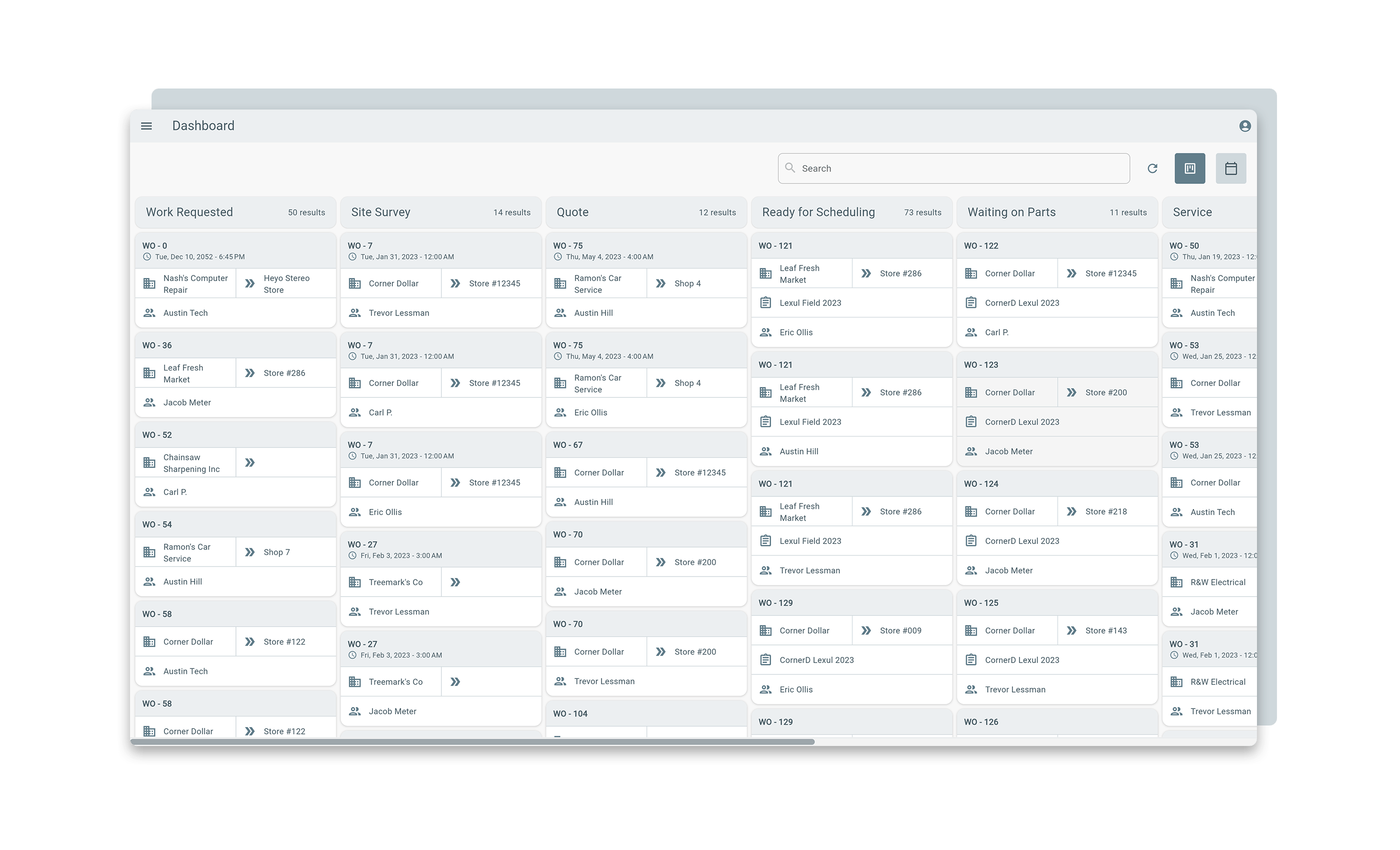
View Work Order Data
- Gain instant visibility into all work orders, regardless of their current stage
- Track technician progress in real-time, from initial assignment to completion
- Identify assigned technicians and last updated times for each work order
- Access comprehensive customer details for every job ticket
- Monitor technician data entry as it happens, ensuring transparency and accuracy
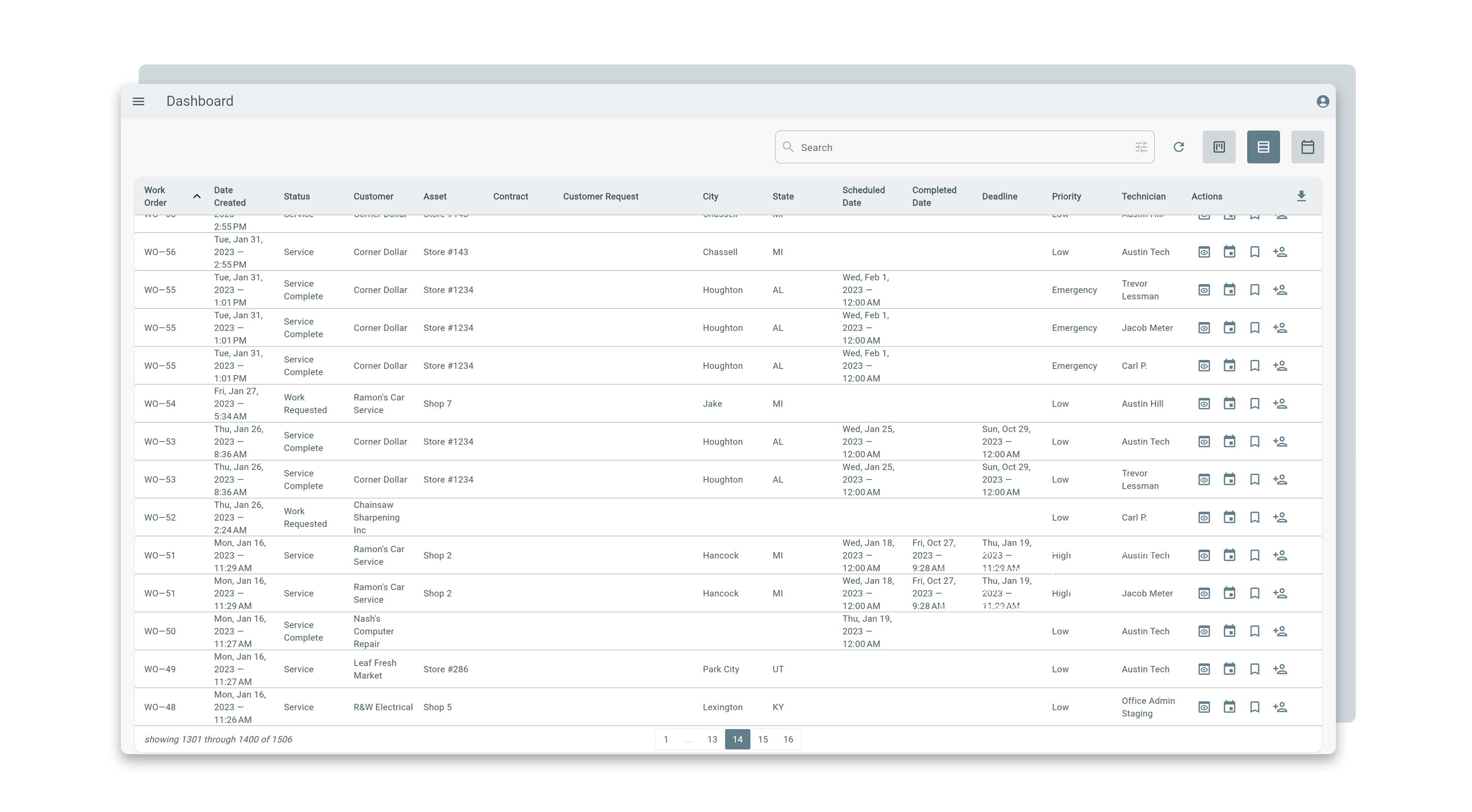
Access Technician Schedules
- Instantly see technician time records in a schedule dashboard view format
- Find and see all employee history and records in no time
- View all work order history and active work with its duration
- Gain confidence by knowing where all techs were and are currently on the job
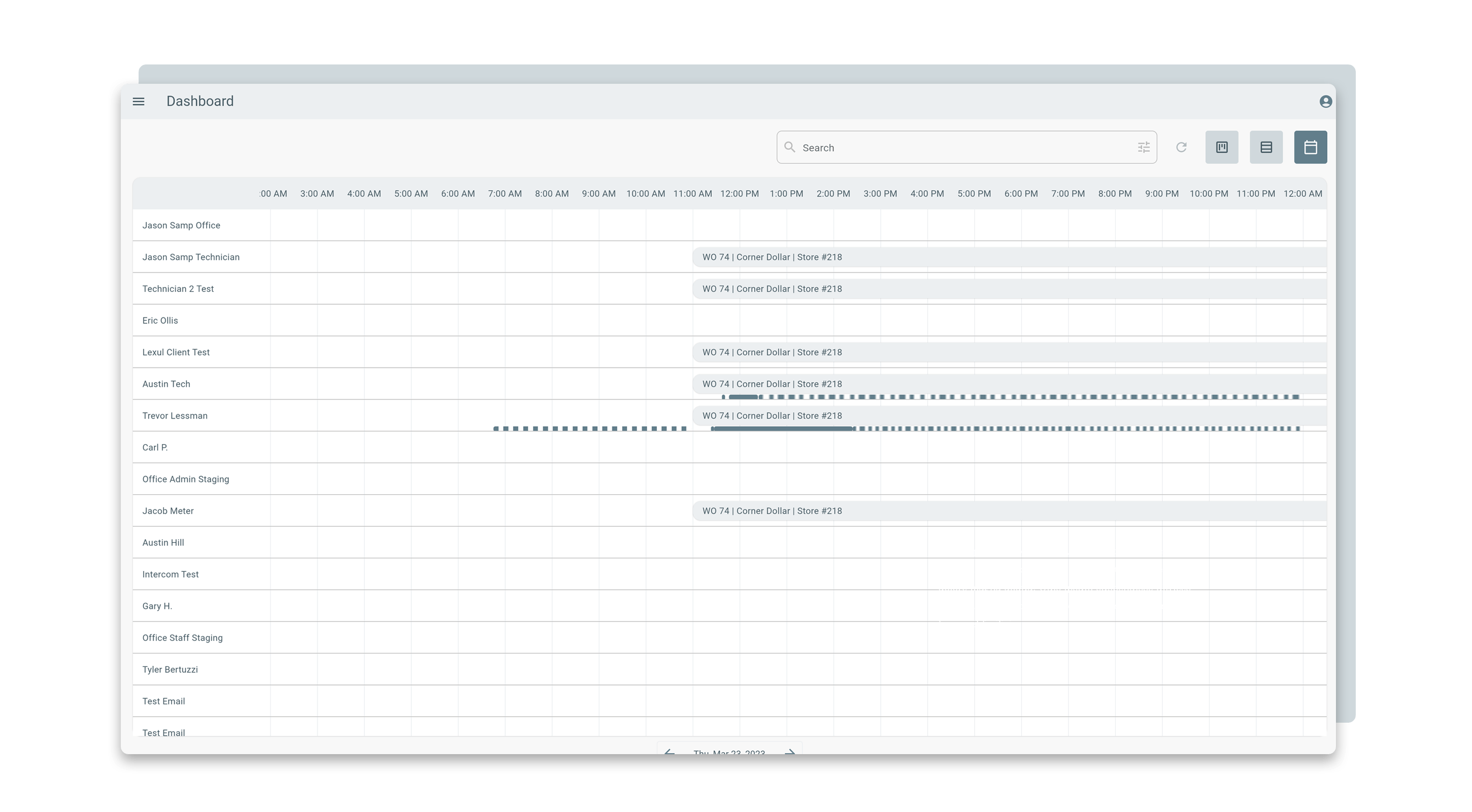
Designed With Simplicity In Mind
- Create an intuitive workspace for each technician
- At a glance, see all work orders assigned to yourself
- See company, asset, technicians assigned to the same work order, and dates of creation
- One scrollable page for all work orders
- Technician sees only what they are assigned
- Clearly see all work assigned to you on a dynamic map view
- Filter and locate work by work order number, schedule date, customer, deadline, priority, and more
Scope of Work Management
Fully Guided Work Order Begins With Scope Of Work Management
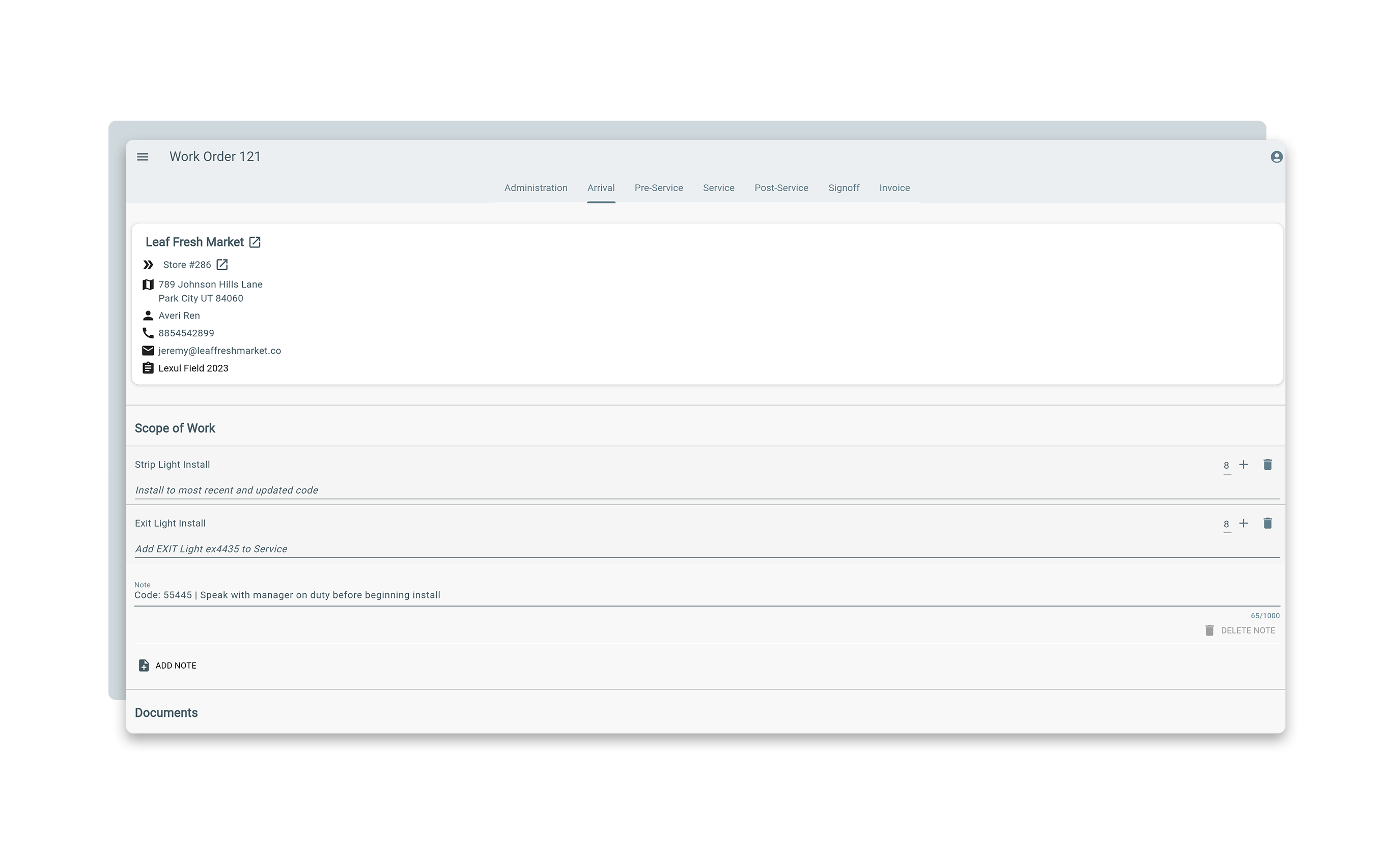
Delegate Work Order Details Effortlessly
- Control what details can be added to each work order
- Assign specific tech(s) for each job
- Easily add “Scope of Work” details and instructions, – like Part’s & Service’s with their quantities – along with any other needed information
- Administration tab for simple work order changes
- Say goodbye to your techs missing critical work order details
- No longer lack the necessary details needed for each job
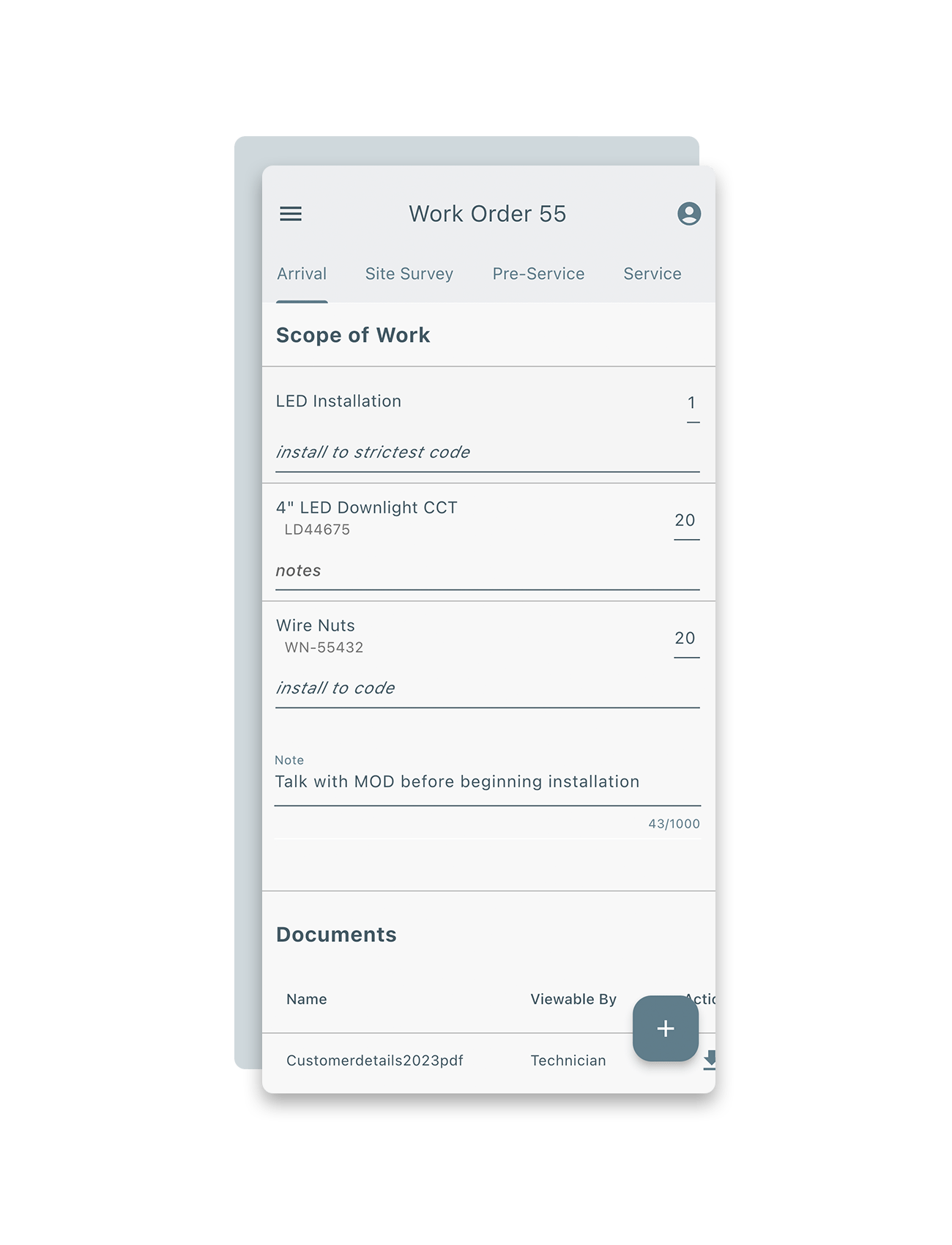
Proper Job Details Means Doing Your Job Right Every time
- Never enter a job site with incorrect information again
- Grants access to credible knowledge, so your techs are never in the dark
- Allows tech to see door codes, addresses, phone numbers, scope of work, and parts that are required
- Save valuable time with a guided arrival tab
- See specific instructions for parts and services that are defined by the office that you can trust
- Review the work before you begin your job
- No more calling into the office or waiting to see job data
- Simple step-by-step tabs for a simple workflow process
Time Tracking
Simple, Yet Powerful
Tracking That Promotes Transparency While At Work
- Support for custom work time types (driving, riding, working, inventory, surveying, break, lunch, etc)
- Extensive reporting from work order specific time to technician utilization
- Run payroll based upon approved time – Technician timesheet approvals
- Crew management to allow foreman to log time on behalf of entire crew
- Leave the responsibility on the foreman
- GPS tracking while on the clock (coming soon)
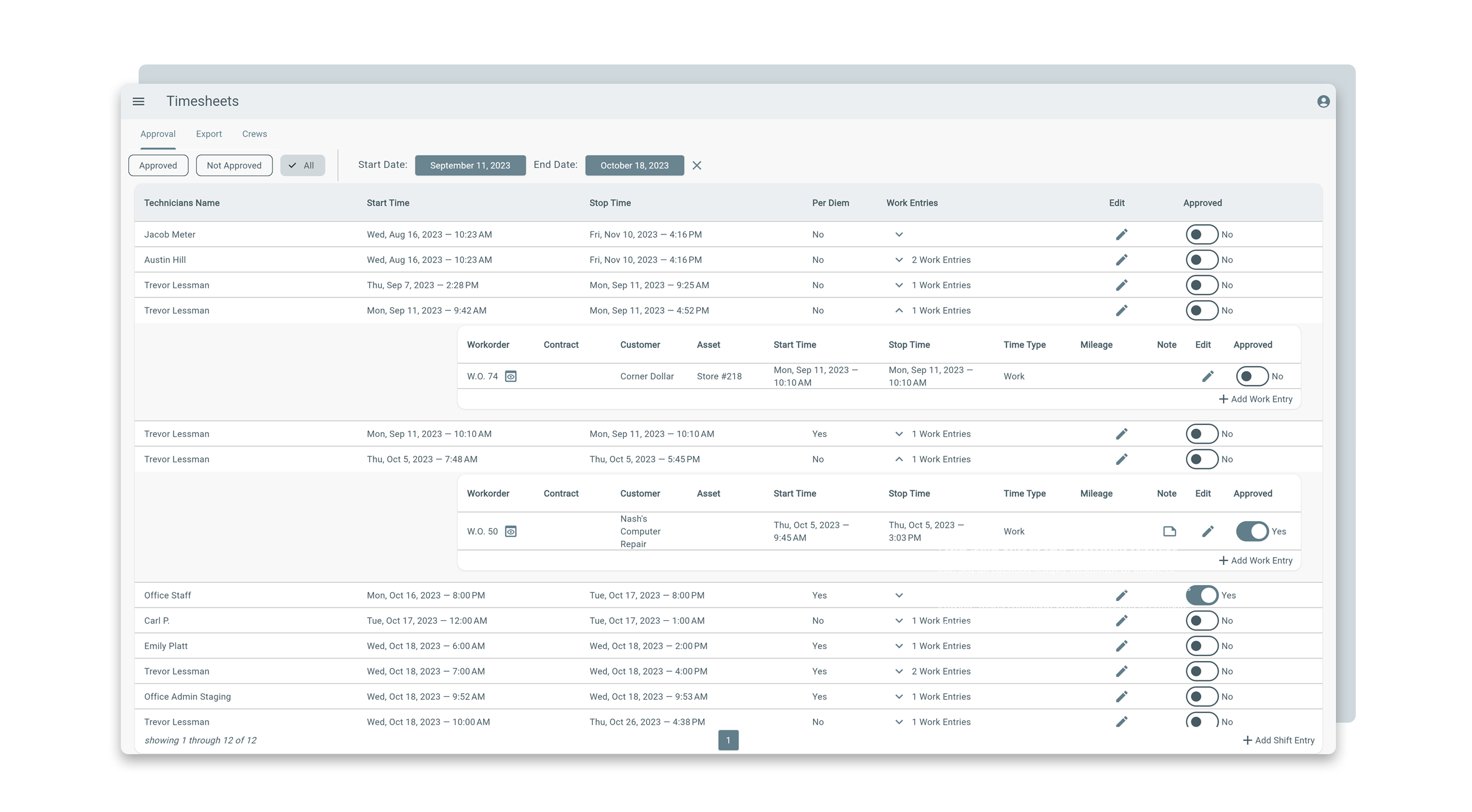
Foreman Time Logging
- Foreman can log time for entire crew for efficiency, supervision, and better control
- Log on duty time with support for per diem reporting
- Individual work order time to show progress on tasks throughout the day
- Leaves notes on time logs for added time details
- Individual timesheets for each technician
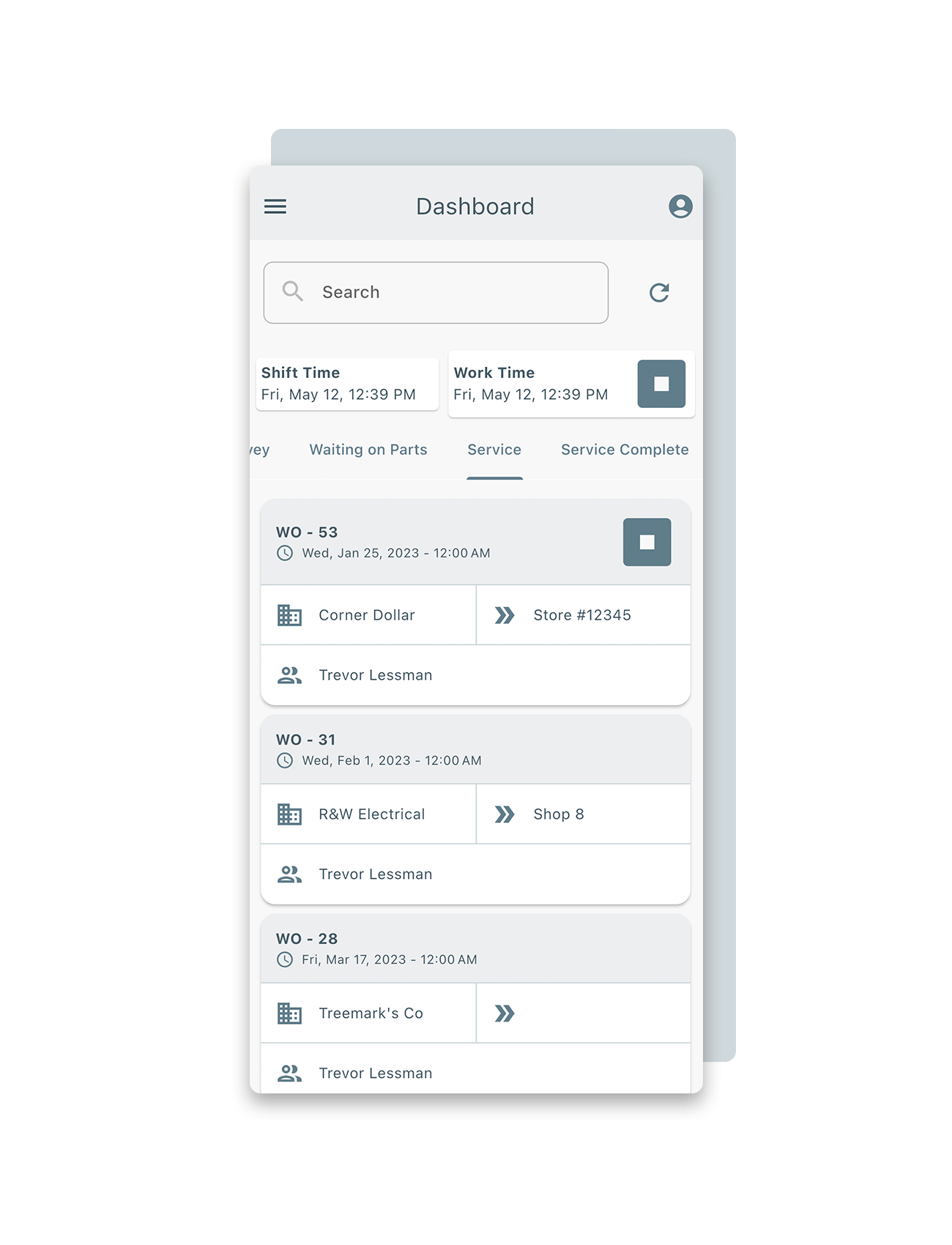
Document Management
Add, View, Work
Change The Way You View Documents
- Attach a document to any work order
- Control exactly who sees and downloads each document by setting permissions levels for better management and customer privacy
- Organize, secure, and access documents simply and easily
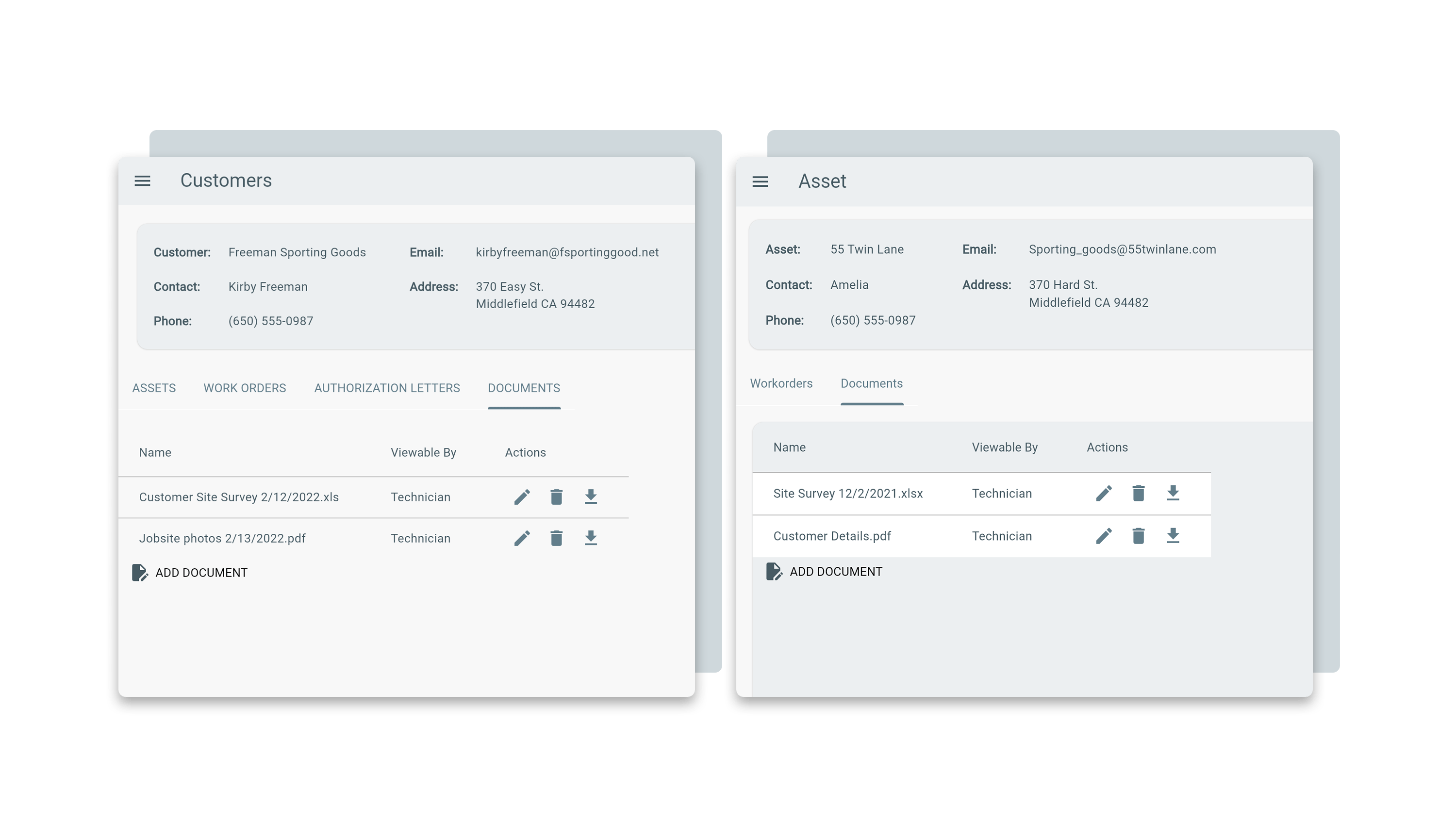
Change The Way You View Documents
- Documentation woes are no longer a concern for technicians
- Grant technicians the ability to add documents and receipts to a job
- Prioritize a prompt work start by removing uneeded hindrances with proper, accurate documentation
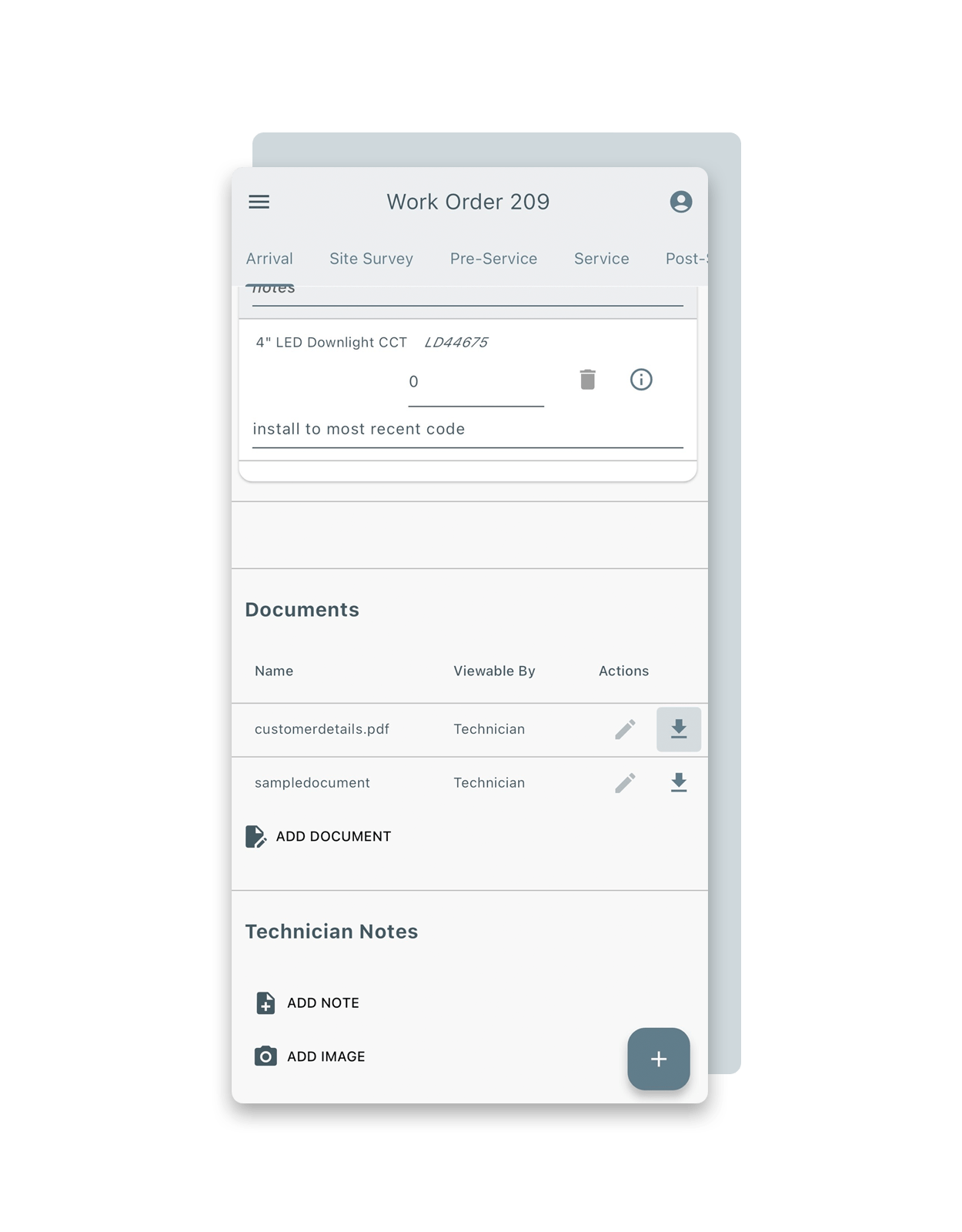
Site Survey
Collect. Prepare. Perform.
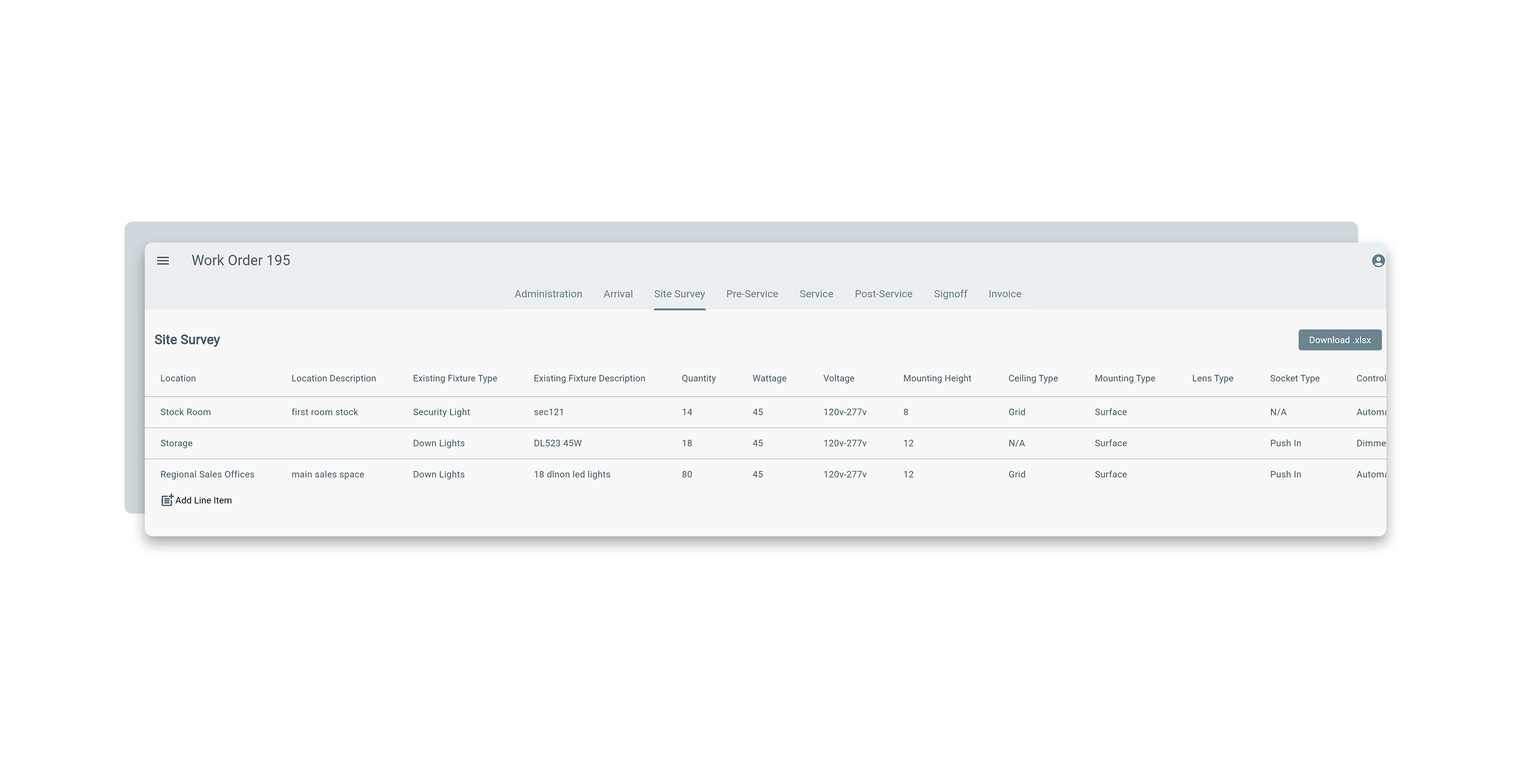
Build Accurate Estimates. Bring Consistency To Each Job.
- Surveys designed to collect needed information so your crew can arrive on site prepared and informed
- Fully configurable templates with support for text, numbers, lists, and images
- Efficiently build out quotes from site survey data
- Find estimated time to perform the service
- Save resources, time, and money by surveying before the service so there isn’t multiple trips
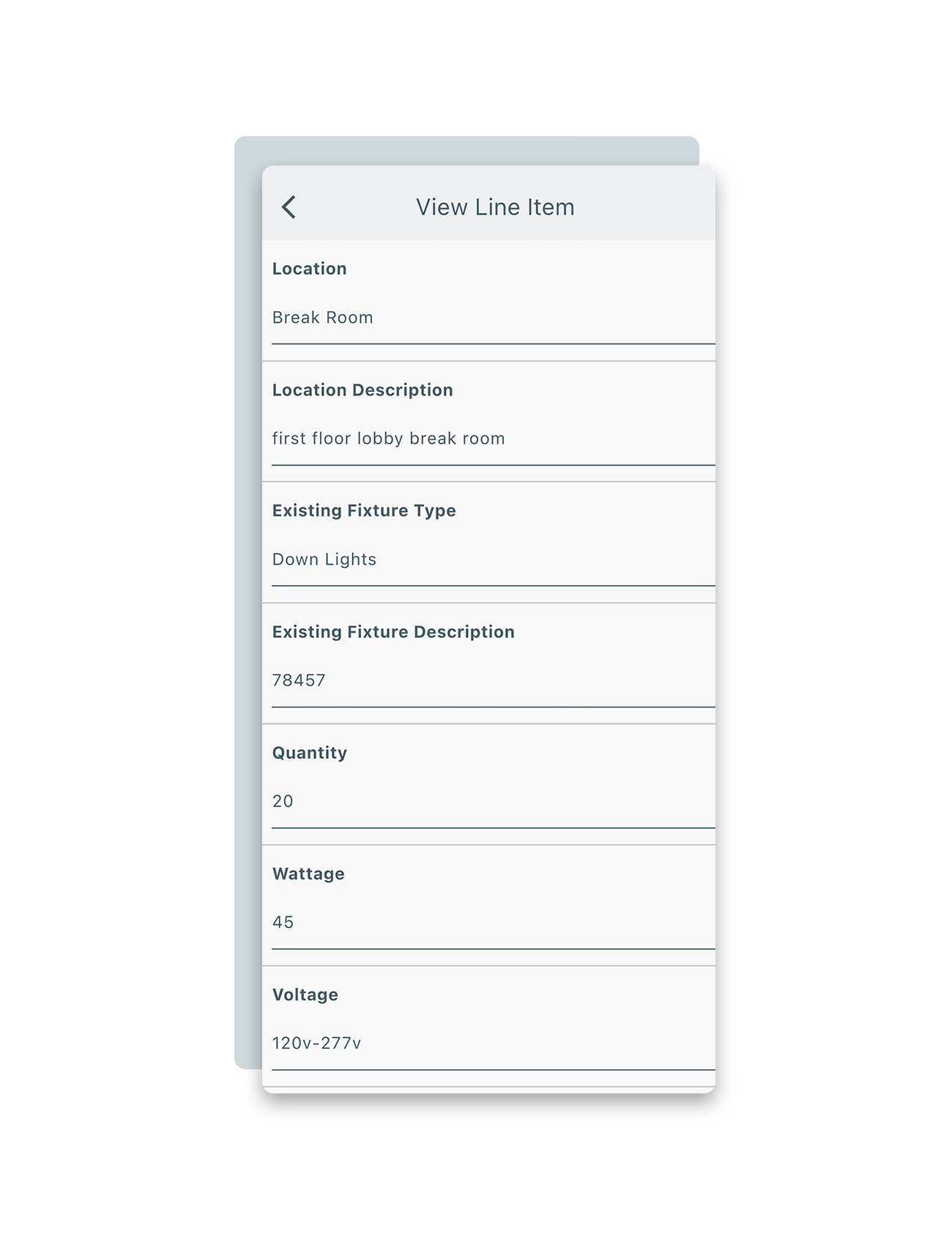
Establish Proper Pre-Jobsite Knowledge
- Easily collect site information for the service to be performed
- Take photos with business specific information and see relevancy of photos taken on site
- Access site information prior to arrival based upon past site survey
- See all site data from the survey at the beginning of each work order
Inspection Lists
Turn Protocols Into Simple Survey Questions
Create Dynamic Lists For Quality Outcomes
- Create an environment where your office staff and technicians can work in harmony
- Customize dynamic pre and post inspection lists or surveys based on the service that is being performed–without a lengthy paper inspection sheet
- Freely add specific questions related to unique job site qualifications
- Attach inspection lists to the Service of your choosing
- Break down complex data retrieval requirements into simple manageable points of direction for the technician
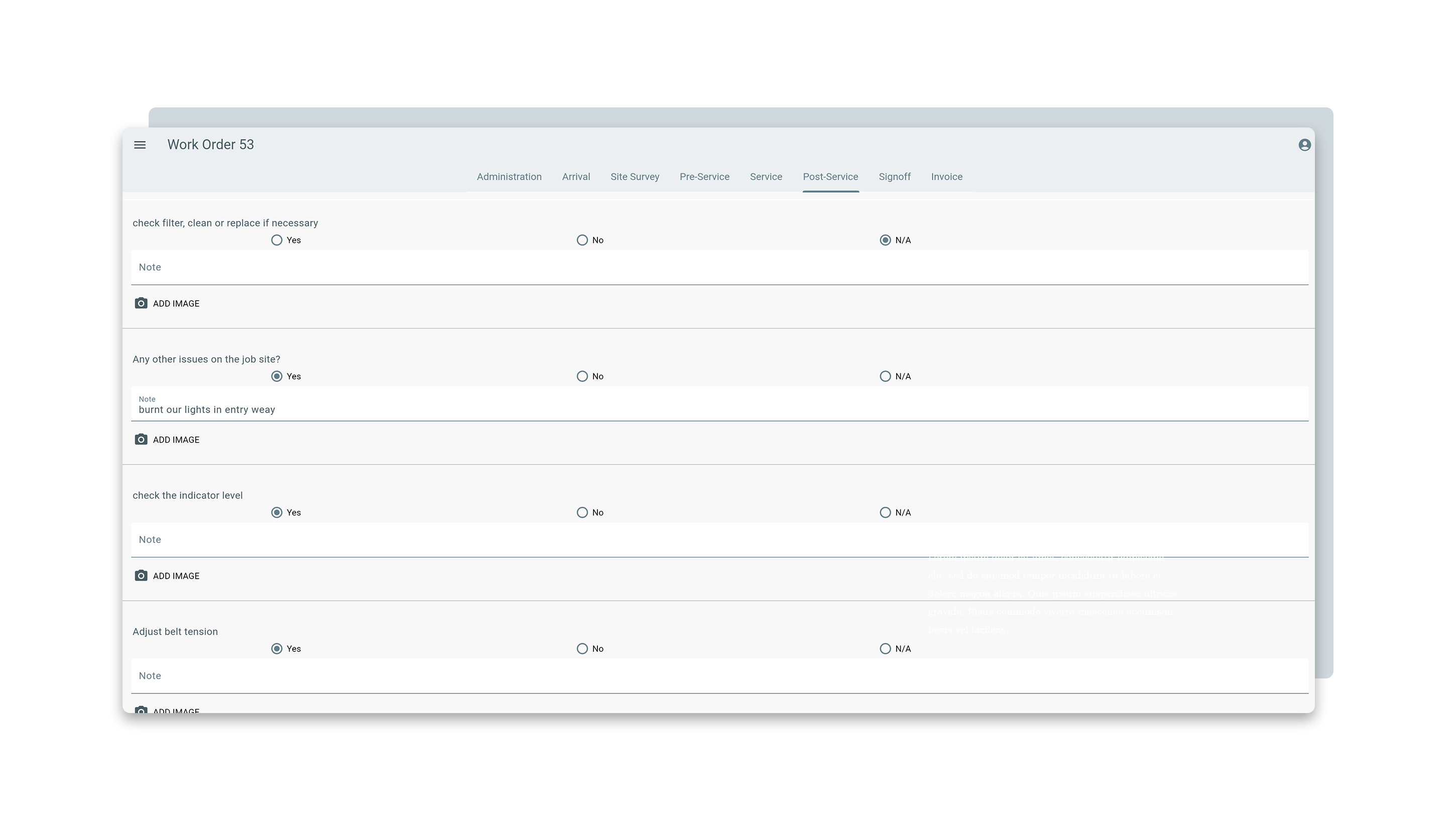
Record Job Data With Ease
- Allows for identifying future work on site without it being a burden
- Attach notes and images to an inspection question to create better work history
- Record product, VIN, or serial numbers related to a question
- Fill out simple questions related to work performed
- Follow simple guided inspections before completing the job
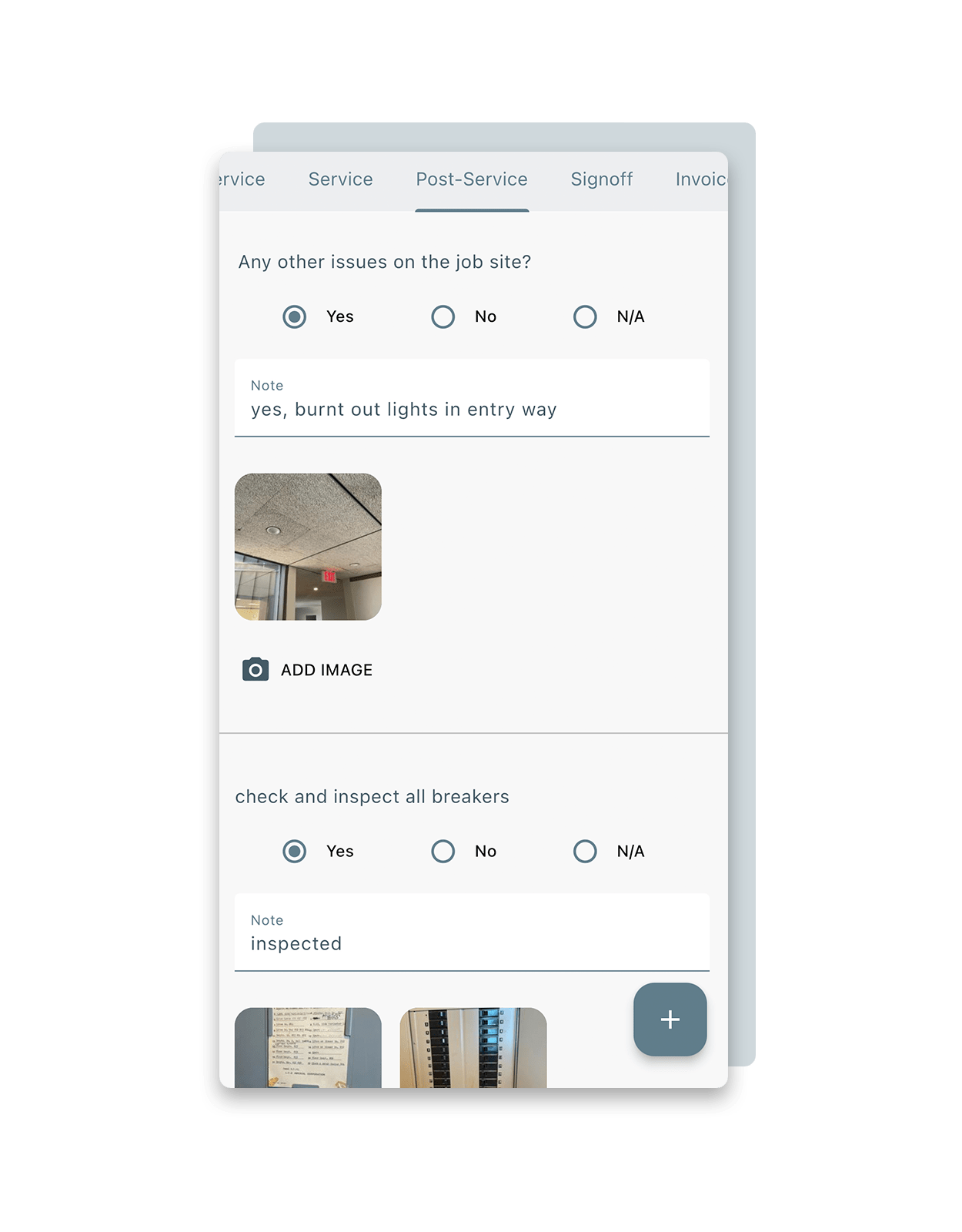
Part & Service Management
Be In Charge Of Your Inventory
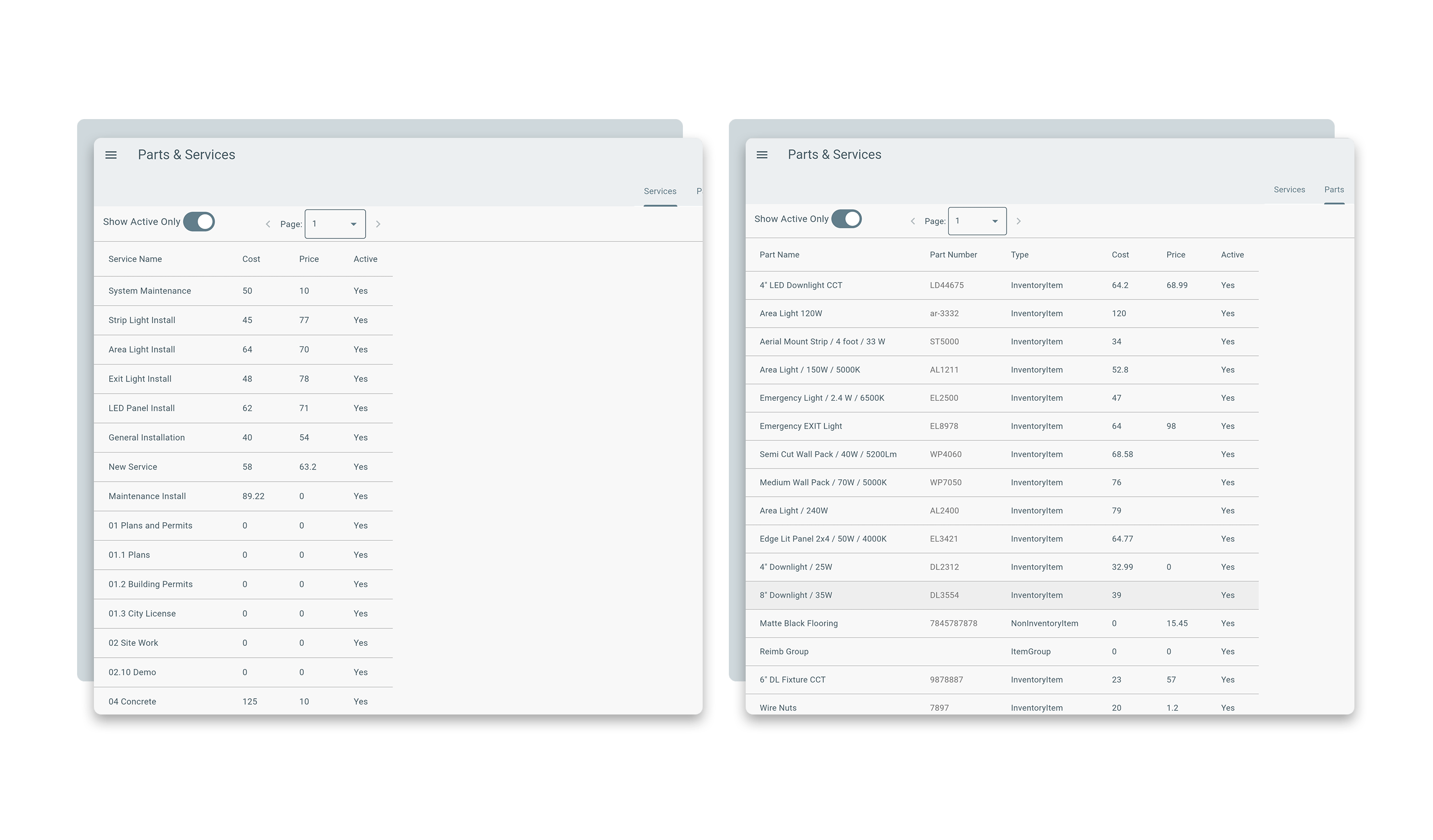
Have Clear Records of Technician WO History
- Never miss individual inventory details
- Simply import all Parts & Services so you can be up in running in no time
- Manage and have direct access to all Services & Parts and their inventory
- Inspections can be built into a service, so you don’t have to worry about missing linked questions
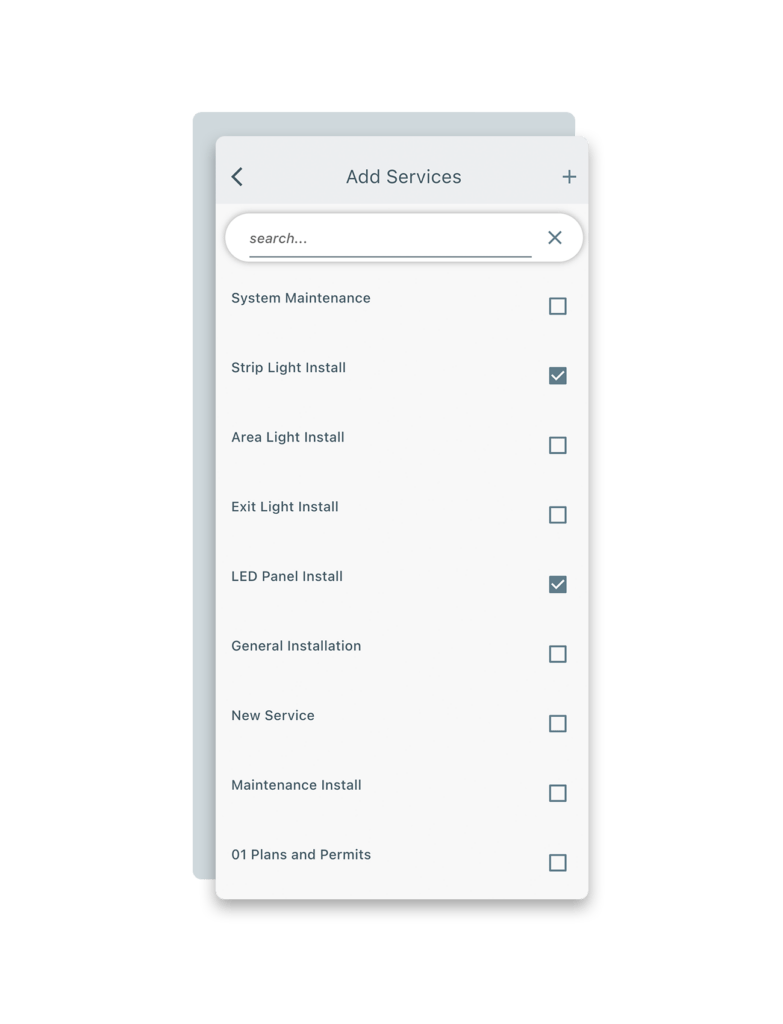
Hand Pick Parts & Services
- Have a broad selection of inventory parts to choose from
- Add or change services and parts with ease if the scope of work changes while at the job
- Search for the part or service that you are looking for
- Pair the parts used with the service performed so the office doesn’t ask later
Customer Management
Cultivate Better Customer Relationships
Govern Customer Resources
- Foster better customer care by having all details right when you need them
- Add and edit customer details easily
- Manage customer assets and documents; like letters of authorization
- See a list of all customers added and all work orders attached to the specific customer you are viewing
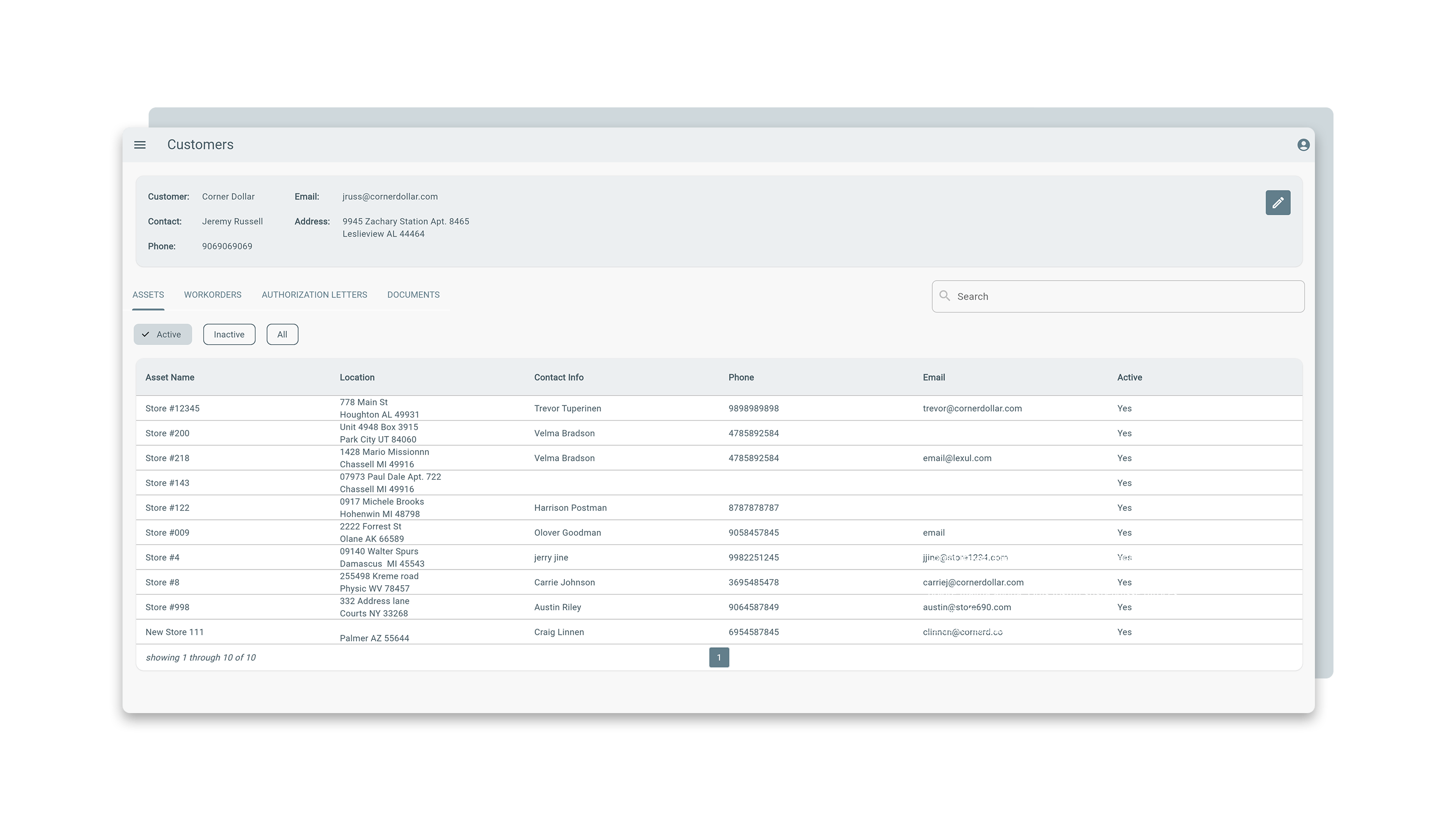
- Helps to support and show the scope of work, and avoid uneeded delays before beginning the job
- Attach LOA’s to any Customer to have authorization before beginning at the job site
- Technician can download and show the Manager on duty
- LOA selection upon Work Order creation
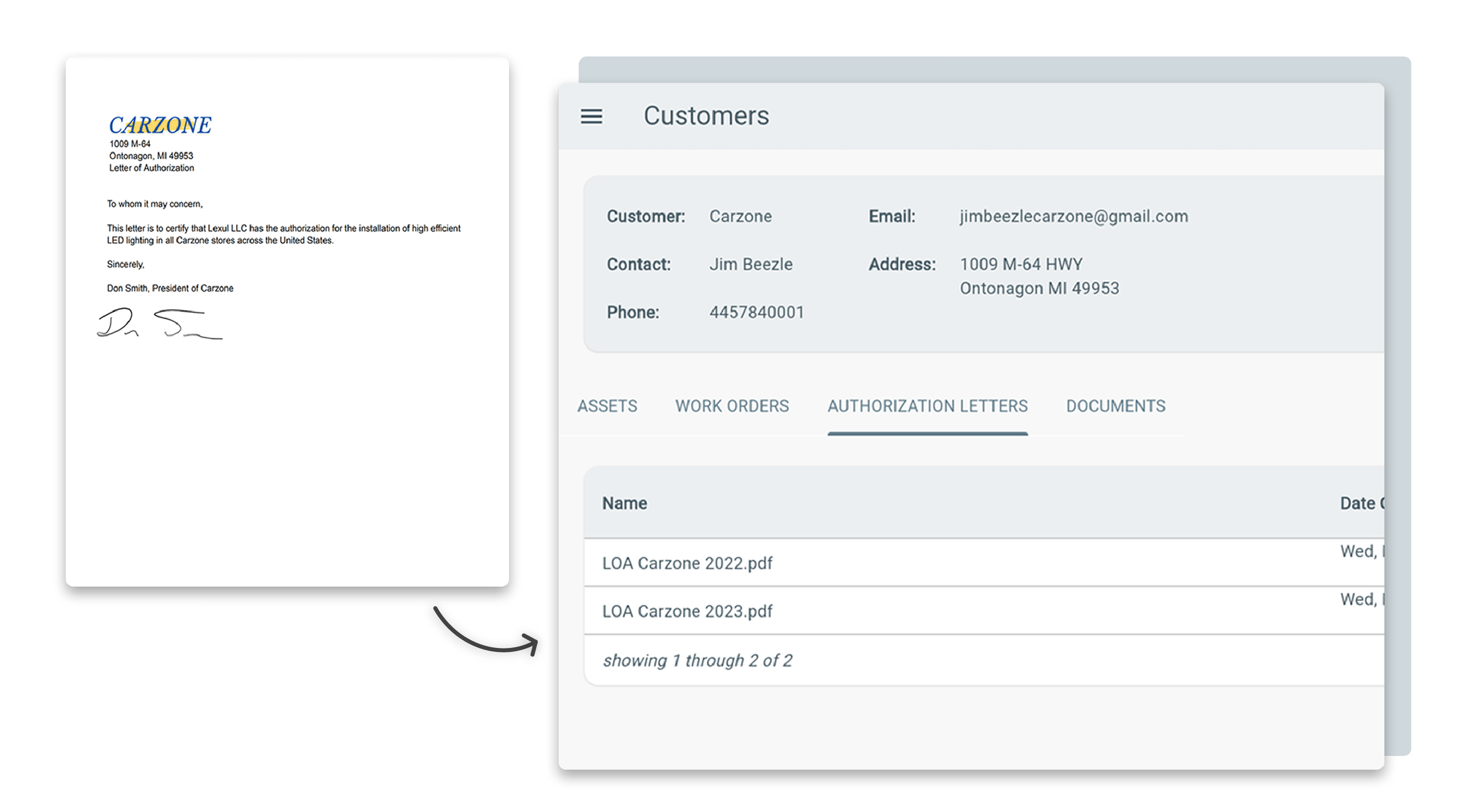
Connect Tech’s With Customer Needs
- Provide customer details to the technician so customer relationships can be built stronger
- See each customer and their contact information on every work arrival page, so when necessary your technicians can easily reach them
- Spend less time scrambling for customer information
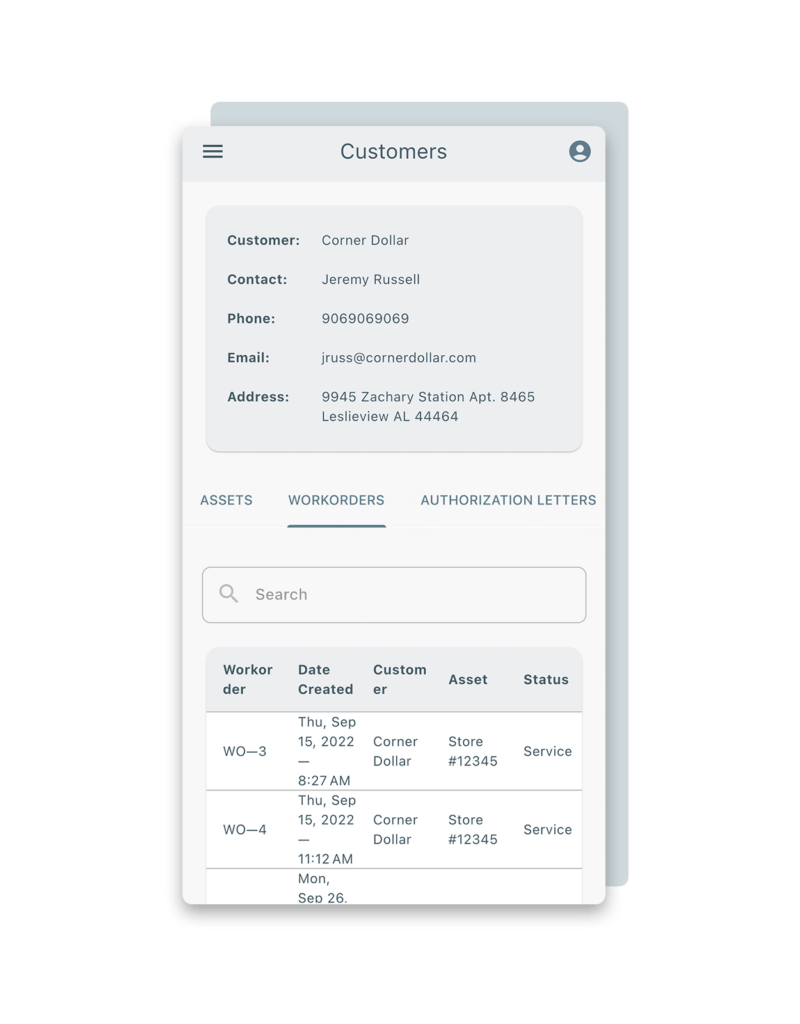
User Management
Permission and Access Management For Your Team
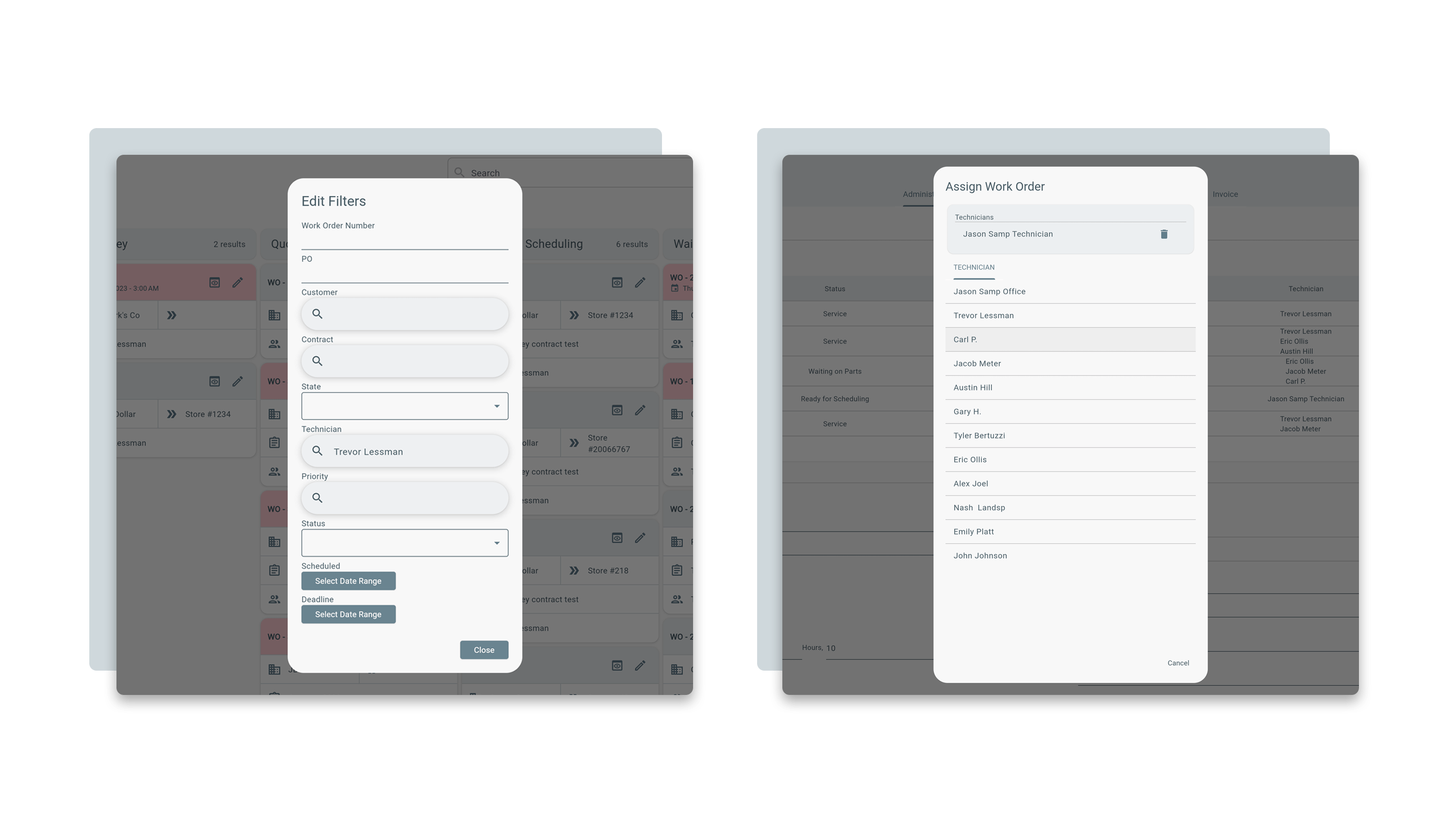
Allot Levels of Access
- Permissions allows certain selected users with access to manage all work orders
- A technician only has specific access to assigned work orders, so the tech can stay in their lane
- Two levels of office staff permissions to pair level of access to the level of responsibility
- Licensing is per seat, so employees can be replaced if needed
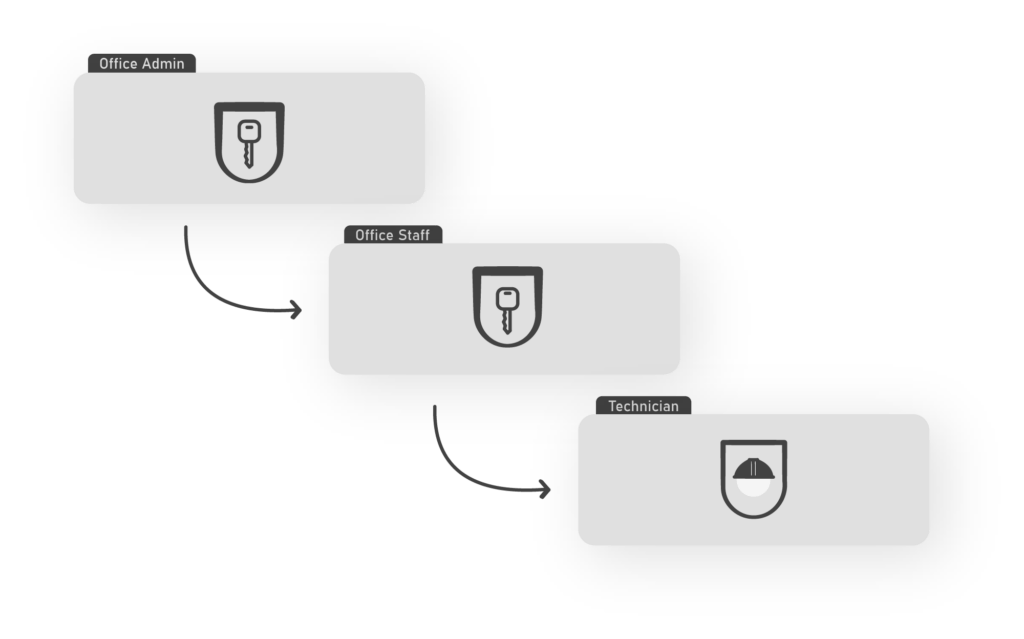
Govern Customer Resources
- Foster better customer care by having all details right when you need them
- Add and edit customer details easily
- Manage customer assets and documents
- See a list of all customers and assets added and all work orders attached to the specific customer you are viewing